Senko smartcleaner, Mounting and powering up – Olson Technology OLMR User Manual
Page 8
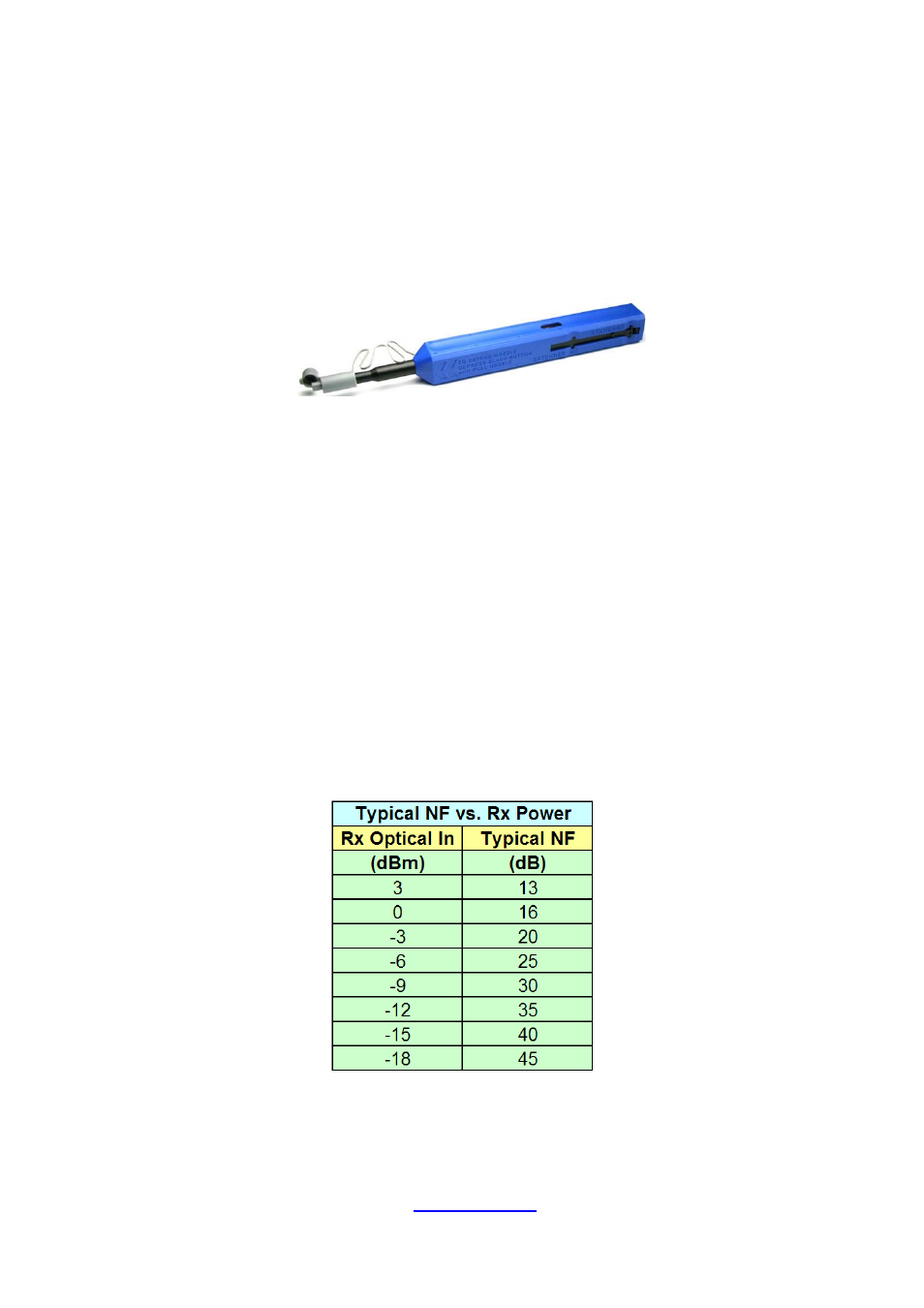
The fiber ends can be damaged by the insertion of contaminated connectors. Some types of
customer damage to connectors are not covered under warranty. Fiber connectors should
never be left uncovered. Pre-packaged alcohol wipes are a convenient means of cleaning
optical connectors. Clean alcohol and lint free wipes, such as Kim-Wipe type 34155, or
swabs may also be used.
More sophisticated fiber optic connector cleaners, such as the Senko SmartCleaner
(SCK-SC-250) are very effective for cleaning external and internal fiber optic connectors.
They remove a lot of the guesswork and skill required by other cleaning methods.
Senko SmartCleaner
Mounting and Powering Up
Mount modules to enclosure using #6 screws and split lock washers. It is suggested that the
modules be mounted in a watertight enclosure with the RF and Optical connectors mounted
down to prevent moisture from entering the connectors. Apply power to the receiver, the
system should now be operational as there are no user adjustments required on the mod-
ules. The LED will give an indication of the optical input level. If the LED is RED, then the
optical input power is too high and will overload the receiver. If the LED is YELLOW, then the
optical input power is too low and poor signal quality may result. If the LED is GREEN, then
the optical input power is within the optimum range. Good signal quality will result assuming
that the transmitter is operating properly and has the correct RF input levels and that there
are no optical backreflections in the fiber path.
Table 1 - Typical Noise Figure Behavior
025-000565 Rev. X9
www.olsontech.com
7
