Olson Technology FRMUC-AR440 User Manual
Page 6
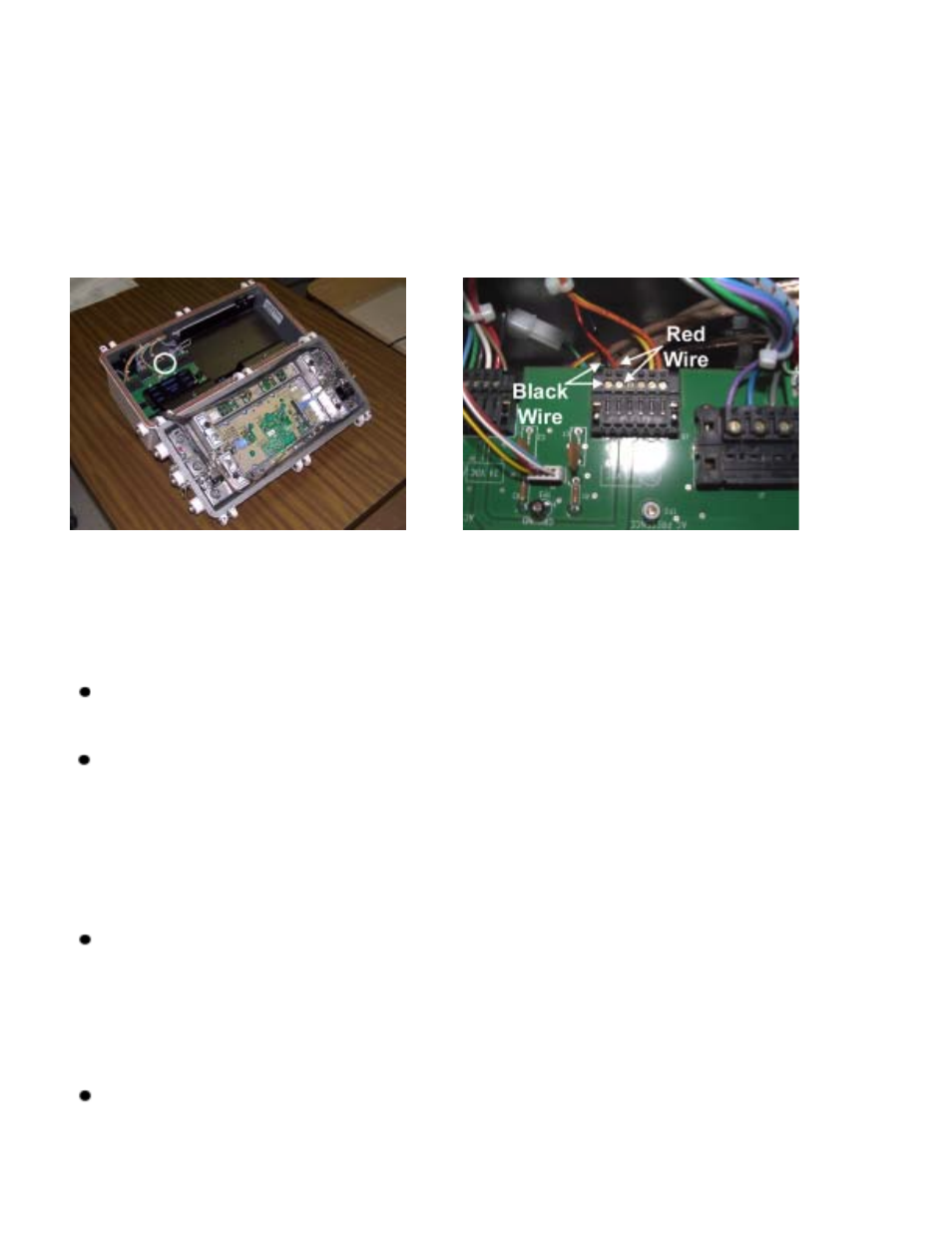
025-000477 REV x1
Page 6
Step 9: Carefully check cable flexing and fit by closing the housing several times. Arrange cables as necessary to
ensure there are no problems. Be sure cables do NOT get pinched by the black tray that the upconverter mounts
to.
OPERATIONAL SETUP - RF
The converter accepts four separate return inputs, one from each feeder leg. It up-converts three of them to
three different bands, and combines them with one un-converted band. This combination of four bands plus a
pilot carrier at 4.5MHz is fed into the laser transmitter of the Arris Gemini Node for return transmission via fiber.
If the FRMUC-AR440 is installed properly, the frequencies of the four bands and their relationship to the four
feeder legs are as follows:
FEEDER PORT THREE
BAND ONE
5MHz to 42MHz
FEEDER PORT FOUR
BAND TWO
51.5MHz to 88.5MHz
FEEDER PORT FIVE
BAND THREE
121.5MHz to 158.5MHz
FEEDER PORT SIX
BAND FOUR
169.5MHz to 206.5MHz
The return carrier levels from each feeder leg into the converter should be checked and adjusted if necessary.
The levels from the four feeders can be checked on the P7RCM module at the 4 reverse path test points.
The specification for MAXIMUM carrier level into each converter band is defined as +15dBmV per (CW)
carrier with six carriers present. For best return optical system performance, the input level should be a MINI-
MUM of +12dBmV per (CW) carrier with six carriers present. The carrier levels may be adjusted as necessary
to provide channel-loading equivalent to the six-carrier levels. Padding can be applied at the PAD 1 to Pad 4
locations.
Remember to factor-in the test point value when making carrier level measurement at the test points. The levels
mentioned above are ACTUAL levels at the feeder legs/converter inputs.
Step 10: Connect the two power lead wires coming from the upconverter to the terminals on the power
distribution board located at J3 (Figure 9). Loosen the screw and slide the black wire (Ground) into the left most
connection as shown. (Figure 10). The red wire (24V) will go into the slot just to the right of the ground as shown
(Figure 10)
Figure 9:
Figure 10:
