Electrical connections, Hardware installation – Obvius R9120 Rev C User Manual
Page 7
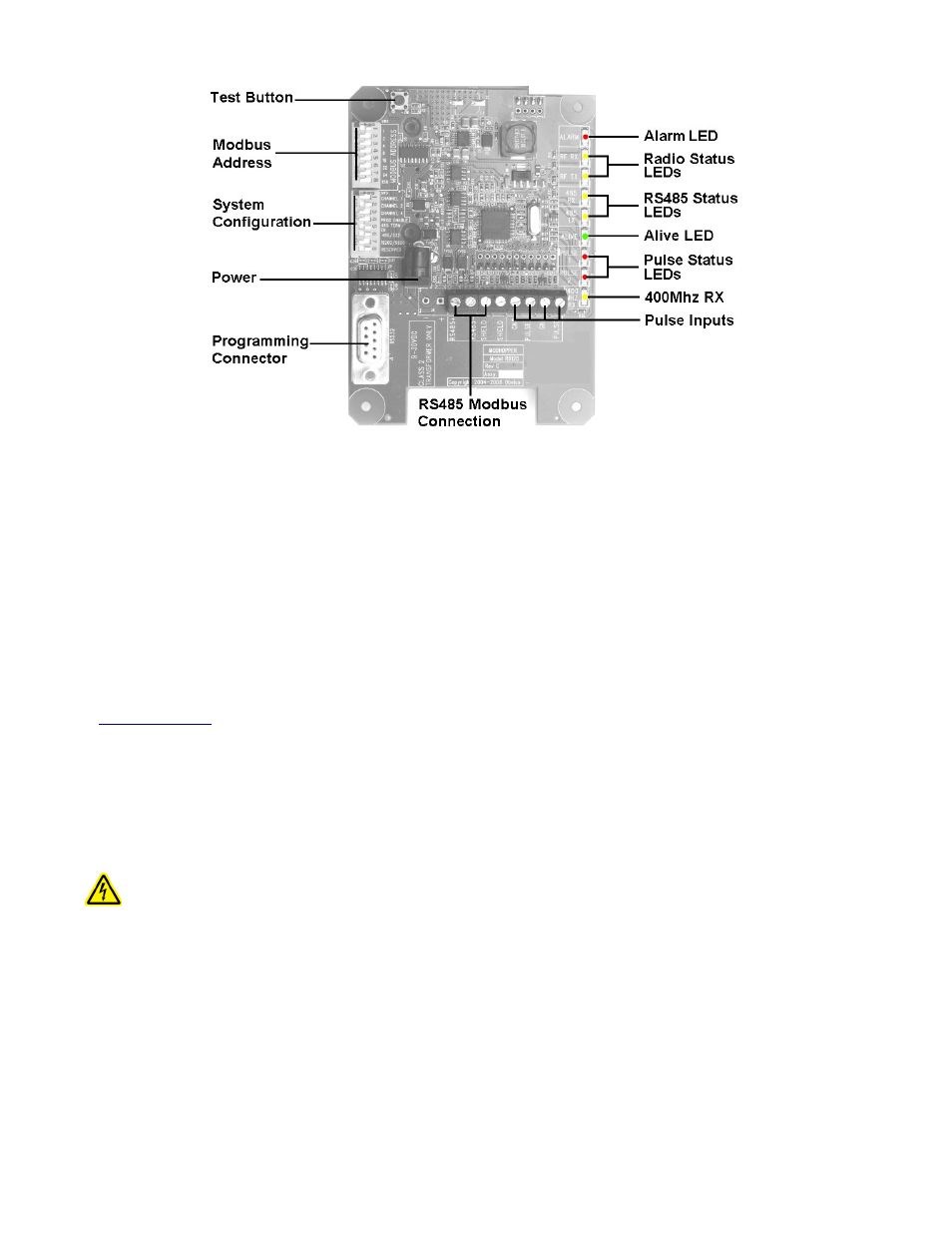
Electrical Connections
Hardware Installation
Step 1 - Unpack materials: Remove all materials from shipping box and verify all required components are available
Step 2 - Mount the ModHopper to a wall or inside the electrical enclosure if required. When mounting the ModHopper and
the antenna inside an enclosure, a non-metallic enclosure will be required. Metal enclosures restrict RF communications. If
a metal enclosure is required, use an external antenna and an RF antenna cable.
Step 3 - Connect the pulse output devices. For KYZ pulse output meters, attach the normally-open circuit to the
ModHopper. These are usually the K and Z terminals.
Step 4 - Connect the RS485 Modbus network loop as shown in the wiring diagram. Follow the manufacturer’s instructions
for installing and powering other Modbus devices. Verify that the Modbus address settings are unique for each device (i.e.,
no two devices with the same address). Connect each device in the chain by “daisy-chaining” the devices together . Observe
+ and - polarity on the Modbus devices. For more information about Modbus loops, please read our Modbus FAQ available
at
Do not ground the RS485 shield inside an electrical panel. All RS485 and 24VDC power wires, including the shield should
be insulated to prevent accidental contact to high voltage conductors.
The pulse, RS485 and power cable should be mechanically secured where it enters the electrical panel.
The wire used to provide pulse and RS485 communications should be insulated to meet requirements of the voltages present
inside any box the wire is mounted within. For example, Belden 1120A has a 600v insulation rating and can be used in
many applications. Check with your electrical installer for details as local code requirements may vary.
WARNING: After wiring the ModHopper, remove all scraps of wire or foil shield from the electrical panel.
This could be dangerous if wire scraps come into contact with high voltage wires.
Step 5 – Attach the antenna to the ModHopper. When using an antenna cable, avoid sharp bends; kinks in the antenna cable
will degrade performance.
Step 6 – Attach the power to the ModHopper and apply power. Observe the LEDs to confirm the device is operating.
●
Alive (green): blinks once per second while the system is operating correctly.
●
RS485 RX: The RX led should blink whenever a modbus query is sent on the RS485 loop. (regardless of
the target address of the query). If the ModHopper is attached to an AcquiSuite, the RX led should blink
about once per second.
●
RS485 TX: The TX LED will blink when the A89DC-08 responds to a modbus query.
Note: If cleaning is required, use a dry towel to remove dust from the ModHopper. Do not use fluids to clean the
ModHopper.
Page 7
ModHopper R9120 rev C – Wireless Modbus/pulse transceiver
