4 transmit active indicator, 5 patient mode control, 6 vox threshold – Northern Airborne Technology ACP51-100 User Manual
Page 24
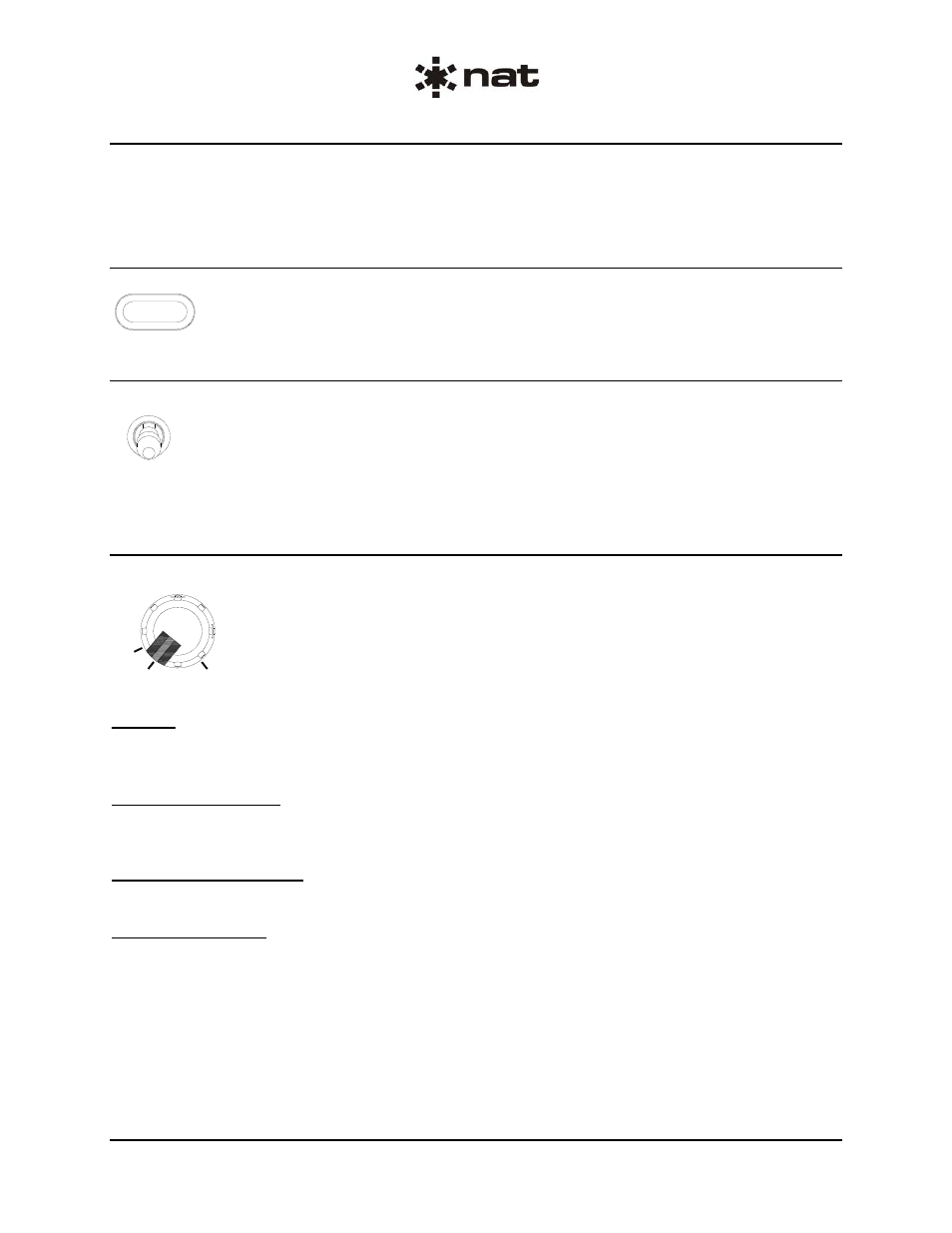
ACP51-100 DACS Audio Control Panel
SM81 Installation and Operation Manual
Section 3 Rev: 1.00
Issue 1
Page 3-3
Above each control knob is a Transmit Access indicator, which illuminates green when the associated
transceiver is selected (by the transmit selector) and the ACP51 has access to that transceiver. If access
to that specific transceiver has been restricted at installation, the indicator remains dark.
3.3.4
Transmit Active Indicator
TX
The ACP51 has a dead-front TX indicator that illuminates when the unit is transmitting
on any transceiver.
3.3.5
Patient Mode Control
NORM
A
ISO
NORM
A
ISO
P
P
T
T
ENG-FORM: 806-0113.DOT
CONFIDENTIAL AND PROPRIETARY TO NORTHERN AIRBORNE TECHNOLOGY LTD.
Note: It is important to be aware of the configuration set-up for your installation. Confirm the
specific criteria associated with this installation with your installing agency.
3.3.6
VOX Threshold
MIN
PTT
PRESET
VOX
MIN
PTT
PRESET
VOX
The Patient Mode Control is a two-position locking toggle switch that can be used by the ACP51
user to select the patient headset mode - NORM (normal) and ISO (Isolation). The locking
mechanism prevents accidental de-selection of the currently selected mode.
The VOX control is a rotary control used to select the VOX threshold of the unit.
When the control is rotated full cw, the threshold is at maximum, and when rotated fully
ccw to the detent, the threshold is at minimum. When rotated ccw into the detent, the
ACP51 is in the PRESET position.
PRESET
When the VOX pot is set fully ccw into the detent, the intercom audio will be in the PRESET VOX
position. The preset threshold is selected at installation.
MIN (Hot Mic Operation)
When the VOX pot is set fully ccw to the MIN position, the intercom audio will be easily activated. (Take
care not to rotate the control into the detent position to the PRESET position.)
PTT (Keyed ICS Operation)
Keyed ICS is activated when switched by an ICS PTT switch.
VOX (Voice Activated)
Set the VOX control fully ccw and then slowly rotate cw just to the point where no intercom audio can be
heard. This setting will vary with ambient noise conditions, and the quality and number of microphones
connected in the system.
