5 adjustments and connections – Northern Airborne Technology AA12S-600 User Manual
Page 14
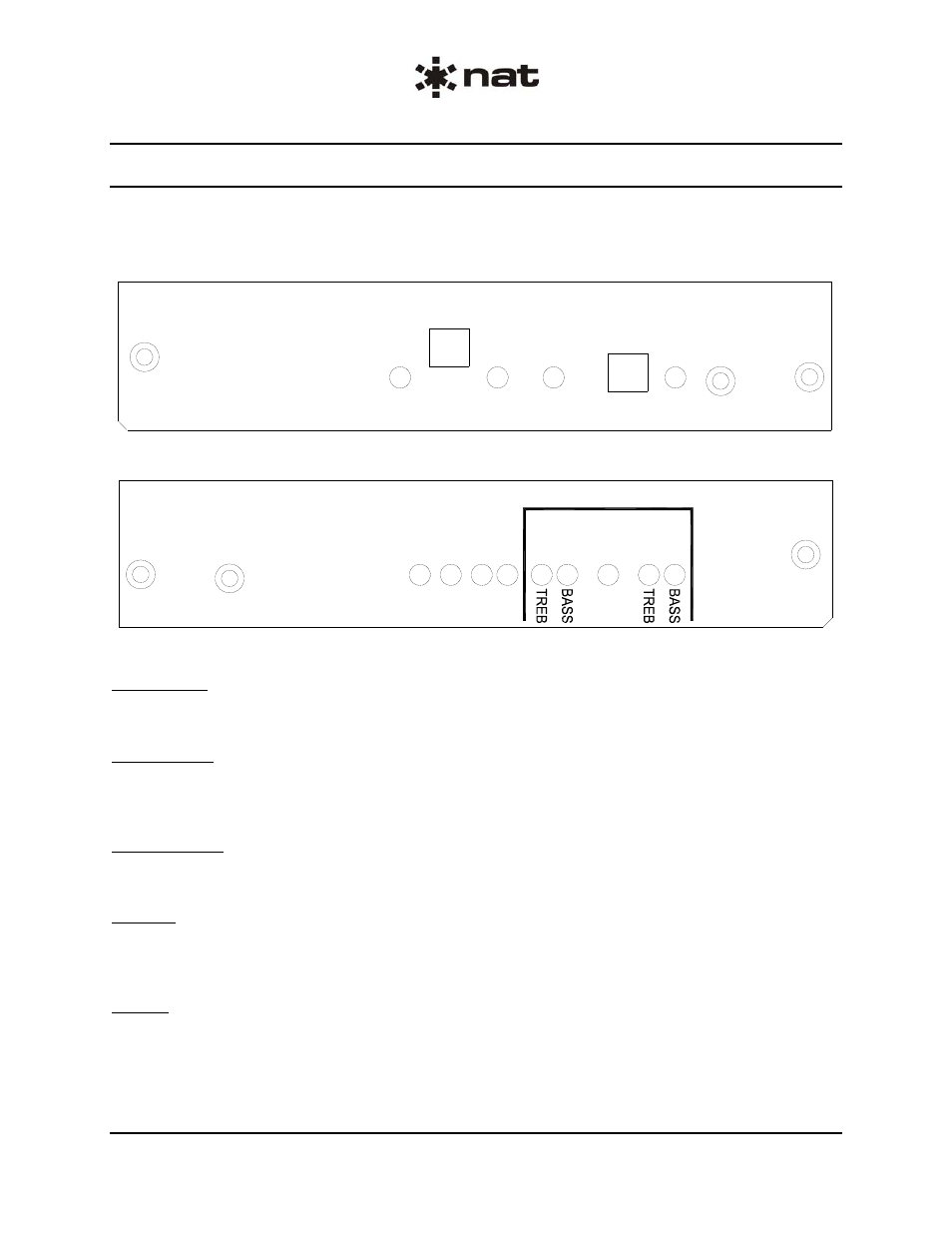
AA12S-600 Compact Stereo Audio Controller
SM84 Installation and Operation Manual
Section 2 Rev: 1.02
Issue 1
Page 2-4
2.5
Adjustments and Connections
The unit is shipped from the factory with all internal adjustments set to the normal test levels. Once
installed in the aircraft, it may be desirable to change some of these settings to best suit the local
operating environment. The internal adjustments are located on the sides of the unit.
MUTE
MUS
LVL
PA
AST
OPT
AST
ADJ
ICS
CREW
BAL
IC
S
LOAD
TIE
ICS
PAX
BAL
Figure 1: Internal Adjustments – Left Side View
VOX
RX
BAL
RX
VO
L
RX
DIR
LEFT
BAL
VO
L
RIGHT
MUSIC
Figure 2: Internal Adjustments – Right Side View
PAX ICS BAL
The PAX ICS audio can be panned left or right using the PAX ICS BAL potentiometer.
ICS TIE LOAD
The ICS Tie Load is enabled at factory by setting the switch to the up position. Set the switch to the down
position if the AA12S-600 ICS Tie Line is connected to an external ICS tie line.
CREW ICS BAL
The CREW ICS audio can be panned left or right using the CREW ICS BAL potentiometer.
AST ADJ
The Artificial Sidetone level can be set between -19 and 0 dB from the set RX Volume level by adjusting
the AST ADJ potentiometer. The factory preset level is approximately -6 dB.
PA OPT
COM 4/PA auto-receive and sidetone audio can be disabled by setting the PA OPT switch to the down
position. This enables the COM 4/AUX 1 RX input to be used for a separate receiver.
ENG-FORM: 805-0121.DOT
CONFIDENTIAL AND PROPRIETARY TO NORTHERN AIRBORNE TECHNOLOGY LTD.
