Installing through pc or macintosh computer, Chapter 10 mobile sur veillance – Q-See QSDT16PCRC User Manual
Page 44
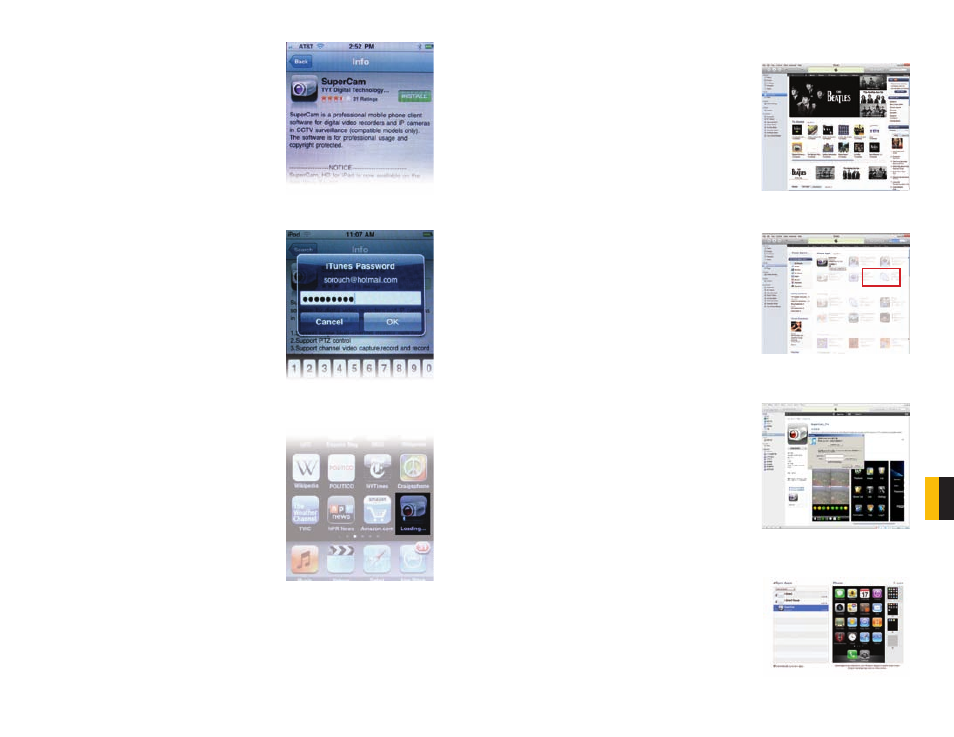
86
87
CHAPTER 10
MOBILE SUR
VEILLANCE
STEP 4. Input your iTunes or App Store
password and then click “OK”. The
software will be downloaded and installed
automatically.
PICTURE 10-15
PICTURE 8-16
PICTURE 10-17
Instructions for operating SuperCam on your Apple mobile device can be found on
INSTALLING THROUGH PC OR MACINTOSH COMPUTER
STEP 1. Access the iTunes store in your
computer and login.
STEP 2. Connect your device to the computer.
STEP 3. Select the Search function and search
for “SuperCam.”
STEP 4. Click the “Free Application” button
next to SuperCam_Pro. (Red box in
Picture 10-19
)
STEP 5. Input your Apple ID and password,
then click “Acquire.”
STEP 6. Check “Synchronously Apply
Program” and “SuperCam” and then
click the Apply button. SuperCam will be
installed automatically.
PICTURE 10-18
PICTURE 10-19
PICTURE 10-20
PICTURE 10-21
