Humidistat lcd display, Sensor calibration, Specifications – Nortec 0-10 V Wall & Duct Humidistat User Manual
Page 2
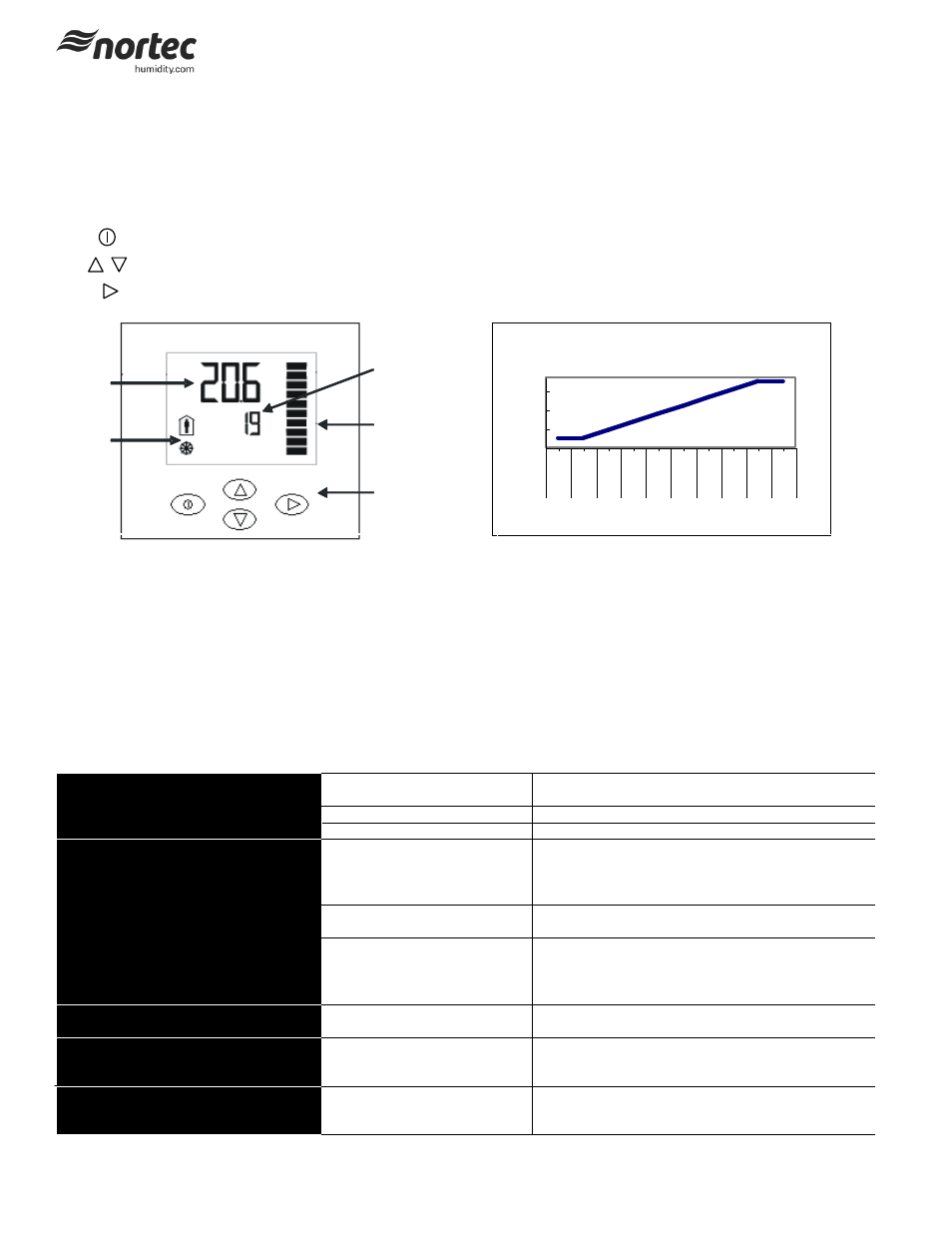
2 | Introduction
2
1
3
4
5
Humidistat LCD Display
Legend for Figure 1.
1. Display of current humidity value.
2. Snowflake indicates outdoor temperature setback for winter compensation is in effect.
3. Setpoint display.
4. Graphical display of output value with increments of 10%.
5. Buttons for operating the humidistat:
POWER button: No function.
UP/DOWN buttons: Adjusts calibration value.
OPTION button: Used for accessing the sensor calibration routine.
Sensor Calibration
1.
The humidity sensor is factory calibrated, however, it can be field recalibrated. The calibration routine can be accessed by pressing and
holding down the option button for five seconds. A new screen will appear with the calibration adjustments.
2.
Press the up or down buttons until the text calH appears on the LCD screen. To adjust the calibration, press the Option button. The screen
should load to display the current calibration trim. The calibration trim can be adjusted by pressing the up or down buttons to the desired
level and then pressing the option button to confirm the settings. Press the Power button to return to the normal display.
Specifications
Table 2: Specifications
Power Supply
Operating Voltage
24 V AC ± 10%
50/60 Hz
Power Consumption
Max 3 VA
Internal rectification
Half Wave Rectified
Signal Inputs
Analog Input
Input Signal
Resolution
Accuracy
AI1
0-10 VDC
9.76 mV, 0.019 mA
2%
Temperature Input
Range
External Thermistor
-40…140 °C
Humidity Input:
Range
Accuracy
Repeatability
0…100 % rH
3.0% at 25°C
0.5%
Signal Outputs
Digital Outputs
Maximum Load
DO1
24 VAC 2A max.
Environment
Operation:
Temperature
Humidity
0…50°C
<95% r.h.
Housing
Materials:
Cover, back
Mounting Plate
Fire proof ABS plastic
Galvanized Steel
Setpoint Versus Outdoor Temperature
10
20
30
40
5
0
-5
-10
-15
-20
-25
-30
-35
-40
41
32
23
14
5
-4
-13
-22
-31
-40
Outdoor Temperature
S
e
tp
o
in
t
L
im
it
(
rh
)
Figure 1: Wall Sensor LCD Display
Figure 2: Outdoor Temperature Setback
