Setting menu – NewHank MVDW-070-BCSDI User Manual
Page 8
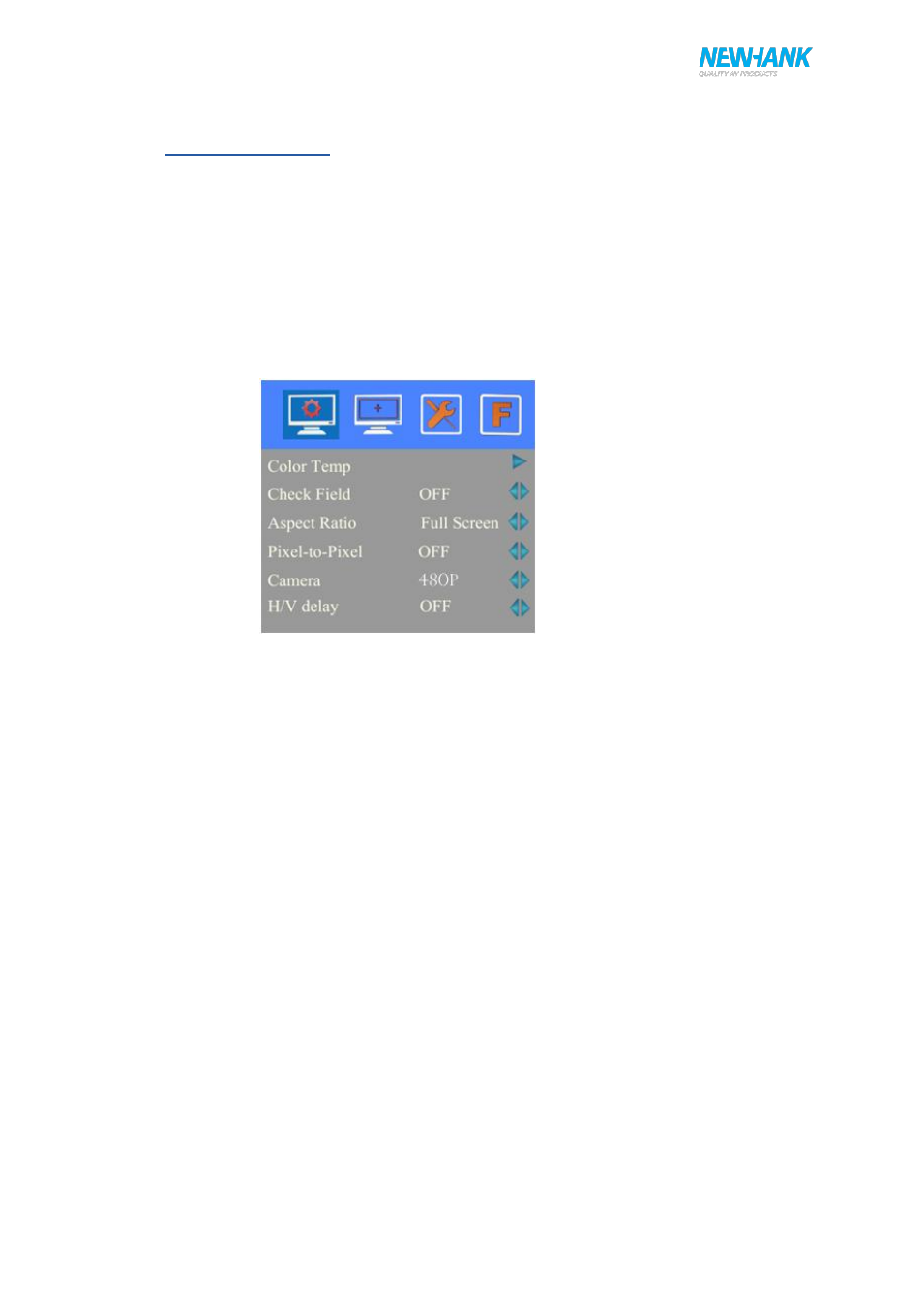
User manual
8
www.newhank.com
5. SETTING MENU
Before setting the functions, please make sure the device is connected correctly.
When power on, press BRI/M/SEL knob on the device, function menus will pop-up on the screen. After
confirm the option value, then press BRI/M/SEL knob to return to the previous, and press the
BRI/M/SEL knob again to exit the menu settings.
BRI / M / SEL knob to select an option.
SAT / ADJ knob to select the main menu, adjusting option values and confirm the selection.
Color Temp
Settings: User, 6500ºK, 7500 ºK, 9300 ºK
Default: User
On User mode, user can adjust RGB gain and bias. User mode is recommended for professional
users only.
Check Field
Settings: Off, Mono, Red, Green, Blueµ
Default: Off
Setting Mono, Red, Green or Blue display color.
Aspect Ratio
Settings: 4:3, 16:9, Full Screen.
Default: 4:3
Setting screen aspect ratio: 4:3, 16:9 and full screen.
Pixel-to-Pixel
Setting: On, Off
Default: Off
