NewHank MVDW-070-BCSDI User Manual
Page 12
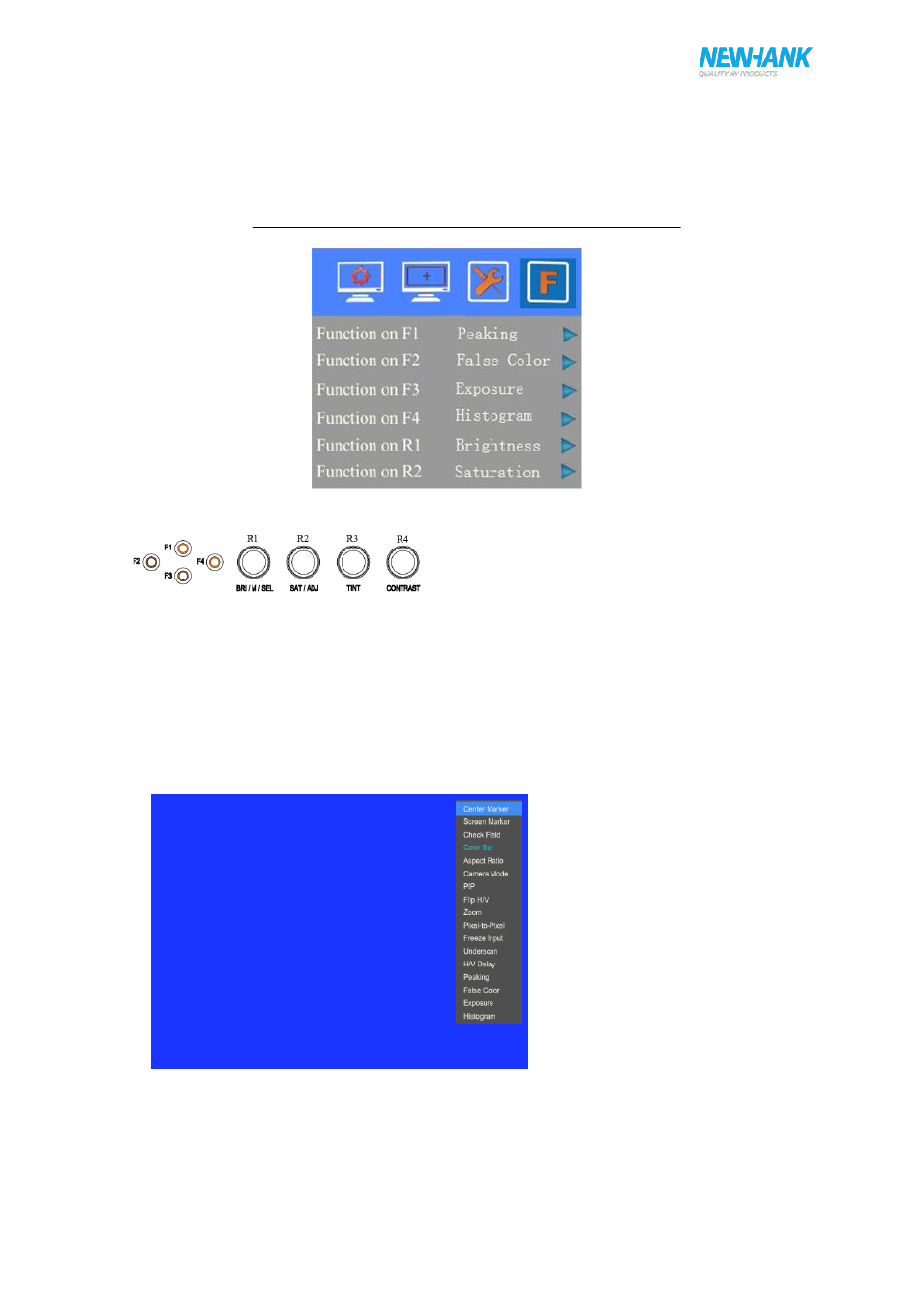
User manual
12
www.newhank.com
ISP
For program upgrades, Please reboot your computer if press accidentally
Function of buttons and knobs can be customized by users’ needs.
Functions of F1-F4 buttons can also be customized: Center Marker, Screen Marker, Check Field,
Color Bar, Camera, PIP, Flip, Zoom, Pixel-to-Pixel, Freeze Input, Underscan, H/V delay, Peaking,
False Color, Exposure and Histogram.
Long keep press any F1-F4 button to pop-up shortcut menu when screen without a menu. As follows
(item selected default as blue font):
Functions of R1-R4 buttons can also be customized: Contrast, Brightness, Saturation, Tint, Volume,
Sharpness and Back Light.
