2 ethernet setup – Nevion CP44-MEC+ User Manual
Page 11
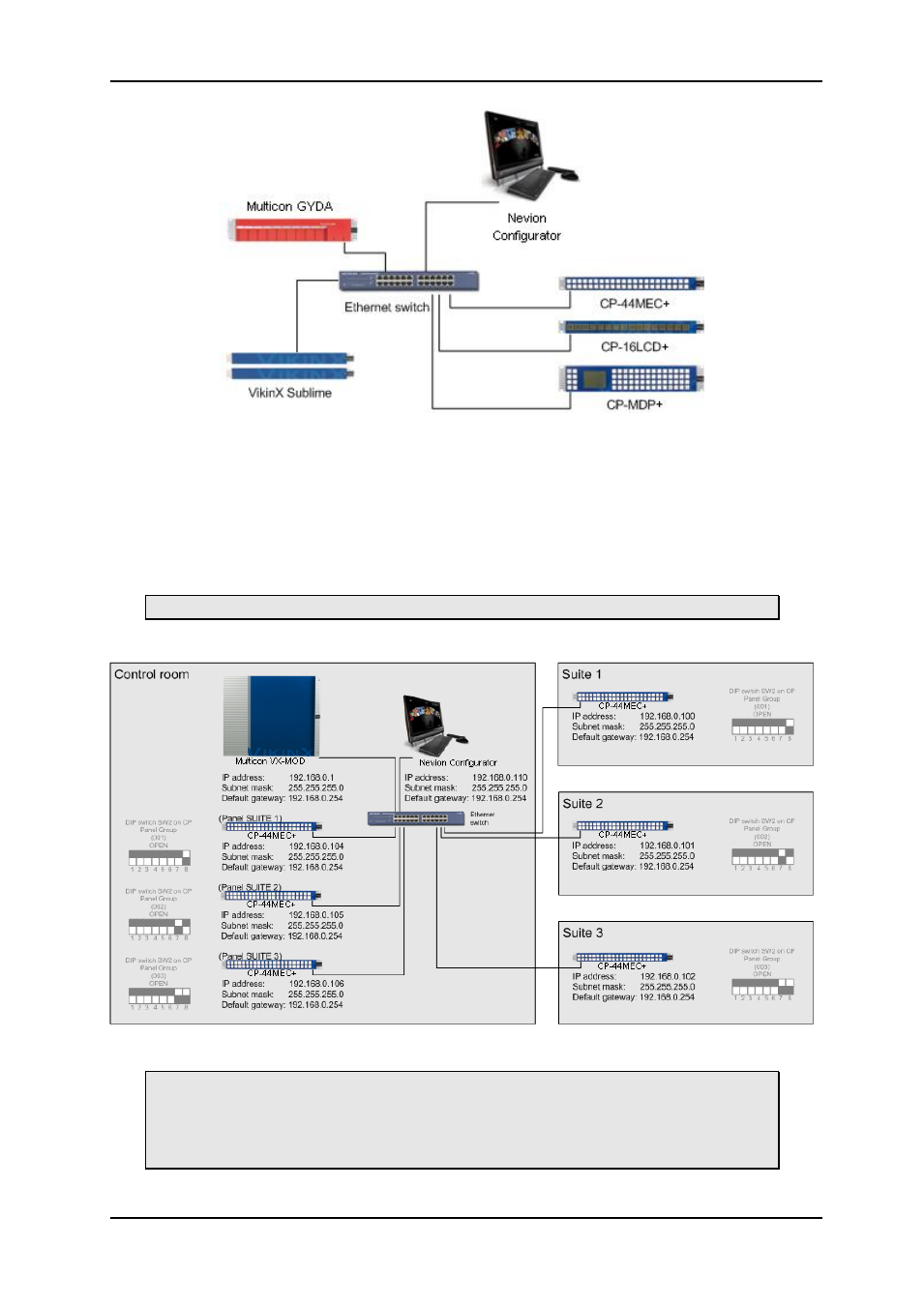
IP Based Control Panels
Rev. P
nevion.com | 11
Figure 9: Typical system setup with Multicon GYDA
3.2 Ethernet setup
It is recommended to connect the router system and control panels on a separate Ethernet to
prevent any interference from other Ethernet devices and to keep the load on the network to
a minimum. This will give the best system performance.
Every unit must have a unique IP address on the Ethernet LAN.
The drawing below shows a typical system setup:
Figure 10: Ethernet setup
Ethernet setup must be done with the Nevion Configurator software package,
which is supplied together with any of the CPs or routers.
If using managed Ethernet switch; set all ports to panels and routers to auto
negotiation.
This manual is related to the following products:
