8 configuring output options, 1 output reclocker, 2 slew rate settings – Nevion VikinX Sublime series Rev.G User Manual
Page 20
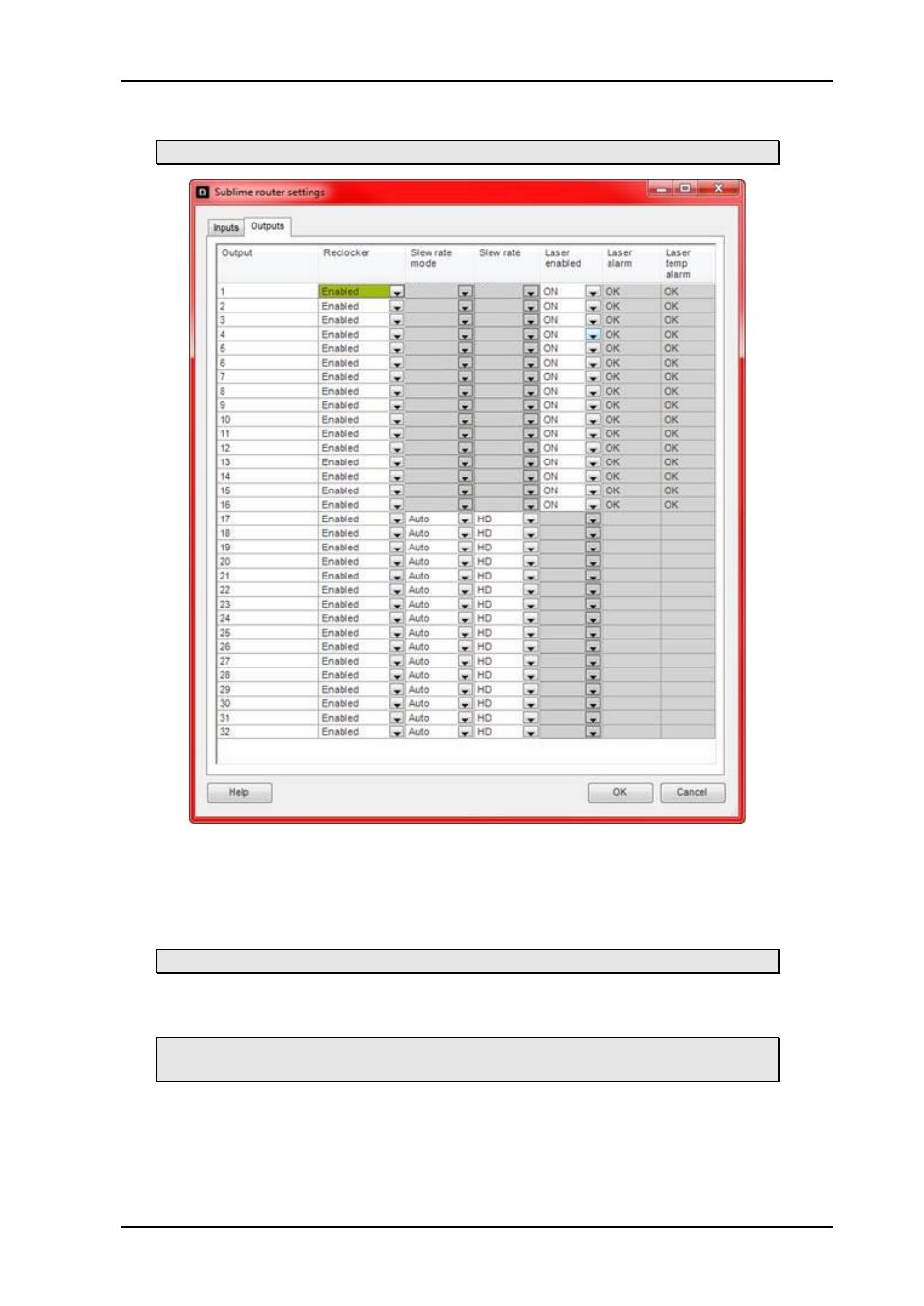
VikinX Sublime Optical Routers
Rev. G
nevion.com | 20
3.8 Configuring Output options
This configuration is done in the Nevion Configurator.
3.8.1 Output reclocker
It is possible to enable, or bypass, Output Reclocker for each router output separately.
Default is Output Reclocker enabled.
3.8.2 Slew rate settings
Slew rate settings can only be manipulated on electrical I/O.
3.8.2.1 Slew rate mode
Set slew rate mode on output (Auto / Fixed).
Automatic slew rate detection is only available on reclocking routers.
Non-reclocking routers can only set the options based on Fixed slew rate mode.
3.8.2.2 Slew rate
Set slew rate to SD or HD. Only used when Slew rate mode is fixed.
This manual is related to the following products:
