2 router extension mode on 16x2 routers, 3 power alarm, 4 power-up mode / extension enable – Nevion VikinX Sublime Series Rev.AB User Manual
Page 19
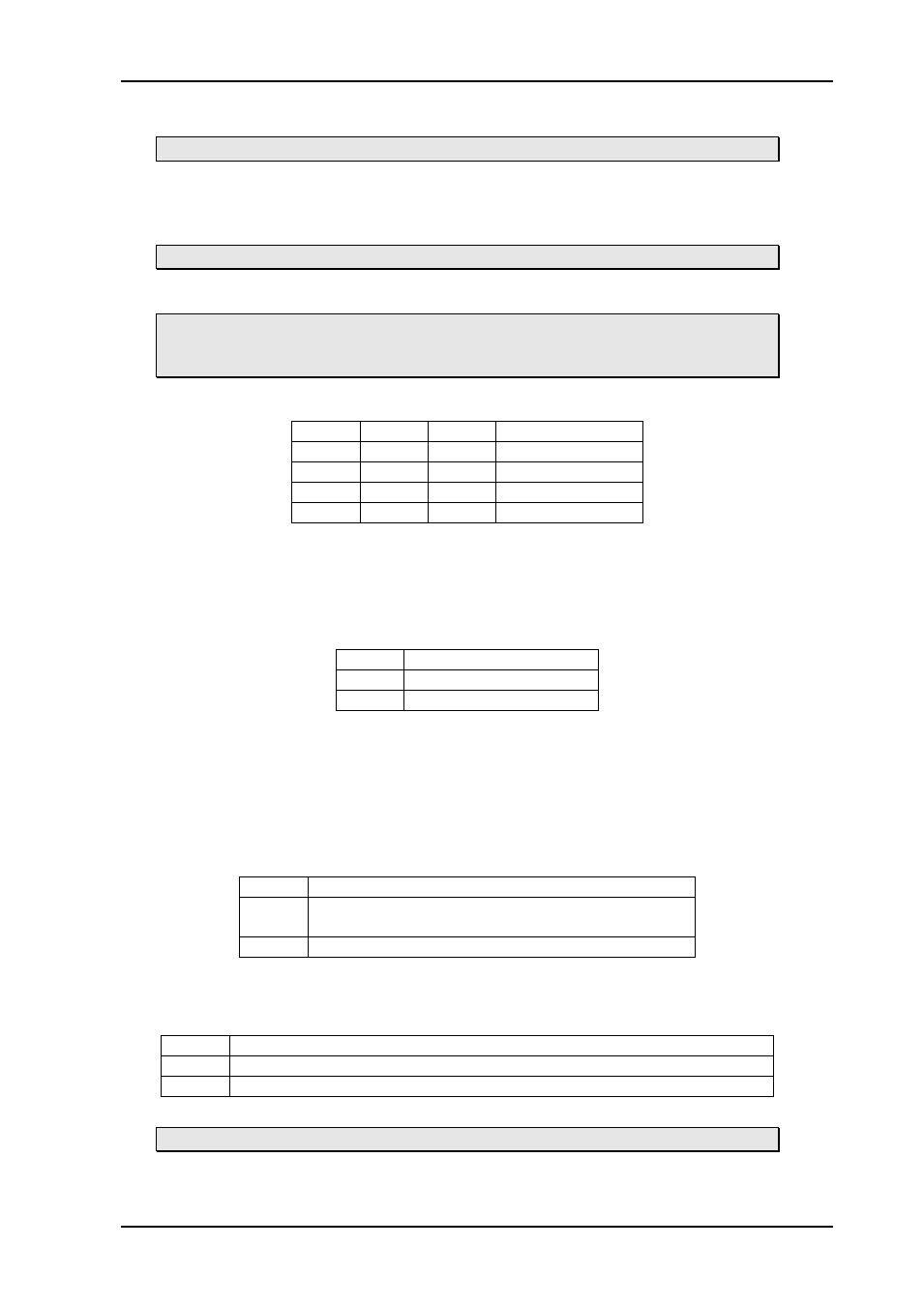
VikinX Sublime 3G/HD/SD-SDI Routers
Rev. AB
nevion.com | 19
3.2.2 Router extension mode on 16x2 routers
This chapter does not apply to partly configured (16x1) routers.
Switches 5 -
6 and 8 on the configuration switch set the router’s input offset in systems with
2 or more 16x2 Sublime routers. You may build routers up to 64x2 with video formats. The
chosen input offset defines the input range each 16x2 router works on.
Note that Router extension is NOT available on 3G/HD-SDI routers.
Configurable panels cannot detect input offset on 16x2 routers. It is therefore
important to remember to re-program the local control panel on 16x2 routers
with input offset >0. See also Chapter 7 for more information.
The modes of the video routers can be switched according to the following pattern:
SW 5
SW 6
SW 8
Input offset
OFF
OFF
ON
0 (Inputs 1-16)
OFF
ON
ON
1 (Inputs 17-32)
ON
OFF
ON
2 (Inputs 33-48)
ON
ON
ON
3 (Inputs 49-64)
Default mode is 0 offset.
See Chapter 3.4 for further information.
3.3 Power alarm
The power alarm can be switched according to the following pattern:
SW 7
Power alarm
OFF
Disables Power Alarm
ON
Enables Power Alarm
Default setting is Power Alarm disabled.
3.4 Power-up mode / Extension enable
Switch 8 on the configuration switch defines the power up mode on NxN square routers,
and enables input extension on 16x2 routers. The Sublime router provides two modes for
powering up the system.
The power up options can be switched according to the following pattern:
SW 8
Power Up mode
OFF
Switches all outputs according to the buffered
information in the routers processor system.
ON
Switches all outputs to input 1.
Default setting switches all outputs according to the buffered information in the routers
processor system.
On 16x2 routers this switch enables router extension. See further Chapter 0 for details.
SW 8
Extension enable
OFF
Disables input extension. Router works as 16x2 router.
ON
Enables input extension. Router works as 32x2, 48x2 or 64x2 router.
Default setting is extension disabled; the router works as a 16x2 router.
This feature does not apply to partly configured (16x1) routers.
