2 gyda control – Nevion AVA-MUX User Manual
Page 15
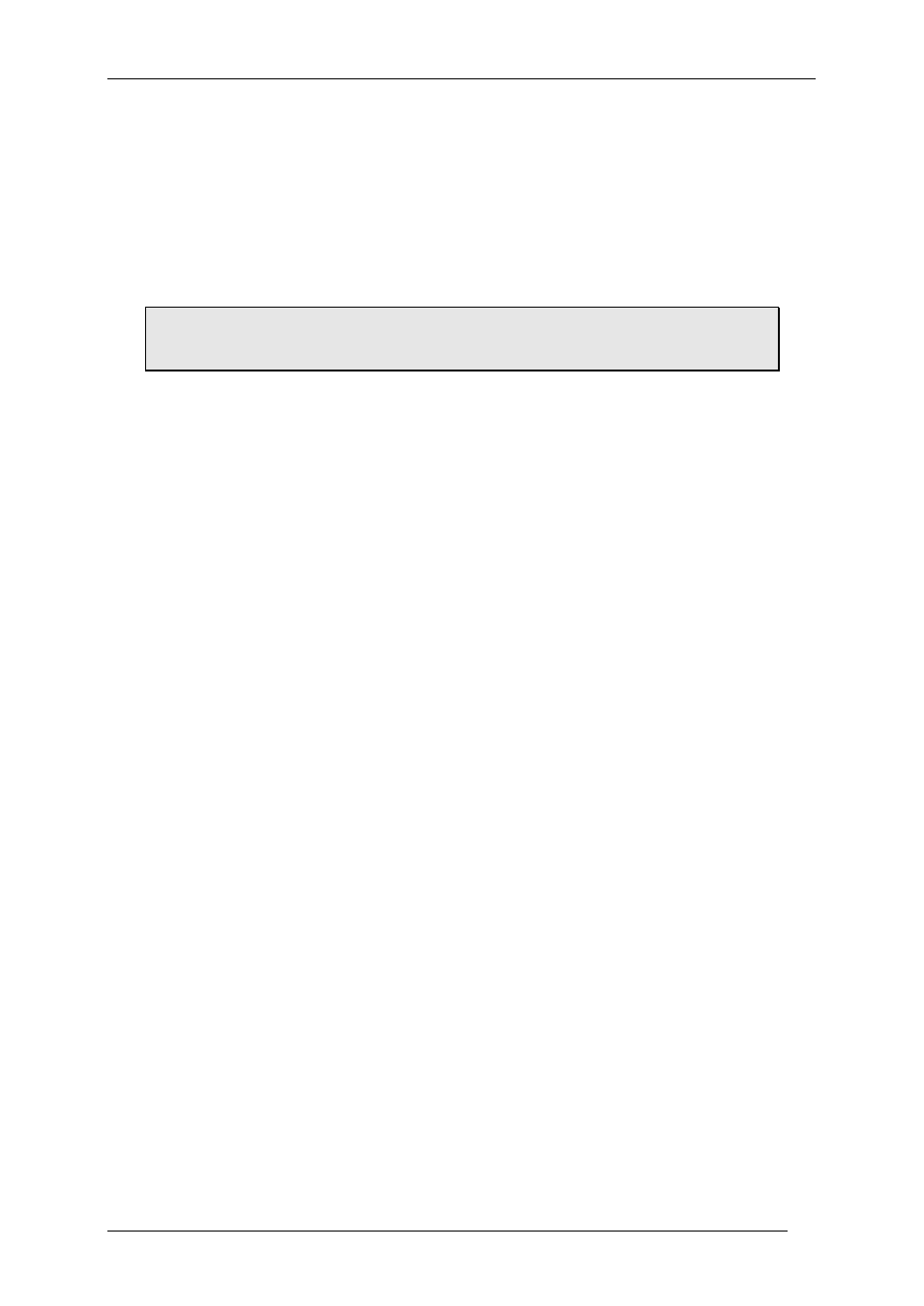
AVA-MUX
Rev. C
nevion.com | 15
3.2.2 GYDA Control
Full control of the stereo audio router is possible with the GYDA system controller. Direct
control with SNMP is available.
The module stores its routing configuration in non-volatile memory when a GYDA command
is given. This allows complex configurations to be restored after a power loss.
The configuration is stored both in the card and in GYDA. If the card must be replaced, then
GYDA will restore the configuration into the new card as long as SW1.8 is off.
If GYDA fails and there is a power glitch, then the card will reboot with the stored settings.
If a GYDA system controller is present, the last configuration of the module will
be only be restored by GYDA if SW1.8 is off. The intention is that SW1.8 is used
to show that the card is manually configured when switched on.
3.2.2.1 Audio delay lines
The unit has four stereo audio delay lines connected to the audio router. Audio to be delayed
is routed to one of the delay inputs and the output of that delay is routed to the intended
output. The length of each delay line is set up on the configuration page of GYDA. The
maximum delay for each of the four delays is 16384 audio samples, which is about 340ms.
The delay lines may be cascaded if longer delays are required.
3.2.2.2 Stereo audio processing
The output of each stereo signal may be manipulated (LL, RR, LR, RL ØLR, LØR, (L+R)/2,
MS) this is controlled with the GYDA controller.
The stereo signals may be output in one of the following ways:
- LR
Left / Right
No change.
- RL
Right/ Left
Channels are swapped.
- LL
Left/ Left
Left channel is copied into the right channel.
- RR
Right/ Right
Right channel is copied into the left channel.
- ØLR
ØLeft/ Right
The left channel is phase inverted.
- LØR
Left/ ØRight
The right channel is phase inverted.
- (L+R)/2
Left + Right
The left and right channels are summed.
- MS
MS/AB
The left and right channels are converted from AB stereo
to MS stereo.
The sum products ((L+R)/2 and MS) are reduced in level by 6 dB to avoid any possibility of
clipping.
3.2.2.3 RS422 Data port configuration
The RS422 data 8P8C Modular jack input must be configured with GYDA. The baud rate,
data length, parity and stop bits must be configured if UART mode is used.
The router destination where the data is to be embedded must be set up and the source
channel containing the received data that will be output on the 8P8C Modular jack must be
also be configured.
See further Chapter 3.2.3.
3.2.2.4 Transport and shuffling of audio groups
The AAV-SD-XMUX stereo audio router involves de-embedding, buffering and re-embedding
which introduces a small delay relative to the video signal.
The group router is used to avoid this extra delay. Groups that only pass through the group
router are re-embedded in the same video line. This avoids any extra delay and means that
incompatible audio formats (asynchronous audio) may still be transported. The AAV-SD-
XMUX automatically uses the group router whenever possible when controlled with the DIP
switches.
