1 dip switch configuration – Nevion AVA-MUX User Manual
Page 12
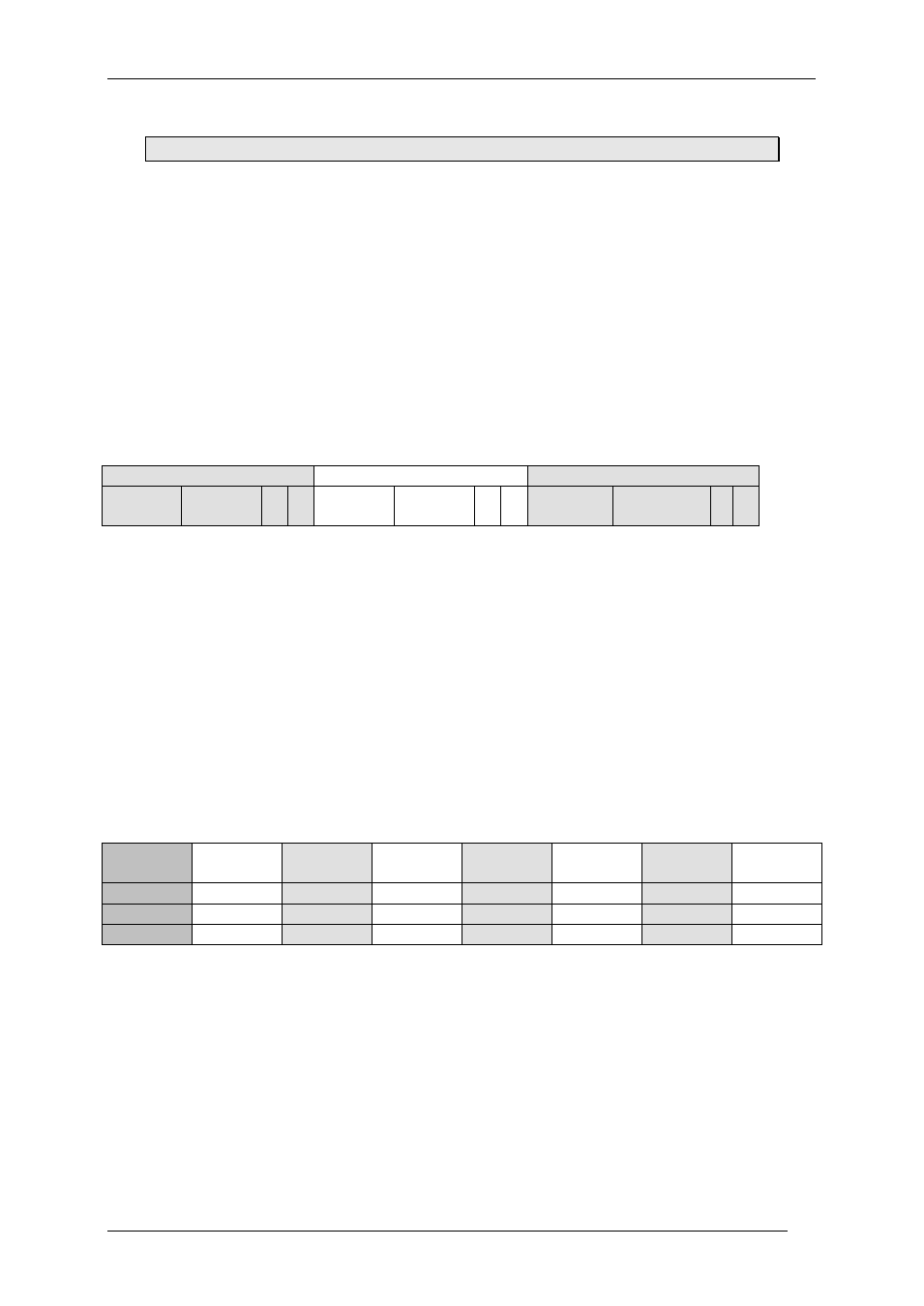
AVA-MUX
Rev. C
nevion.com | 12
3.2.1 DIP switch Configuration
ATTENTION: The switch settings are only read when the module is powered up.
3.2.1.1 Routing
Full hardware control of all of the parameters in the module would require either, a
complicated menu type of control interface with a display and control buttons; or an
enormous number of switches. In many cases, most of the parameters will not be changed
from the default settings. It was decided to control only the most used parameters with
switches. This still requires the use of 24 switches.
The switches are only read if SW1.8 (DIP configuration mode) is in the on position.
There are not enough switches on the module to allow full stereo routing configurations.
Groups of four channels are routed together as units, for example: AES input channels 1&2,
embedded audio group 1.
3.2.1.1.1 Destinations
Table 1: Routing control switches
SW1
SW2
SW3
Group1
Group2
* * Group3
Group4
* * AES1&2
ADC Gain
* *
1 2 3 4 5 6 7 8 1 2 3 4 5 6 7 8 1 2 3 4
5
6
7 8
The switches control the routing of signals to the outputs or destinations. There are four
embedded audio groups and one pair of AES outputs. The configuration assigns sources to
output groups and the pair of AES outputs. This allows the same input signals to be routed to
several outputs.
There is a group of three switches for each of the outputs. The combination of the three
switches set the input source or disables the output e.g.
Group 1 embedded output is controlled by switches on SW1 positions 1, 2 and 3.
AES outputs are controlled by switches on SW3 positions 1, 2 and 3.
3.2.1.1.2 Sources
There are eight possible permutations of the switches. Seven of the permutations choose the
input sources. One of the settings (off, off, off) is used to disable the group embedding or set
the AES outputs to silence.
Table 2: Source switch encoding
Switch
Output
disabled
group1
group2
group3
group4
AES1&2
Stereo
tone
1 or 2
on
on
on
2 or 5
on
on
on
3 or 6
on
on
on
on
