5 operation 5.1 front panel leds, 5 operation, 1 front panel leds – Nevion AAV-HD-XMUX User Manual
Page 20
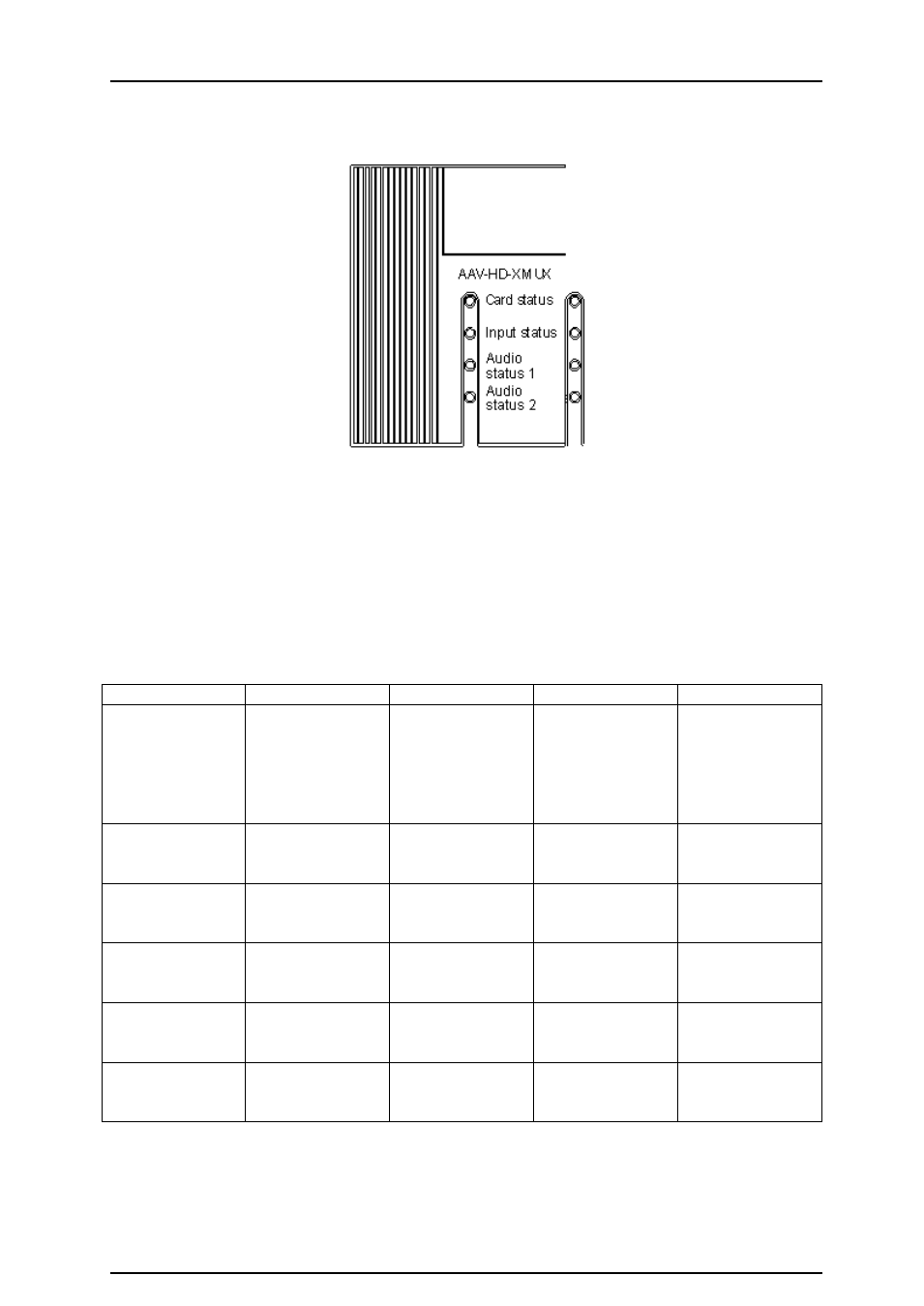
AAV-HD-XMUX(-T/R)/ AAV-SD-XMUX(-T/R)
Rev. G
nevion.com | 20
5 Operation
Figure 8: LED overview
(Text not printed on the front panel). Each module has 4 LED’s. The colors of each of the
LED’s have different meanings as shown in the tables below.
5.1 Front panel LEDs
AES status LEDS show information decided by DIP switch 2.7- LED mode.
‘On’ corresponds to the AV-MUX/ AV-HD-XMUX audio input mode.
‘Off’ corresponds to the AV-DMUX/ AAV-DMUX de-embedder audio mode.
Diode \ state
Red LED
Orange LED
Green LED
No light
Card status
PTC fuse has
been triggered
or FPGA
programming
has failed or
laser has failed
Module has not
been
programmed
Module is OK
Module has no
power
SDI input
status
Video signal
absent.
Electrical video
signal present
Optical video
signal Present
Module has not
been
programmed
Audio status 1:
Switch 2.7 off
na
na
Always on
(A/D converter is
always on)
Module has not
been
programmed
Audio status 2:
Switch 2.7 off
AES input 1 & 2
not present
Either AES input
1 or 2 present
AES input 1 & 2
both present
Module has not
been
programmed
Audio status 1:
Switch 2.7 on
Group 1 & 2 not
present
Either group 1 or
2 present
Group 1 & 2
both present
Module has not
been
programmed
Audio status 2:
Switch 2.7 on
Group 3 & 4 not
present
Either group 3 or
4 present
Group 3 & 4
both present
Module has not
been
programmed
