6 configuration, 1 6.3 port addresses, Configuration – Nevion AES-VMUX User Manual
Page 14: Clock, 6 configuration, 1 clock master
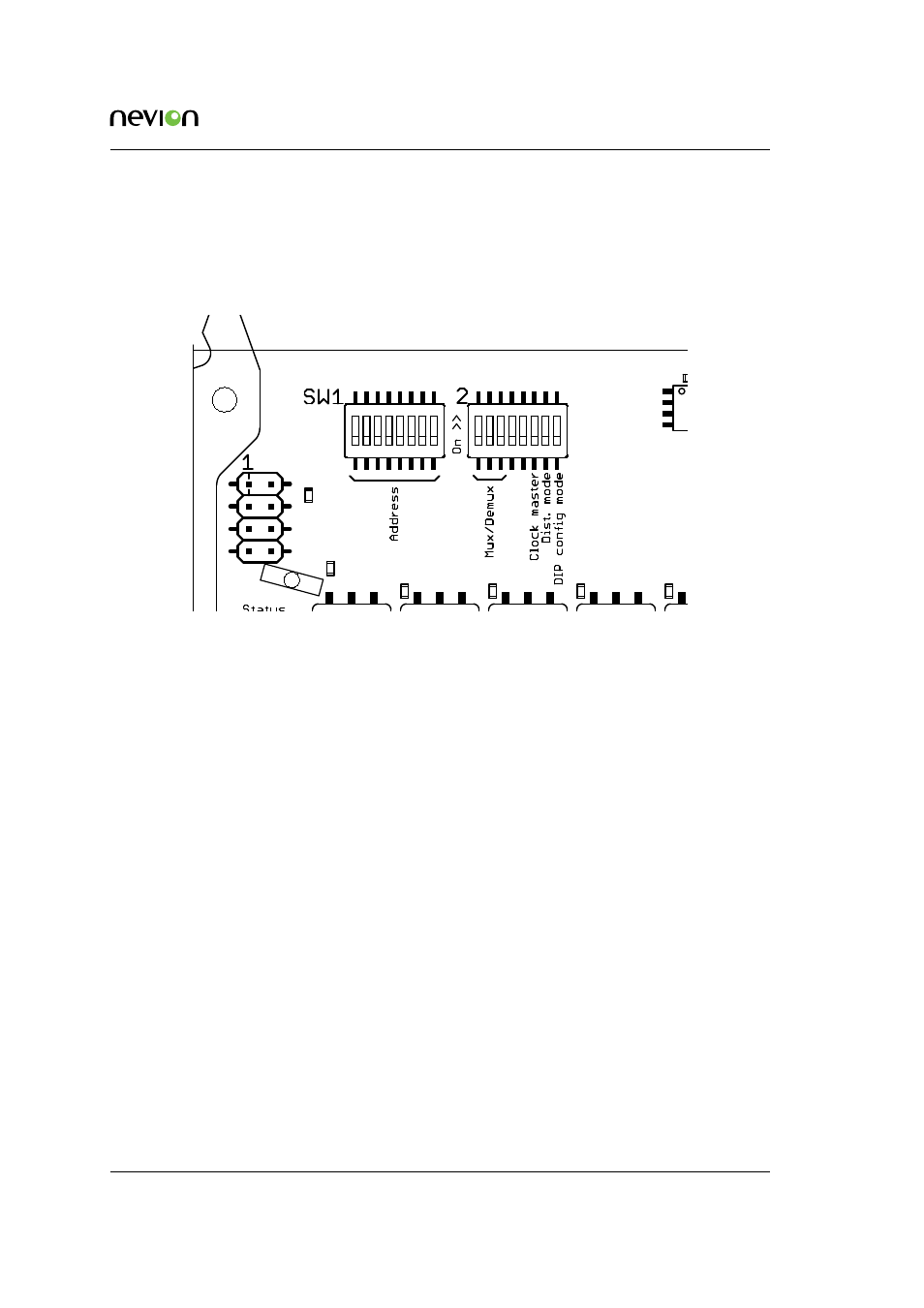
Configuration
14
AES-VMUX/-SFP User Manual Rev. G
6 Configuration
+
ON
1
8
ON
1
8
+
+
+
+
N1200_R1318
Figure 6.1 Module DIP switches.
The module DIP switches must be set up correctly. The module has 16 audio ports and the first
thing to consider is the port directions. This influences all of the following steps.
The three things that must set with the DIP switches are:
1. AES port direction
2. Input port embedding start address
3. Clock master mode
Routing to the output ports may be controlled with Multicon GYDA if the ’DIP config mode’ is
off. If ’on’, the start address is set with the switches.
6.1 Clock Master
This mode is only used by one card in the system and is only necessary when the SDTI signal is
sent in a loop. A module set as clock master will not try to lock to the input SDTI signal but will
still extract the data and re-multiplex the audio in the output stream-
HW 1.0 -as long as the jitter and wander in the signal is less than 1 UI.
HW 1.1 -in all cases to the AES outputs. The audio which is re-embedded into the multiplex will
