Trouble shooting guide – Daewoo DDQ-9H1SC User Manual
Page 30
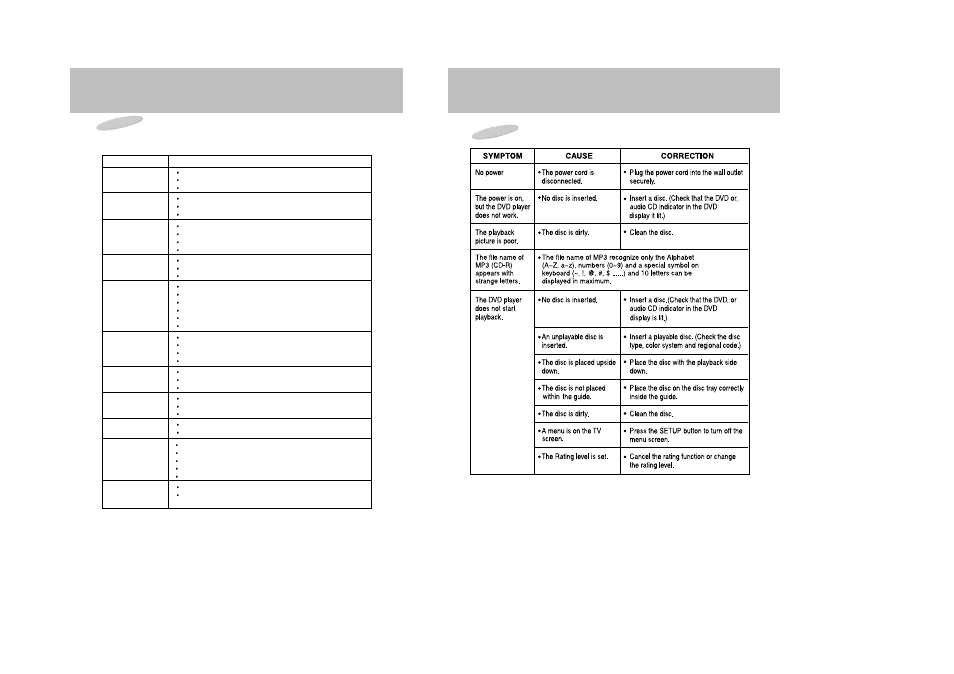
60
59
DVD
TROUBLE SHOOTING GUIDE
Before requesting service, please refer to the following chart for the symptom and possible
solution. For more information, see the corresponding page in this manual.
SYMPTOM
TV does not
operate
Make sure the power cord is plugged in.
Try another AC outlet.
Power is off, check fuse or circuit breaker.
Poor sound or
no sound
Station or CATV experiencing problems, turn to another station.
Check sound adjustments (Volume and Mute).
Check for sources of possible interference.
Station or CATV experiencing problems, turn to another station.
Check antenna or CATV connections, reorient antenna.
Check for sources of possible interference.
Check picture control adjustments.
Station or CATV experiencing problems, turn to another station.
Station signal is weak, reorient antenna to receive a strong signal.
Check for sources of possible interference.
Station or CATV experiencing problems, turn to another station.
Make sure channels are set into memory.
Check picture control adjustments.
Make sure TV/CATV Mode is in the correct position.
Check antenna or CATV connections, reorient antenna.
Check for sources of possible interference.
Station or CATV experiencing problems, turn to another station.
Make sure channels are set into memory.
CATV company is scrambling signal.
Check antenna connections and reorient antenna.
Check CATV connections
Make sure TV/CATV is in the correct position.
Station or CATV system problems,try another station.
Check antenna connections and reorient antenna.
Make sure TV/CATV Mode in the correct position.
Check for sources of possible interference.
Make sure TV/CATV Mode is in the correct position.
If using antenna, check UHF antenna connections.
Power interrupted.
Sleep Timer , On Timer or Off Timer are set; Station has stopped
broadcasting.
Batteries are weak, dead, or inserted improperly.
Remote is out of range, move closer to TV.
Make sure remote is aimed at sensor.
Confirm there are no obstructions between the remote and the TV.
Make sure the power cord is plugged in.
Poor picture or
no picture
Poor reception
on some channels.
Poor color or no
color
Picture wobbles
or drifts
No CATV
reception
Horizontal or
diagonal bars
on screen
No reception above
Channel 13
No remote
operation
TV shuts off
POSSIBLE SOLUTIONS
TV
