3 automatic change over – Nevion 3GHD-OE-2-SFP User Manual
Page 9
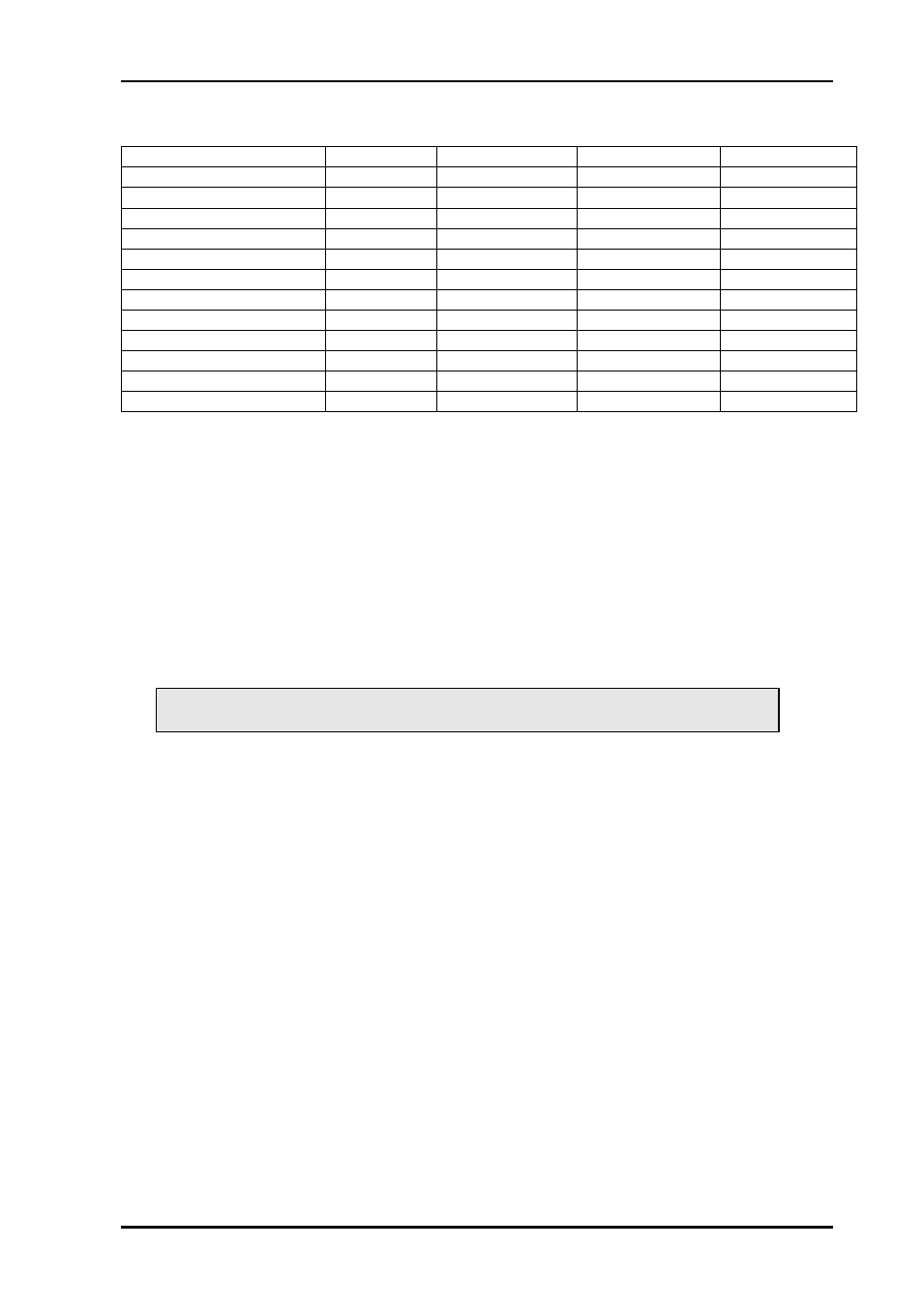
3GHD-OE-2-SFP
Rev. C
nevion.com | 9
Table 2 Displaying optical input power
Optical input power
Status LED LOS/lock1 LED LOS/lock2 LED
More than -6.5dBm
Green
Green
Green
Green
-7.0dBm to
–8.5dBm
Yellow
Green
Green
Green
-9.0dBm to
–10.5dBm
Red
Green
Green
Green
-11.0dBm to
–12.5dBm
Green
Green
Green
-13.0dBm to
–14.5dBm
Yellow
Green
Green
-15.0dBm to
–16.5dBm
Red
Green
Green
-17.0dBm to
–18.0dBm
Green
Green
-18.5dBm to
–19.0dBm
Yellow
Green
-19.5dBm to
–20.0dBm
Red
Green
-21.0dBm to
–22.0dBm
Green
-23.0dBm to
–24.0dBm
Yellow
Below -25dBm
Red
3.2.3 Automatic change over
Dual optical converter has an automatic change over module. This module has the possibility
to have an automatic change over on the input. This can be used in redundancy systems
where the user wants automatically switch to a backup port when the main input loses signal.
This function can be selected with DIP#10 and Dip#14. Each converter can be configured to
be main and backup input by DIP#5 or from GYDA.
3.2.3.1 Trigger condition
Loss of optical power trigs the automatic change over. When the main input lose optical
power the backup input is selected. When the backup input is active an alarm is displayed in
GYDA. When the main input optical power is restored the converter switches immediately
back to main input and alarm is restored.
Note that bit error or loss of lock on re-clocker does not trigger the automatic
change over.
