NDrive NLife User Manual
Page 10
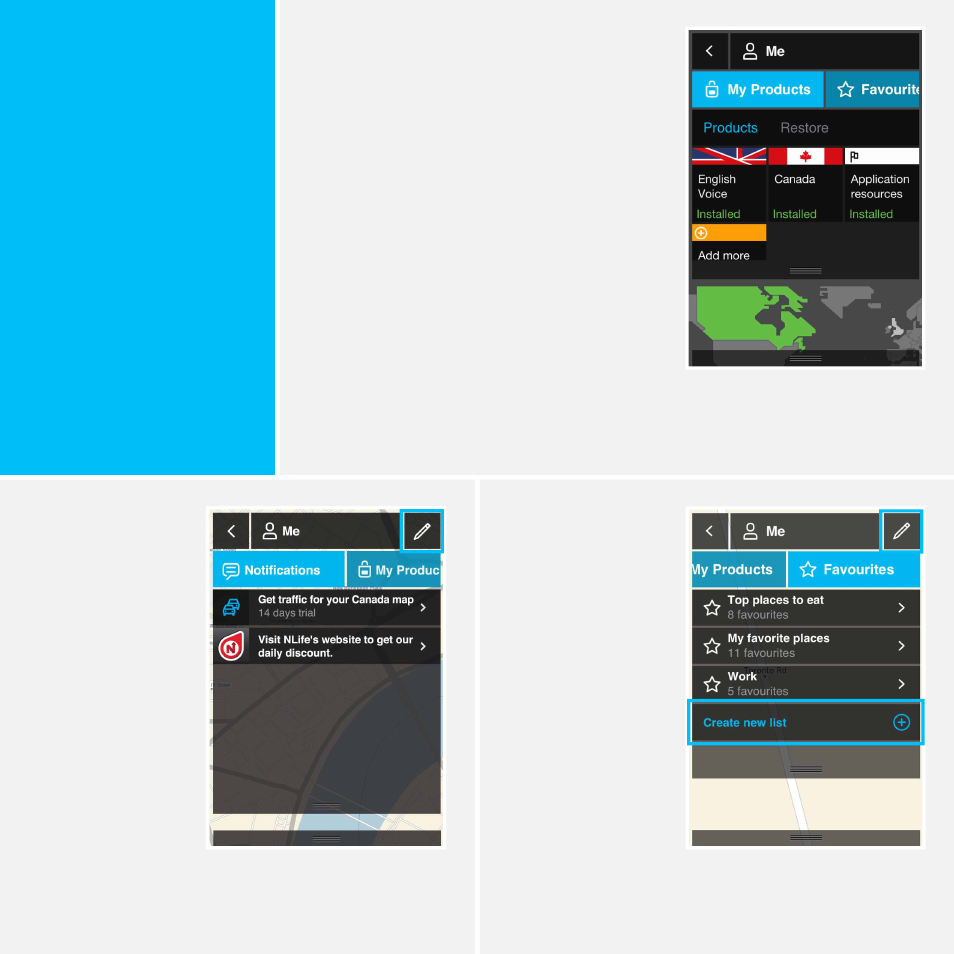
Me
This section is entirely
about your NLife.
We reserved this space
specially to communicate
with you and to gather that
information which makes it
your personal application,
such as the products you
own or the favourites saved
on your lists.
My Products
At a glance, you can see all your products
and their information.
By clicking on each of them, you’ll have
access to more detailed information. The
colours on the map represent the status of
your products: installed products are
highlighted in green, trials have the orange
colour and expired products are marked in
red.
Here you can also restore your products, in
case you lose them due to any problem with
your device.
Favorites
This is where you can
manage your lists of
favourites.
Here you can create
new lists or manage
the ones you already
have. You can also edit
or delete the favourites
saved on your lists. To
edit or delete a list,
click on the pencil icon
to enter the edition
mode.
Notifications
Every now and then
you’ll be receiving
suggestions for
products or offers,
which we find
relevant to you. You’ll
find them all gath-
ered here, where you
will be able to read
them again or delete
them if you wish.
