Remote control – Directed Video DV2600 User Manual
Page 11
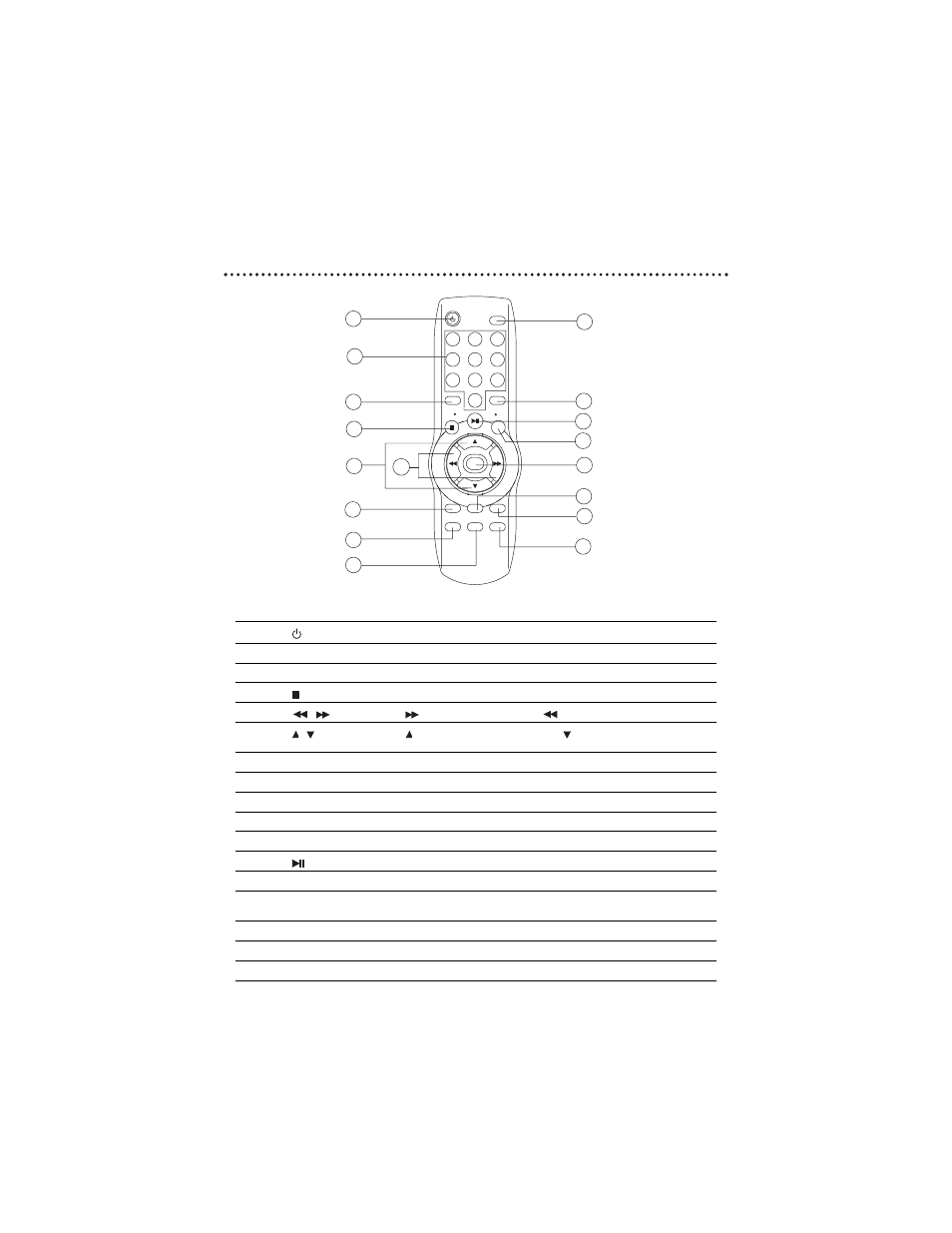
11
© 2001 Directed Electronics, Inc.
Remote Control
5
12
10
11
13
1
2
3
4
6
15
7
16
8
9
17
14
BUTTON
DESCRIPTION
1.
POWER
Press POWER to turn the unit ON or OFF.
2.
0-9 Numeric
Key
buttons.
3.
ILL
Choose the VFD Display brightness level.
4.
Press to stop playback.
5.
/
Press
to start forward rapidly &
to reverse rapidly.
6.
/
Press
to skip to the next track & press
to skip back one track. In MENU
mode, these buttons serve as cursor buttons.
7.
SUBTITLE
Changing of the SUBTITLE language on multi-subtitle language DVD disc.
8.
SETUP
Display the SETUP menu.
9.
TITLE
Display the TITLE menu that is stored on DVD disc.
10.
DISPLAY
Display statistical disc information during playback.
11.
REPEAT
Switch the Repeat mode, following by REPEAT, REPEAT 1, and REPEAT OFF.
12.
Press once to PAUSE a play, press again to resume continuous playback.
13.
AV
Changing of the AV output signal form AV IN cable or DVD player.
14.
ENTER
Confirm the Track/Chapter selected with the number key or selected with the
cursor buttons on TV screen.
15.
AUDIO
Changing of the AUDIO soundtrack on multi-audio soundtrack DVD disc.
16.
ANGLE
Changing of the view angle on multi-angle DVD disc.
17.
MENU
Display the root menu that is stored on the DVD disc.
.
