Monster HT 800G PowerCenter User Manual
Page 9
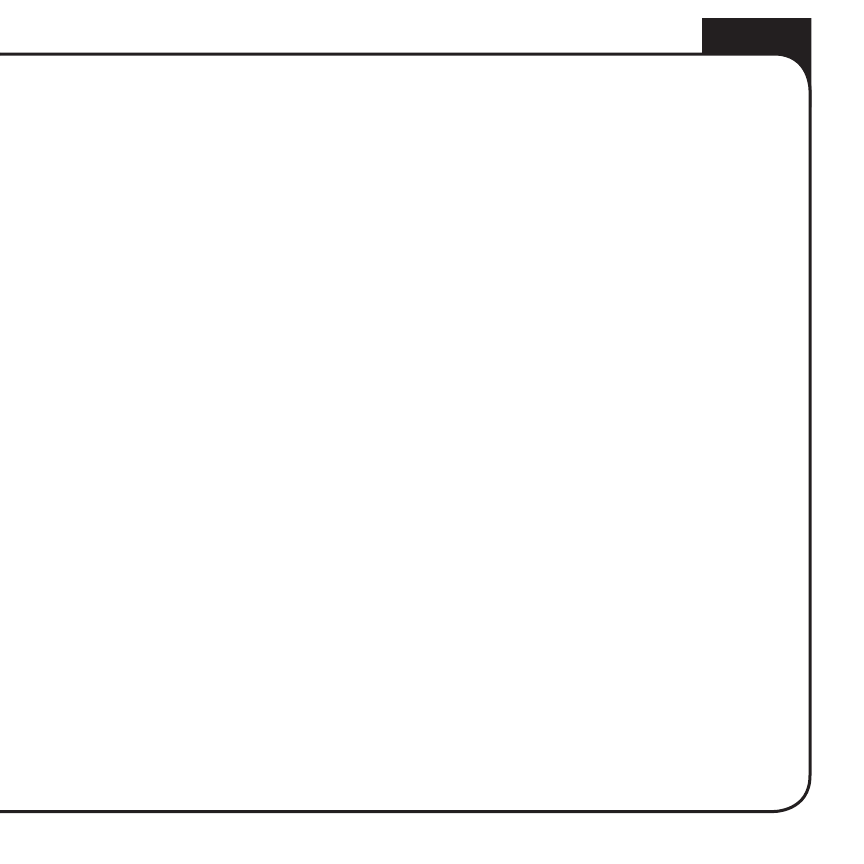
ENGLISH
1. Power ON/OFF Switch With
Built-in Circuit Breaker
Turns the PowerCenter on and off
2. GreenPower Switch
Disables/enables GreenPower
3. “Protection On” Diagnostic Indicator Light
Indicates that your equipment is protected
4. “Ground OK” Diagnostic Indicator Light
Indicates that your electrical wiring
is properly grounded
5. Ultra-Wide Spaced Outlets
Easily fits bulky power adapter
without blocking adjacent outlets
6. Protected Phone Connections
Protects against surges and spikes
on DVR and modem lines
7. Low Loss Protected Cable
TV/Antenna Connections
Protects against surges on cable TV and antenna lines
8. Patented Color-Coded Outlets
with Matching Cord Labels
Makes hookup easy and prevents unplugging
wrong component
9. GreenPower Switched Outlets
Automatically switches GreenPower outlets ON or OFF
10. GreenPower Control Outlet
Controls switched outlets for automatic energy savings
11. 24K Gold Contacts
For maximum corrosion resistance and power transfer
12. FlatProfile
®
Plug
Lays flat to let furniture hug walls
13. Extra-Long, 8 ft. PowerLine
™
100 Cable
Easily reaches wall outlets
