Wall-mounting instructions – Monster HT 800G PowerCenter User Manual
Page 13
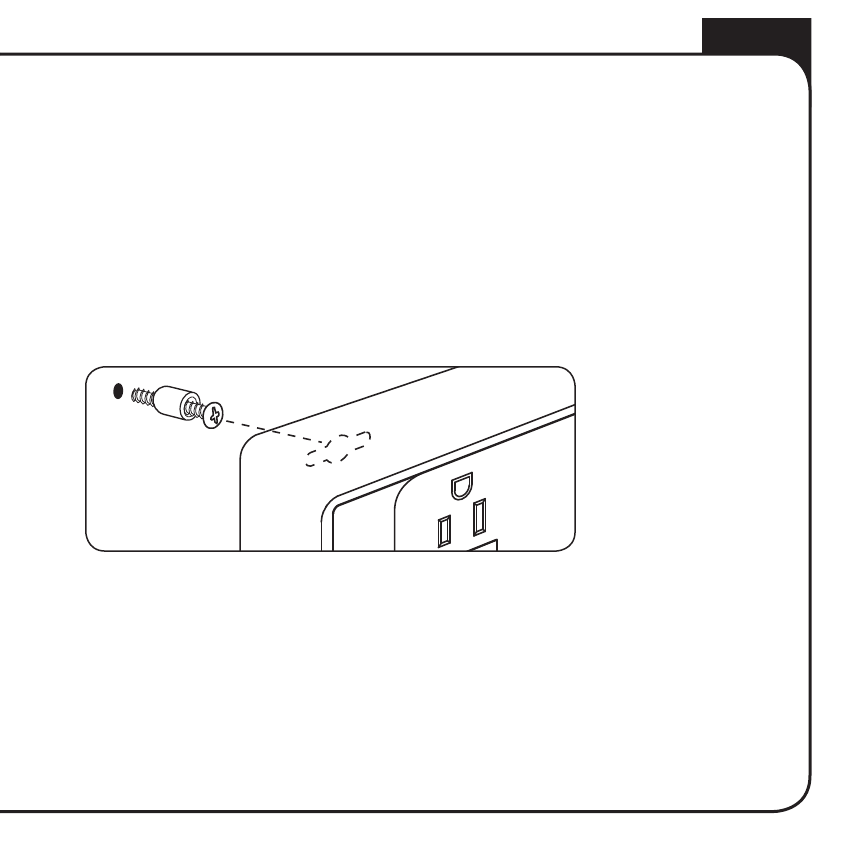
ENGLISH
wALL-MOuNTING INSTRuCTIONS
The PowerCenter comes with keyholes for convenient wall-mounting.
1. Select the best location to mount the PowerCenter and mark the position for the
four mounting screws (screws not supplied).
2. Drive pan-head screws with spacer eyelets into the wall (use drywall anchors for
hollow walls) at the locations you marked, leaving the eyelet exposed.
3. Position the key-holes on the back of the unit over the screw/eyelets and slide
the PowerCenter down until it locks into position.
ACCESSORY 2
