Listen – Monster Clarity HD Model One High Definition Multi-Media Speaker Monitor Gloss Finish User Manual
Page 16
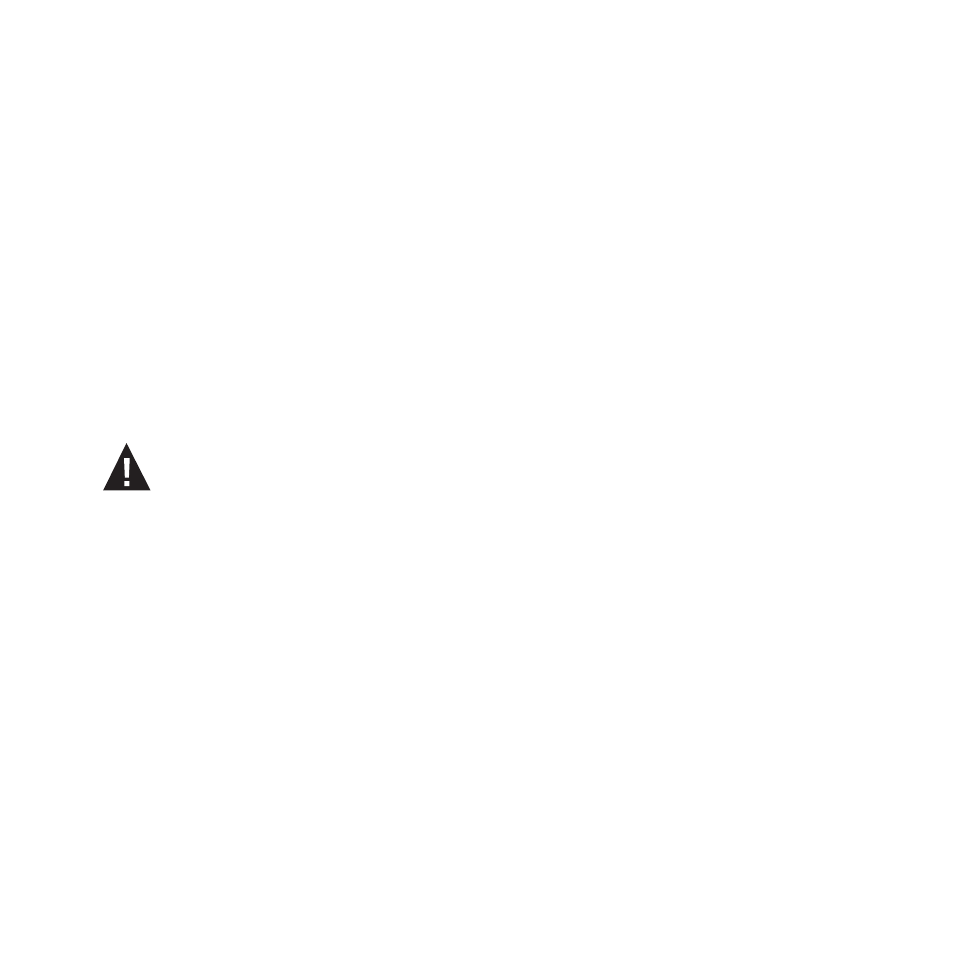
To connect, plug the left and right plugs on one end of the cable into their
respective RCA outputs on the back of your component. They will be color
coordinated or marked “left” and “right.” Plug the other end of the RCA
cable into their respective inputs on the back of the active monitor.
Connecting Devices using Left and Right TRS ¼-inch
(6.35 mm) Balanced Inputs
You can connect professional stereo audio equipment, like studio
or DJ gear, using a TRS ¼-inch to ¼-inch cable (not included).
To connect, plug one end of the cables into the left, then right ¼-inch outputs
on your gear and the other ends into the left and right ¼-inch inputs on the back
of the active speaker.
Always turn the power off when connecting
or disconnecting components.
Listen
Be sure a music player is securely connected, as described
in the previous section.
Turn on Clarity HD
™
Model One Monitors by pushing the power button
on the left side of top surface of the active monitor or with the remote control.
Start your player.
15
