Mogar Music 3DENHANCER User Manual
Page 10
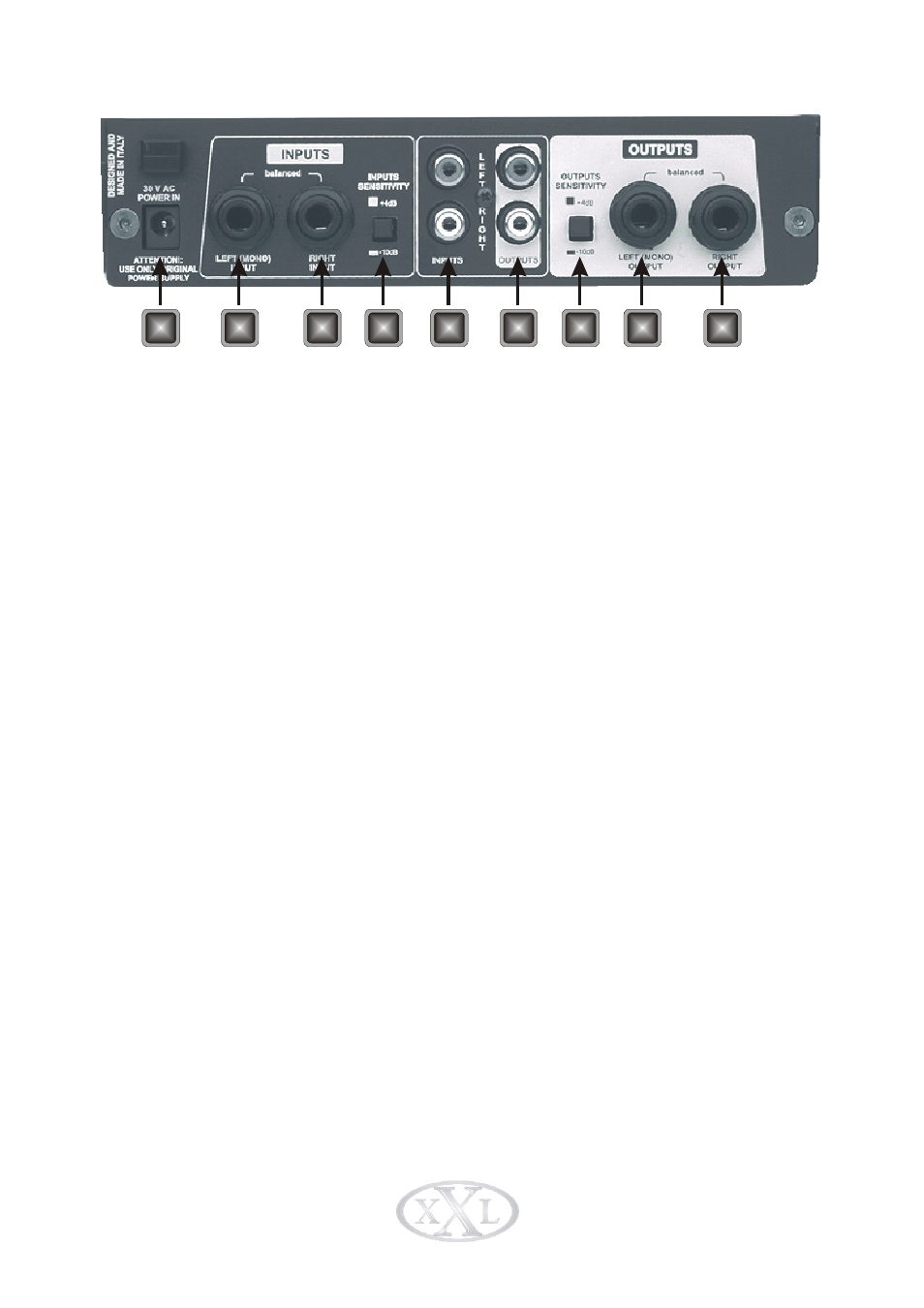
1
2
3
4
5
6
7
8
9
Fig. 4.2 Back panel connections
1) MAIN POWER SUPPLY SOCKET. Use only original power supply. Read carefully
the SAFETY INSTRUCTIONS before connecting the device.
2) LEFT INPUT ¼” Balanced jack
3) RIGHT INPUT ¼” Balanced jack
4) It is the INPUT SENSITIVITY switch
; it allows to select form –10dBV to +4dBu
5) These are the RCA inputs of the device and allow connecting directly any sound
source (TAPE, CD, MP3 players and so on) to the unit.
6) These are the RCA outputs of the device and they allow connecting the unit direct to
the inputs of the most part of the DJ mixers or the recorder inputs.
7) It is the OUTPUT SENSITIVITY switch, it allows to select form –10dBV to +4dBu
8) LEFT OUTPUT 1/4 “ Balanced jack
9) RIGHT OUTPUT 1/4 “ Balanced jack
10 – 3D ENHANCER USER’S MANUAL
