Operation – MMD Equipment 185S-5C2 part 1 User Manual
Page 36
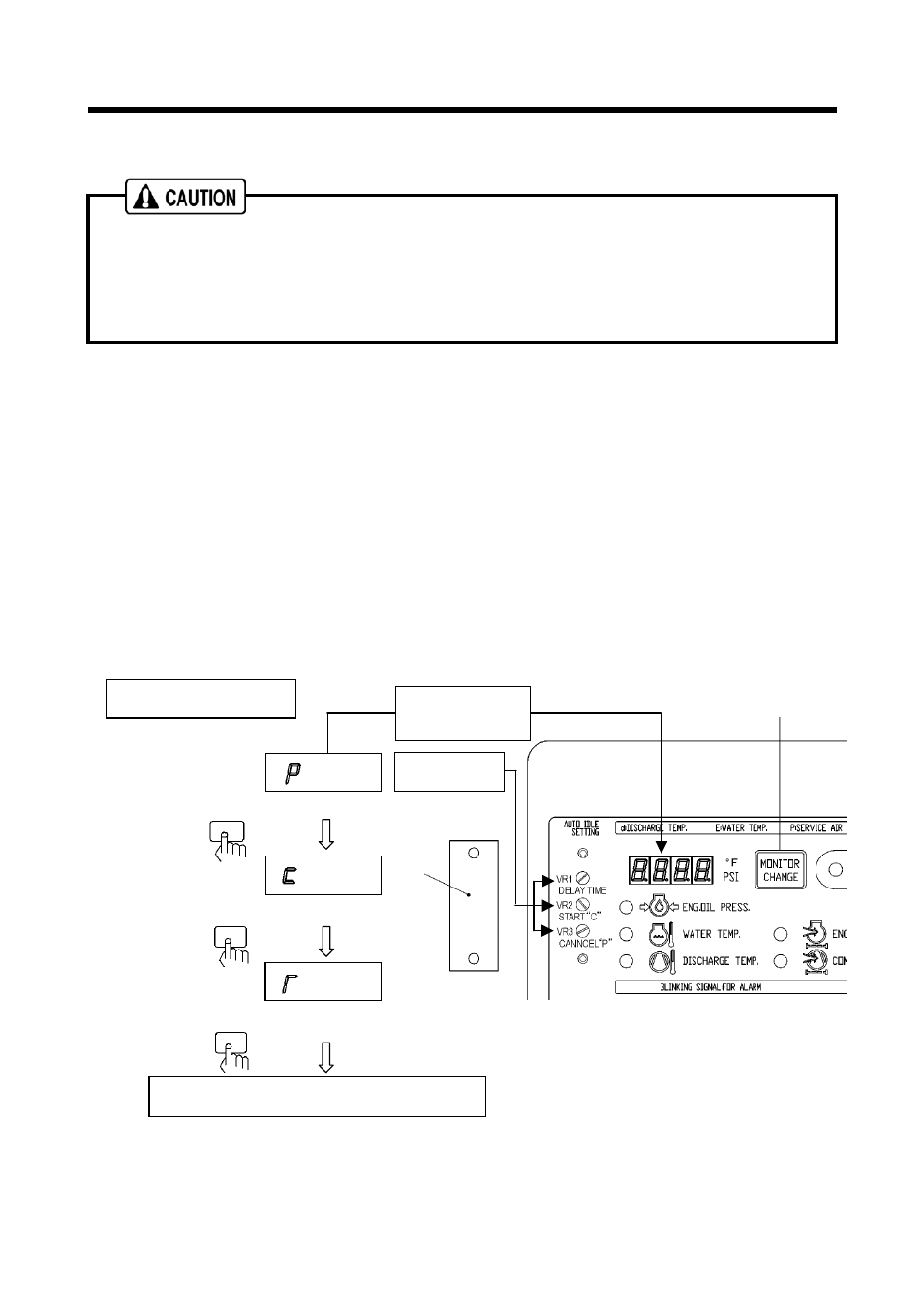
4. Operation
4-18
4.7.2 How to adjust setting values of AUTO IDLE(Purge control)
AUTO IDLE(Purge control) is already arranged prior to delivery from factory. Therefore,
it is not necessary to perform any adjustment in usual case.
For adjustment of VR1, VR2 and VR3, follow the under-mentioned procedures.
For adjusting set value with knob, turning the knob to left lowers the set value, while
turning the knob to right raises the value.
①
Remove the cover “1”.
②
Place the starter switch “RUN”.
③
At first keep pressing digital monitor selector switch “2”for 5 seconds.
④
Then, digital monitor “P” flickers. Adjust the purge releasing pressure (VR3) to the set
pressure value.
⑤
Then push digital monitor selector switch “2” the digital monitor “C” flickers. Then adjust the
purge starting suction pressure (VR2) to the set value.
⑥
Then push digital monitor selector switch “2” the digital monitor “I” flickers. Then adjust the
time (VR1) for purge mode operation to the set value.
⑦
Then push the digital monitor selector switch “2” the digital monitor returns to display
discharge air temperature.
⑧
Install the cover “1” .
1
2
“ ”
flickers.
“
”
flickers.
Setting purge releasing pressure (VR3) to 80psi
Setting purge starting suction pressure (VR2) to 30%.
Setting time for purge mode operation (VR1) to 10 seconds.
Push
Push
Return to display discharge air temperature.
Push
Digital monitor
flickers.
“
”
flickers.
Setting knob
A090640
Adjustment example
