MiG InfoCom MiG Calendar DBConnect Guide User Manual
Page 4
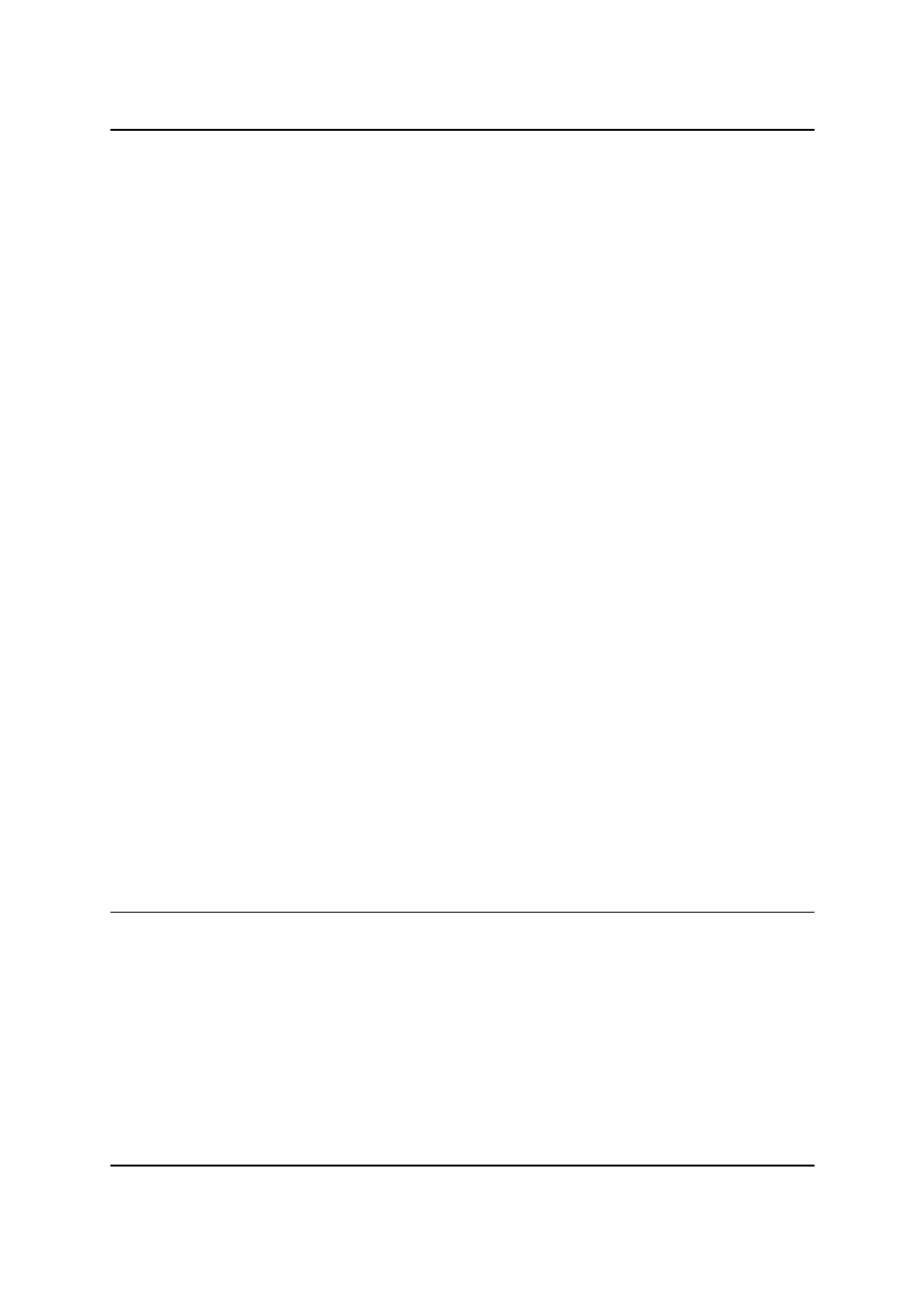
MiG InfoCom AB
Database Connection.........................................................................15
Example Database Mapping.............................................................. 15
Using MiG Calendar the Correct Way............................................15
Event Types....................................................................................... 15
Miscellaneous Topics..................................................................... 16
Logging.............................................................................................. 16
Creating a Database from the Mappings............................................17
Deleting Table Data............................................................................ 17
Monitoring the Database Queue........................................................ 18
Filtering What to Synchronize............................................................ 18
Polling and Setting Auto-poll Interval.................................................18
Auto Write.......................................................................................... 18
Managing Shutdown and Flushing..................................................... 18
Queue Action Coalescing................................................................... 19
Pausing and Resuming the Database Queue/synchronizer...............19
Adapting to Other Databases (DBTypeAdapter)................................20
Listening for Concurrent Update Events............................................20
Listening for Exceptions..................................................................... 20
Loading only Visible Activities............................................................ 21
Custom Properties in Activities or Categories....................................21
Persisting your custom data types..................................................... 22
Troubleshooting................................................................................. 25
General Suggestions and Tips........................................................... 25
DBConnect Guide
Page 4 / 25
