MiG InfoCom MiG Calendar DBConnect Guide User Manual
Page 25
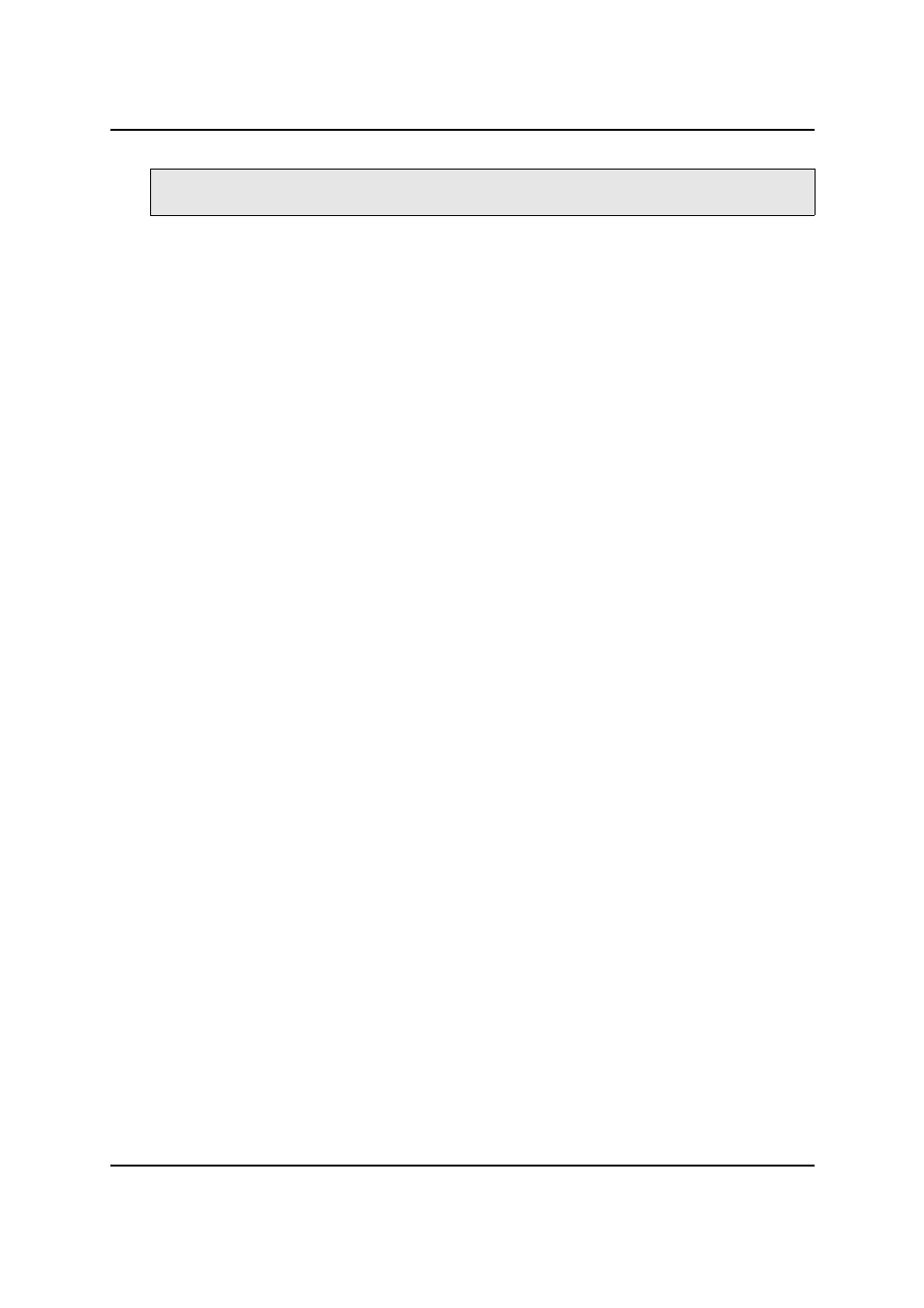
MiG InfoCom AB
PropertyMappingList.addReadResolver(new MyComplexResolver());
Troubleshooting
The best way to troubleshoot anything regarding the
CategoryDepository
,
ActivityDepository
,
DataSynchronizer
(s),
ConnectionProvider
(s) or
DataProvider
(s) is to turn on logging for them. That way you can
log anything that happens and in what order. See Logging above for
more details.
Also check the forums for the DBConnect plugin, the question you are
wondering might have been answered there already.
DBConnect misses read-backs (polls):
To be able to support multiple simultaneous databases the
synchronizer keeps a record of which entities has been locally deleted
and it will ignore reads/updates of those entities. Use
DataSynchronizer.reset() to reset the synchronizer to a newly created
state where it will read from the database without remembering what
has previously been deleted.
General Suggestions and Tips
Some of the more hard to find problems is because the wrong class
type for the ID is used. For instance a String with “100” is not equal to
an Integer 100. The tip is to use the
setEnforceIDClass(Class c)
in
CategoryDepository
and
ActivityDepository
. It will force both depositories to
report any ID object of classes that isn't of the indicated type.
DBConnect Guide
Page 25 / 25
