Datearea – MiG InfoCom MiG Calendar Tutorial User Manual
Page 9
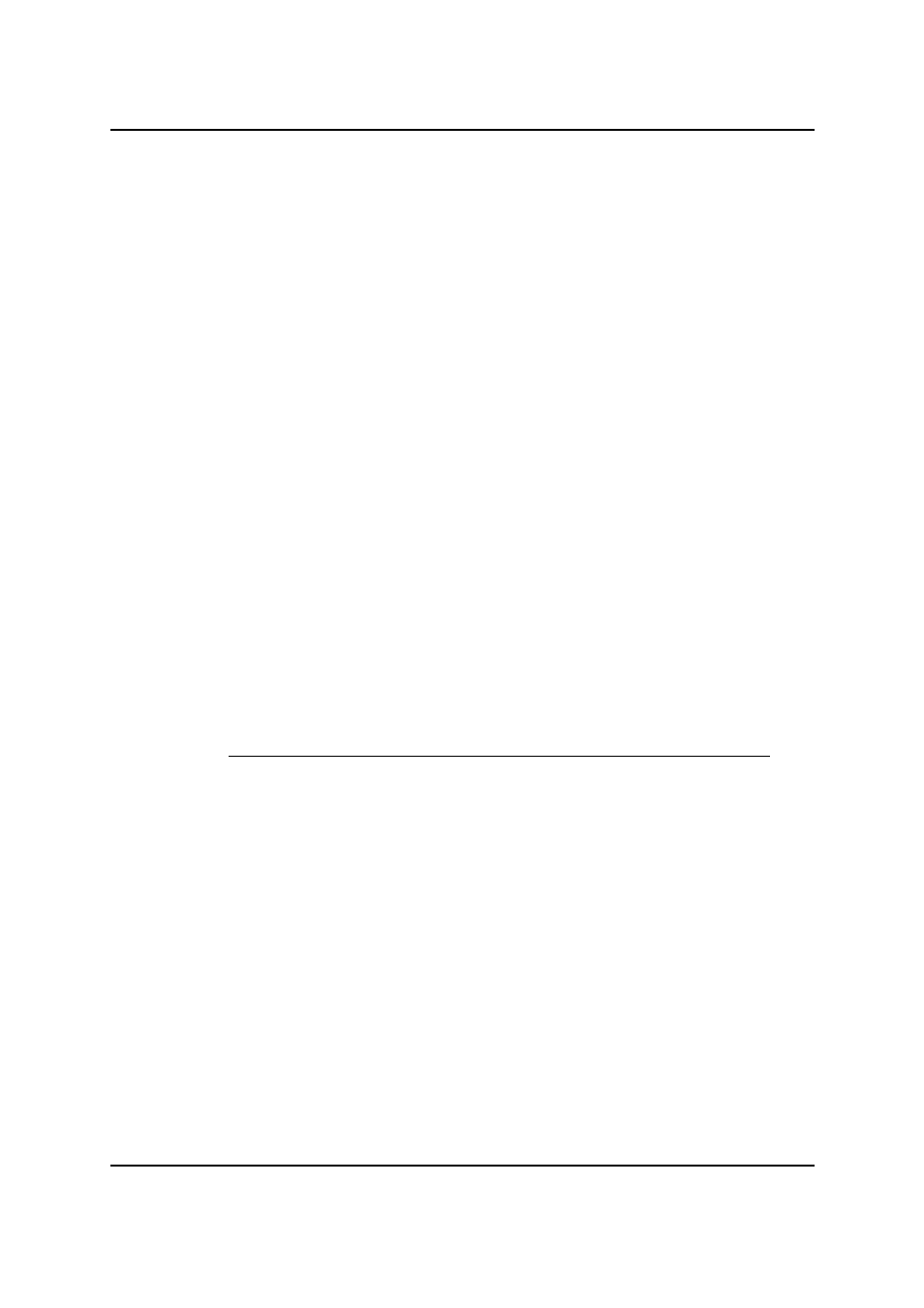
MiG InfoCom AB
only enables returning a
JComponent
and outlines how to dispose
of the header. This means that you have complete control if you want
to implement your own header. The following text explains the
AbstractDateHeader
and
ShapeDateHeader
which is the
default implementation used.
Primary and secondary dimension
Technically it is like a small version of a
DateArea
in that it is based
on a
Grid
. One dimension of the
header
is locked to the
DateArea
. For north and south
header
s the horizontal dimension
is locked and for east and west the vertical dimension is matched to
the
DateArea
. In the free (called secondary) dimension there can be
one or more rows. Each row can have its own set of properties such
as background, font, size, etc.
The cells in the primary (locked) dimensions can be automatically
merged. This is for example useful if you want the week number in the
header but are actually showing days in the date area. Every cell in
the row that have the same text (e.g. 'Week 23') will be merged.
Themes
Almost every aspect, and there are many, can be configured through
Theme
s. The header subclasses themselves are not
Theme
aware,
but
ThemeDateAreaContainer
configures them accordingly at
when they are created or recreated.
DateArea
The heart
The
DateArea
is the heart of the MiG Calendar framework. It binds
together almost all functionality. It doesn't actually implement that
much functionality, it contains references to objects that does the hard
work. It is a
JComponent
and as such it is dispatching mouse and
key events among other things. The
javadoc
for
DefaultDateArea
will be a good way to start since explaining all
functionality in text would be very abstract and hard to understand.
Some of the responsibilities for a DateArea is:
•
Catch and dispatch
InputEvent
s (e.g. Mouse- and
KeyEvents
) to the
Interaction
framework for further
processing.
•
Manage date ranges of different types, for instance Selected,
Pressed, MouseOver, Visible and Selectable.
MiG Calendar Tutorial
Page 9 / 24
