The grid and its gridrows – MiG InfoCom MiG Calendar Tutorial User Manual
Page 10
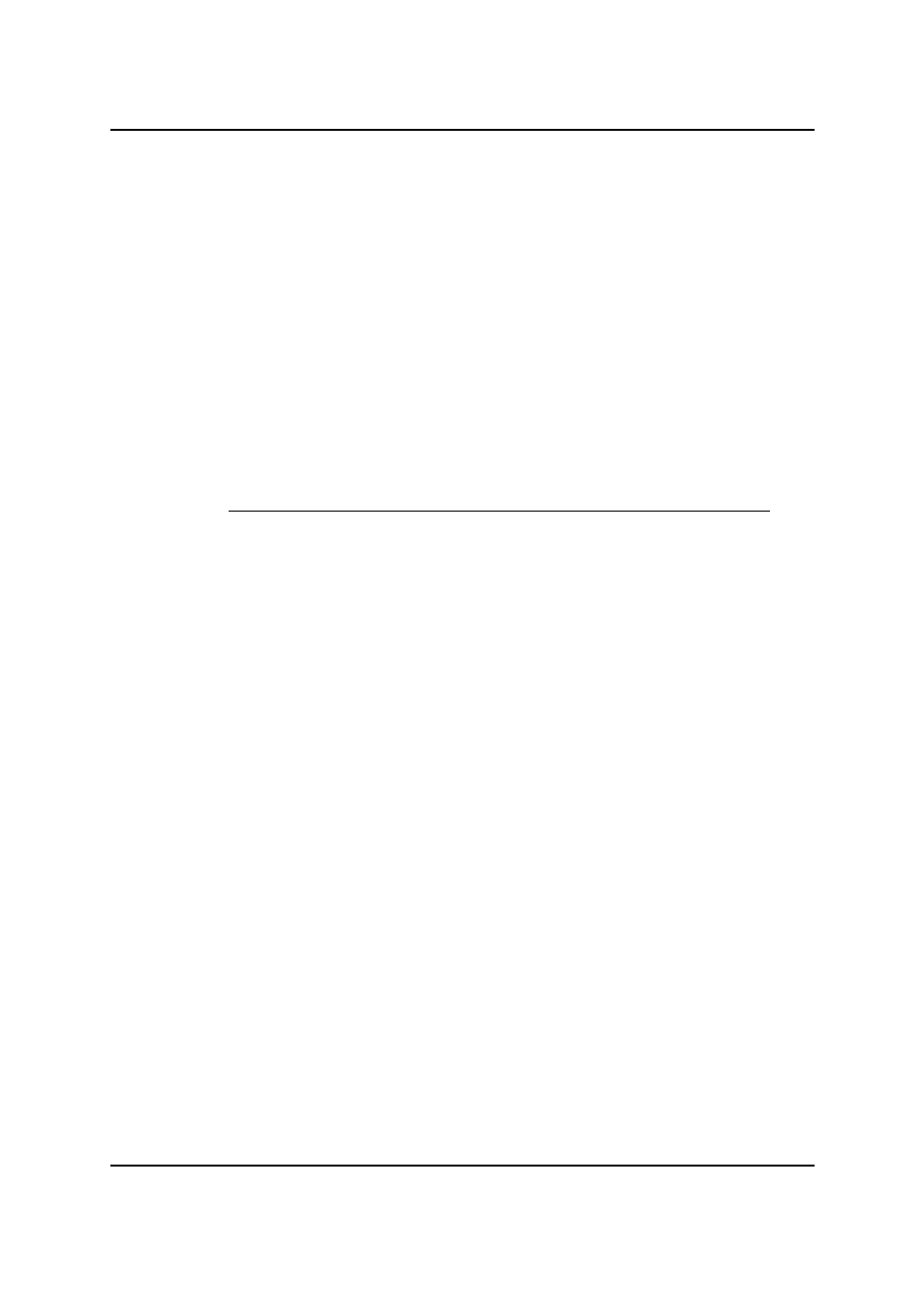
MiG InfoCom AB
•
Manage a
DateGrid
object that contains the date to pixel
translations. The DateGrid object will be recreated when needed
and the DateArea is maintaining the information that should be
persistent, such as the primary dimension and selectable range.
•
Managing the layout and paint process of everything that is visible
on the date area. This is done thorough installable
Decorator
s.
There are decorators for painting the grid, activities, cell labels,
selection rubber band rectangle and so on. In all some 15 different
types of decorators is delivered with MiG Calendar.
•
Manage a subscription of the activities that should be shown in the
DateArea
. This includes checking for updates and taking the
appropriate action when it comes to the visual part.
The Grid and its GridRows
To map a point in time to a specific position on the screen a
DateGrid
object is used. It doesn't matter if time progresses
horizontally or vertically, the same grid class is used. The primary and
secondary dimension (I.e. if time progresses horizontally and wraps
vertically, like text, or the other way around) is a property of the grid
object.
Grid and DateGrid
A
Grid
, which is the base class for
DateGrid
and contains the
actual cell handling methods, is always square (x * y).
DateGrid
adds the functionality to map a point in time to a certain position within
the
Grid
.
GridRows
A
GridRow
contains information about one row, or grid line, in the
Grid. It can be either horizontal or vertical, though it doesn't contain
that information itself. The size and position of every row and grid line,
in both dimensions, is stored in these
GridRow
s. The grid's rows can
be extremely flexibly sized. They can be absolute (pixels) or relative
(percentage of bounds).
GridSegments
GridSegment
s are used to describe the size attributes for one or a
group of rows. Remember that rows can be both horizontal or vertical.
A
GridSegment
can for instance describe something like this: 'Five
rows with a minimum size of 10 pixels, max 25 pixels but preferably
20% of the total size (weighted)'.
MiG Calendar Tutorial
Page 10 / 24
