Start to install driver program, Install driver – MicroLinks PRO10 - install manual User Manual
Page 11
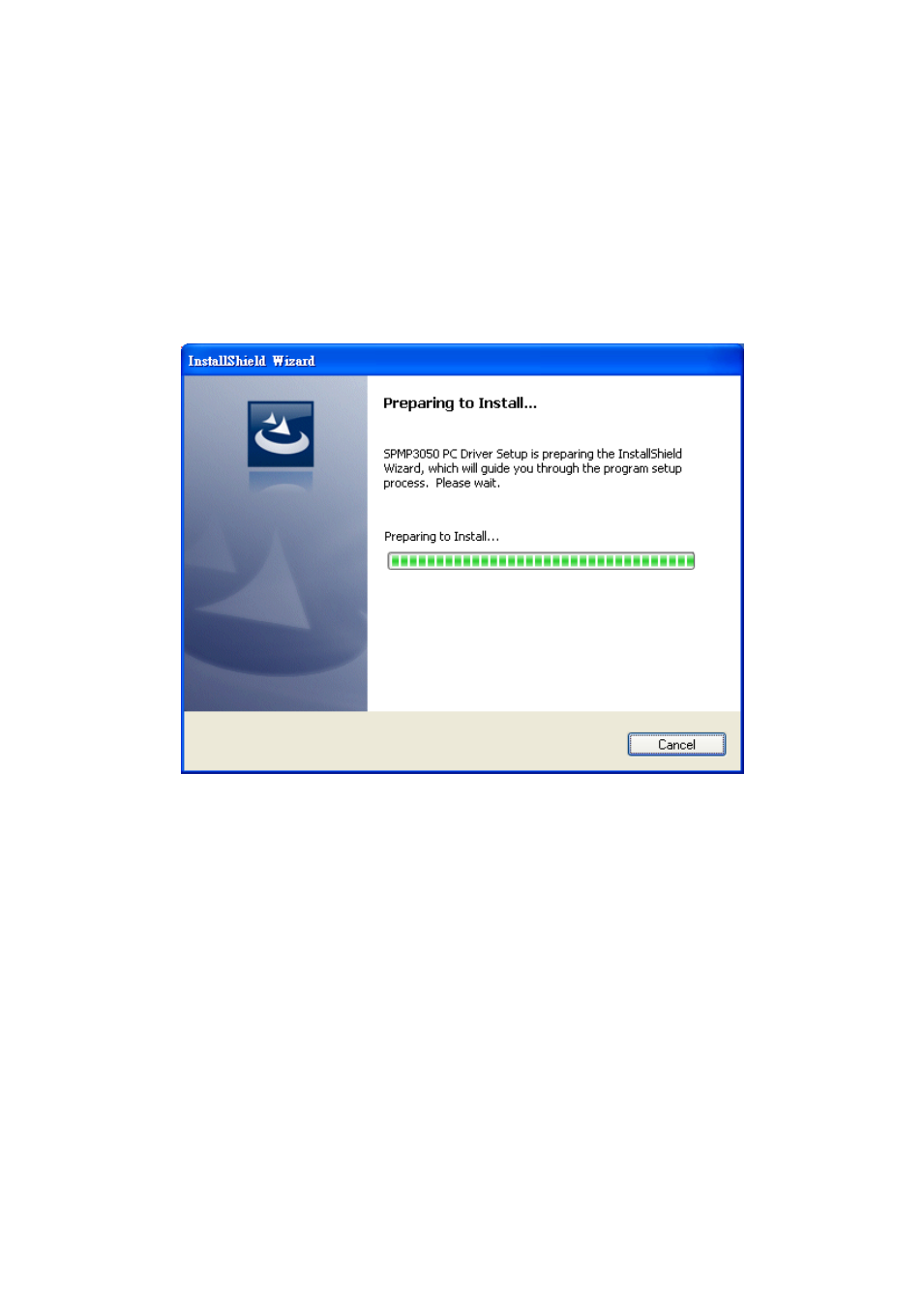
Microscope Installation Manual http://www.ViTiny.com
11
Copyright © 2008-2011 MicroLinks Technology Corp.
3.
Start to install driver program
3.1.
Install driver
3.1.1Please select Fig.1-1, install driver program, to start Installing drive. After click
setup driver button, it will pop up Fig.3-1, now be ready to install the window. If
wish to cancel installation, please click “cancel” button.
Fig.3-1 Getting ready to install
