MicroLinks UM03 - user manual User Manual
Page 32
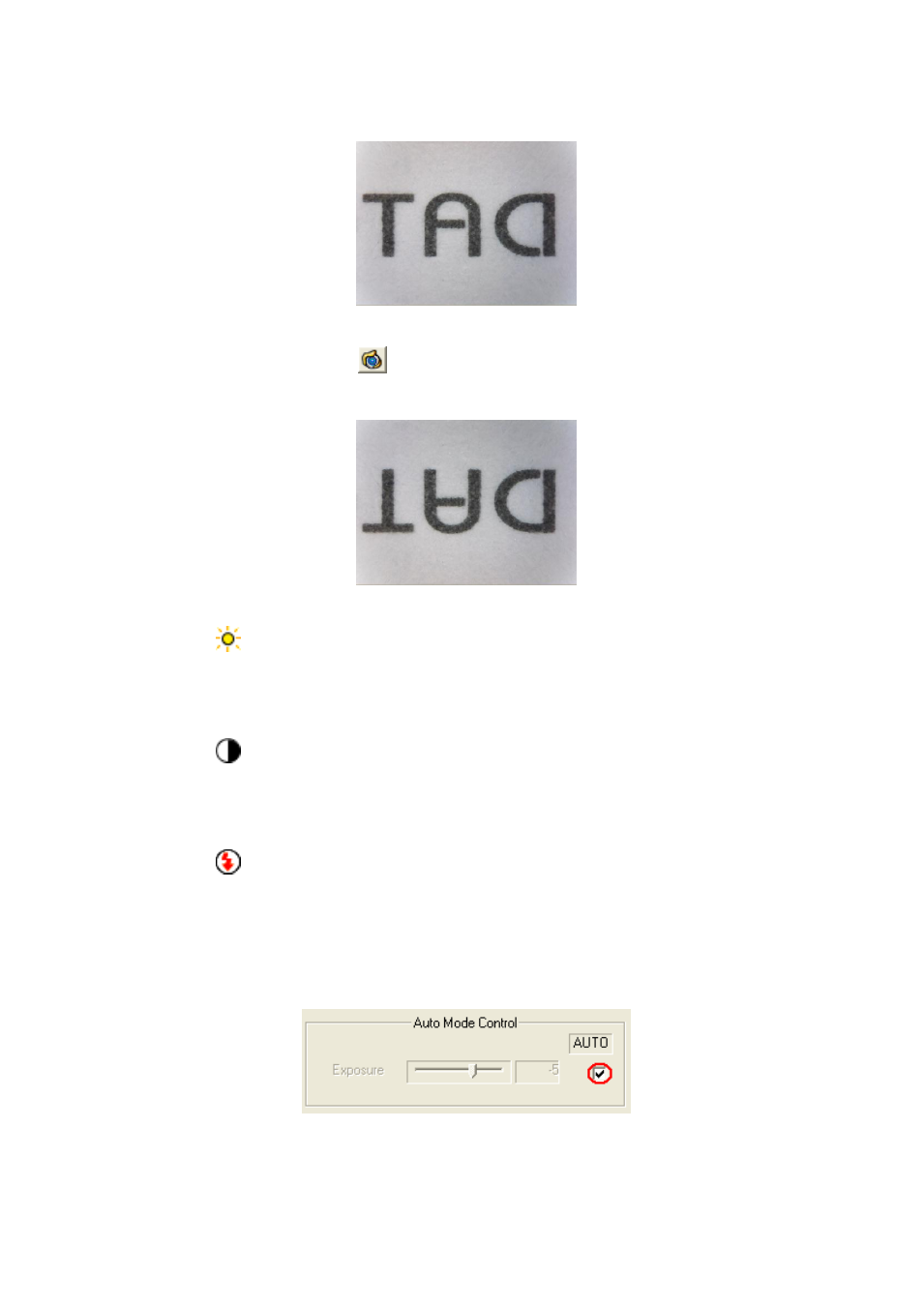
MICROSCOPE Application Program
http://www.ViTiny.com
32
Copyright © 2008-2012 MicroLinks Technology Corp.
horizontal flip shown in Fig. 5-6。
Fig 5-5 Video image do horizontal flip
5.1.4 Vertical and horizontal Flip「
」
:The video image will do horizontal and vertical flip shown
in Fig. 5-7
5.1.5 Adjust Brightness
「
」
:To adjust brightness is to click on the brightness button. By scrollbar adjust
brightness. If want to default just click it again.
5.1.6 Adjust Contrast
「
」
:To adjust contract just click the contrast button which can adjust by the
scrollbar. If want to default just click it again.
5.1.7 Adjust Exposure
「
」
:When adjusting the exposure, click on the exposure button and to default
just click it again. If this button cannot click, it means there’s no diver to support this
function. If adjust has no response, then go to 「setting->video source」 it will pop up
shown Fig. 5-7. the「auto mode control」must be unchecked. If want to use「auto mode
control」must be checked again.
Fig. 5-7 Auto mode control
