Leave editor – MicroLinks UM03 - user manual User Manual
Page 23
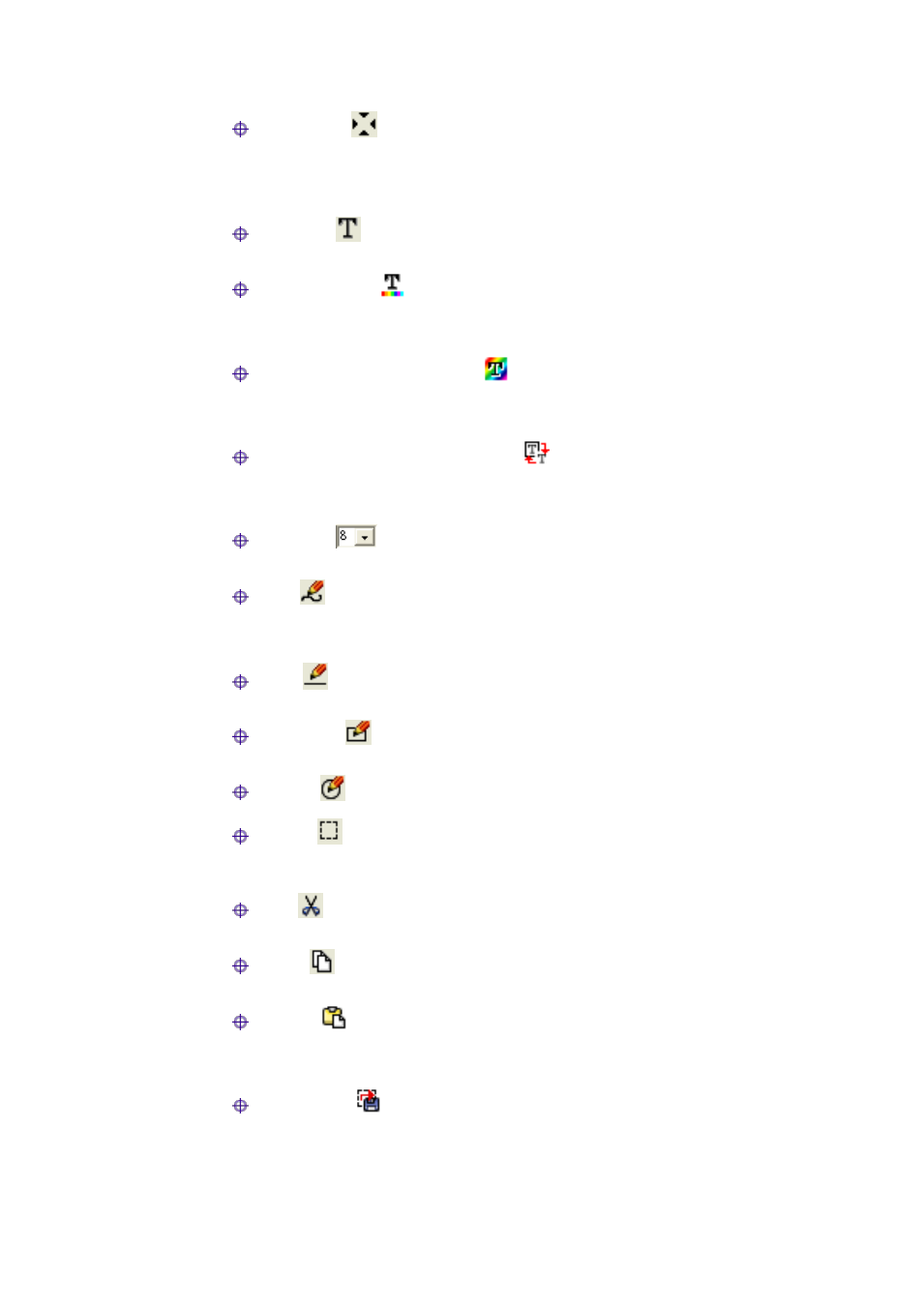
MICROSCOPE Application Program
http://www.ViTiny.com
23
Copyright © 2008-2012 MicroLinks Technology Corp.
Orignal Fit
:When the image size is bigger than the window, using this
function, it can do 「 Edit text」, 「select」, and 「drawing」functions. The
window won’t see the whole image, but only some parts.
Edit Text
:Edit text is words that can be written on image.
Edit Text Color
:Text color can be changed by clicking「edit text color」
button and it will pop up (Fig 3-11) dialog box.
Edit Text Background Color
:Text background color can be changed just
by clicking 「edit background color」 and it will pop up (Fig 3-11) dialog box.
Edit Text Background Transparent
:Text background can be set as
transparent with no background color.
Text Size
:Text size can be changed.
Pen
:Pen can draw anything and its function is like a regular pen and
pencil.
Line
:Draw stright line.
Rectangle
:Draw rectangle.
Ellipse
:Draw ellipse.
Select
:Selects the area on the image, after the selection, it can cut,
copy, paste, and save the selection area function.
Cut
:Cut frame on the Fig1-1 right side window of image.
Copy
:Copy selected frame on the Fig1-1 right side window of image.
Paste
:Paste whats been cut or copied image to display on the Fig1-1
right side window of image.
Save Select
:Save selected frame on the Fig1-1 right side window of
image.
3.4.2 Leave Editor
