Program installation, Insert installation cd (step 1), Install application program (step 2) – MicroLinks PRO10 - user guide User Manual
Page 17: Install driver (step 3)
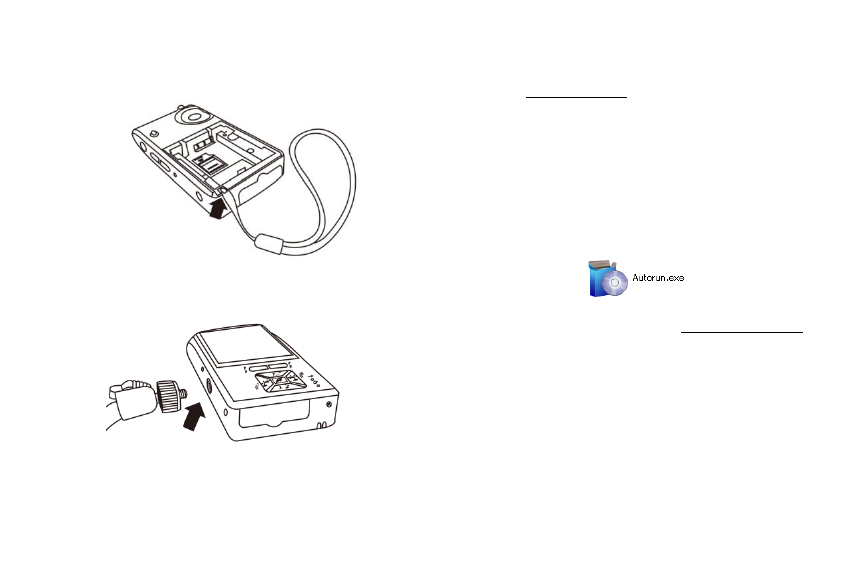
15
(6) Install Wrist Strap: Remove battery cover. Hang the wrist strap
on the hook, then close the battery cover. Please refer to the
following image.
(7) Install Rack: there is a screw hole at the bottom of microscope
host. Lock screw head of rack into the hole at the bottom of
host to fix the machine. Please refer to the following image.
2. Program Installation
For detailed program installation, please refer to the Manual
set in the Installation CD (User’s Manual\English\Installing
Operates Manual). Programs shall be installed according to the
following 4 steps:
2.1 Insert Installation CD (Step 1)
Insert Installation CD provided together with the product into
CD-ROM Drive. The CD will be read by computer automatically,
and the installation window will be displayed:
If the computer does not display installation window, please open
the Installation CD and select Autorun.ext as illustrated in the
following image:
If the Installation CD provided together with the product is
lost or unknown damaged, please visitto
download installation files.
2.2 Install Application Program (Step 2)
Please click and select the position of Step 2. Press button of
Install Application Program to install Application Program.
2.3 Install Driver (Step 3)
Please click and select the position of Step 3. Press button of
Install Drive Program to install driving program.
