Encoder troubleshooting, cleaning scales, Troubleshooting, Cleaning scales – MicroE 3500Si Mercury User Manual
Page 20
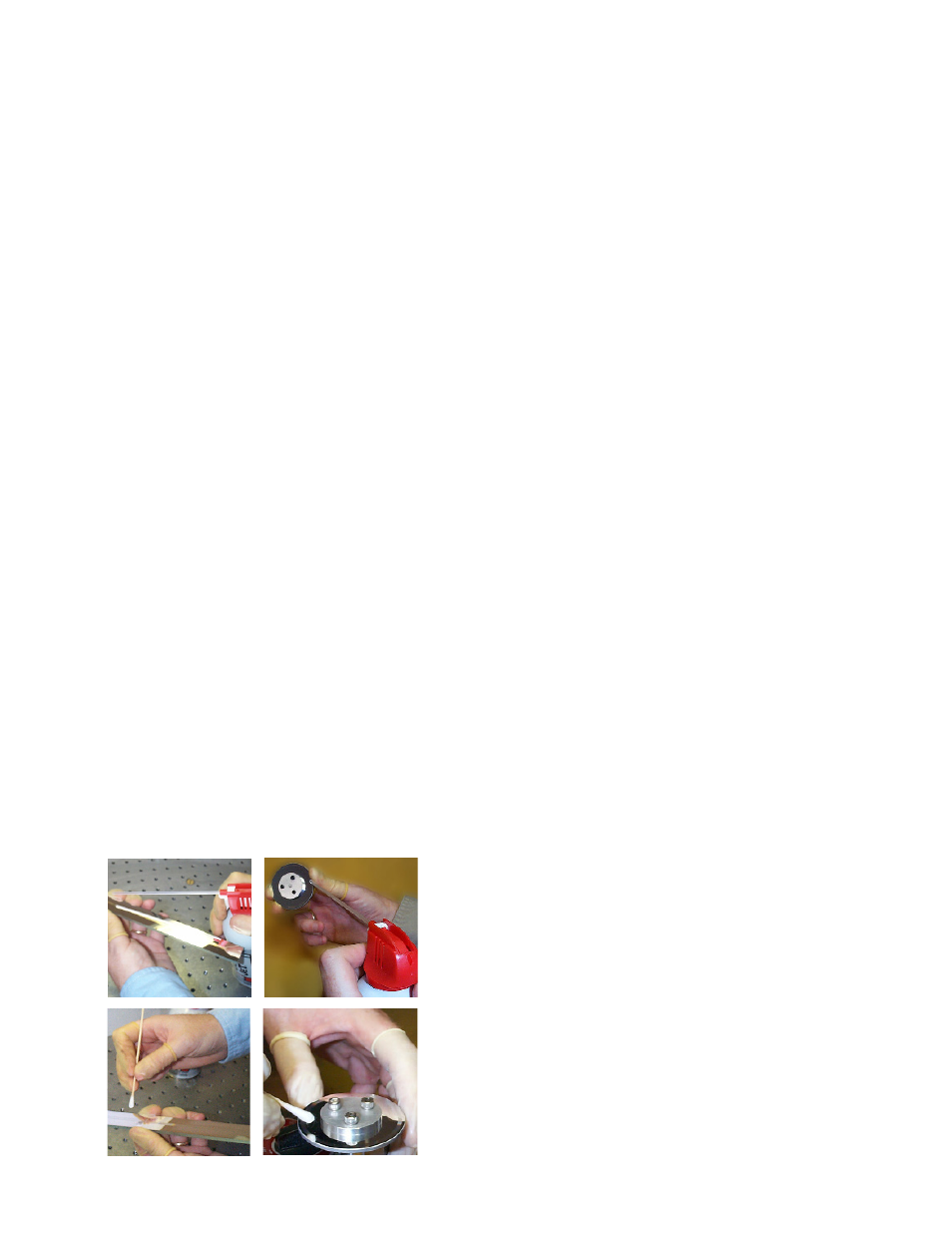
Troubleshooting
Problem
The Power/Calibration indicator will not come on.
Solution
• Make sure that the SmartPrecision electronics’ 15-pin HD connector is fully seated and connected.
• Confirm that +5 Volts DC is being applied to pin 12 on the SmartPrecision electronics’ 15-pin HD connector and that pin 13 is connected to ground.
Problem
None of the SmartPrecision electronics’ LEDs turn on.
Solution
• Refer to the Grounding Reference Guide on pg. 9.
Problem
Can't get the SmartPrecision electronics’ "Signal" LEDs better than red or yellow; or the green, “ Proper Alignment” indicator
doesn't stay illuminated over the full length of the scale.
Solution
• Verify that the sensor head has been aligned to the scale and that the mounting screws are tight. Check the dimensions for the mechanical
mounting holes (and clamps if any) to make sure that the sensor is correctly located over the scale. Refer to appropriate the interface drawing.
• Check that the scale is firmly mounted and can't jiggle or move in other than the intended direction.
• Make sure that the scale is clean over its entire length or circumference.
Problem
The green Power/Calibration indicator is flashing unexpectedly.
Solution
• Part of the normal setup procedure is to activate the SmartPrecision electronics’ index capture process by pressing the recessed button on the
SmartPrecision electronics’ connector body. The On/Index LED will begin to flash until the index mark on the scale passes under the sensor at
least one time in each direction.
Problem
Can't complete the Capture Index process - the green Power/Calibration indicator doesn't stop flashing.
Solution
• Verify that the sensor is mounted in the correct orientation to the scale for the desired index mark. Refer to the interface drawing.
• Refer to step 5 of the installation procedure to insure proper operation.
Cleaning scales
General Particle Removal
Blow off the contamination with nitrogen, clean air,
or a similar gas.
Page 18
Contamination Removal
Use a lint-free cleanroom wipe
or cotton swab dampened with
isopropyl alcohol or acetone only.
Handle the scale by the edges.
Do not scrub the scale.
