Top panel controls, Top panel features, Control panel cover – Directed Audio Model 4200 4500 User Manual
Page 10: Remove/install
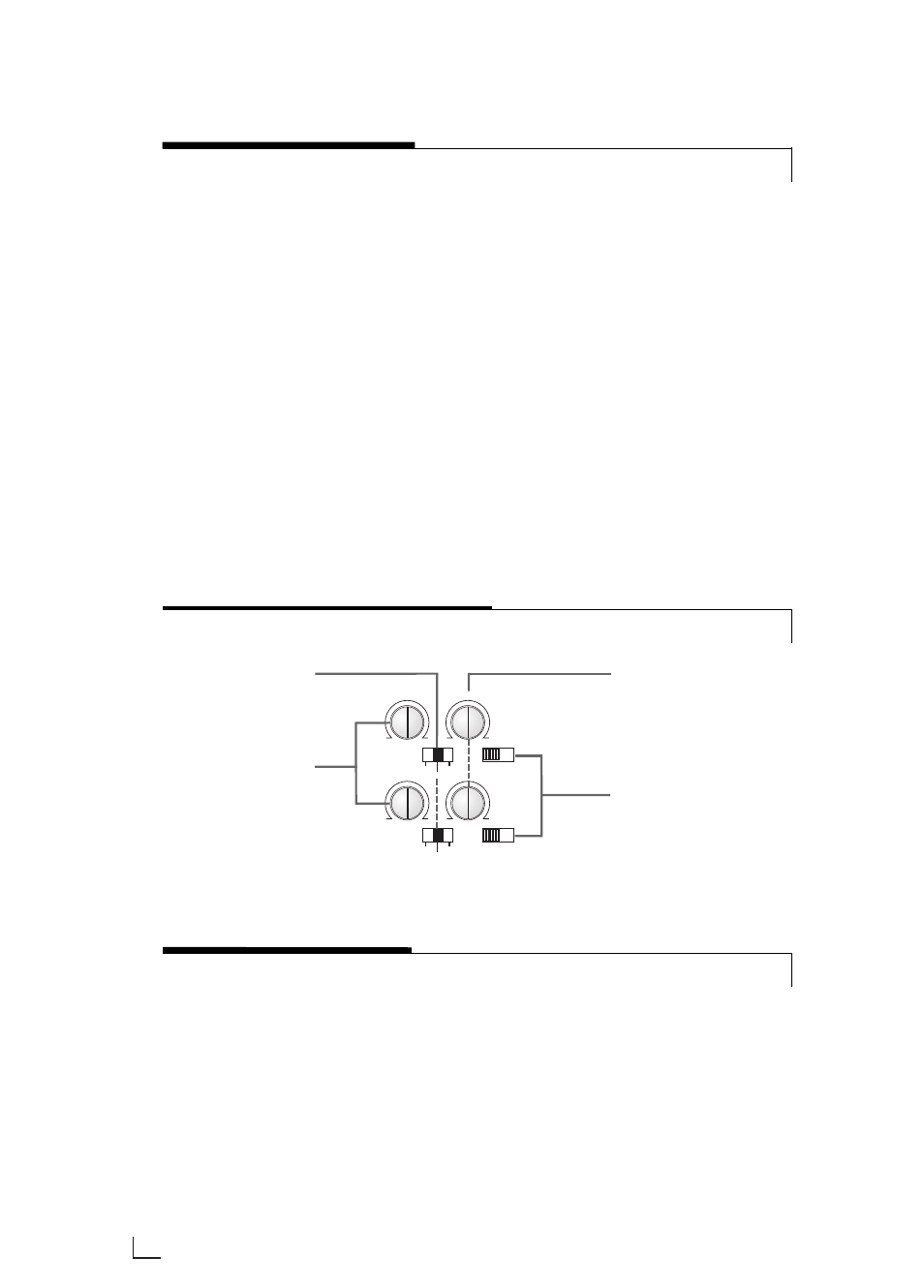
10
© 2002 Directed Electronics, Inc
TOP PANEL CONTROLS
GAIN
GAIN
FREQ
FREQ
MIN
50Hz
MAX
500Hz
MIN
50Hz
MAX
500Hz
LPF
LPF
HPF
HPF
FLAT
FLAT
FLAT
BASS EQ
BASS EQ
OFF
OFF
ON
ON
REAR
FRONT
FIGURE 4—AMPLIFIER CONTROLS 4200/4500 TOP
4
1. IInnppuutt GGaaiinn AAddjjuussttm
meenntt - Controls
amplifier sensitivity and is used to
match the input level of the ampli-
fier to the output level of the signal
source.
2. CCrroossssoovveerr SSeelleeccttiioonn SSw
wiittcchh -
Controls the type of filter for the on-
board active crossovers. FLAT does
not attenuate any frequencies and
is for full-range speaker systems.
HPF attenuates low frequencies and
is used for mid-range speakers and
tweeters. LPF attenuates high
frequencies and is typically used for
subwoofers.
3. CCrroossssoovveerr FFrreeqquueennccyy AAddjjuussttm
meenntt -
Adjusts the crossover point for the
on board active crossovers.
4. BBaassss EEQQ SSw
wiittcchh - Adds an additional
8 db of boost to the speaker output
when on.
1
3
2
TOP PANEL FEATURES
Control Panel Cover
The gain and filter controls are located
under a control panel cover on top of
the amplifier. The control panel cover
must be removed to gain access to the
gain and filter controls.
Remove/Install
Four Allen-head screws hold the control
panel cover to the amplifier top panel,
one at each corner. They can be
removed with the wrench supplied in
the hardware pack.
