Dodge 2009 Dodge Ram Pickup 2500 User Manual
Page 37
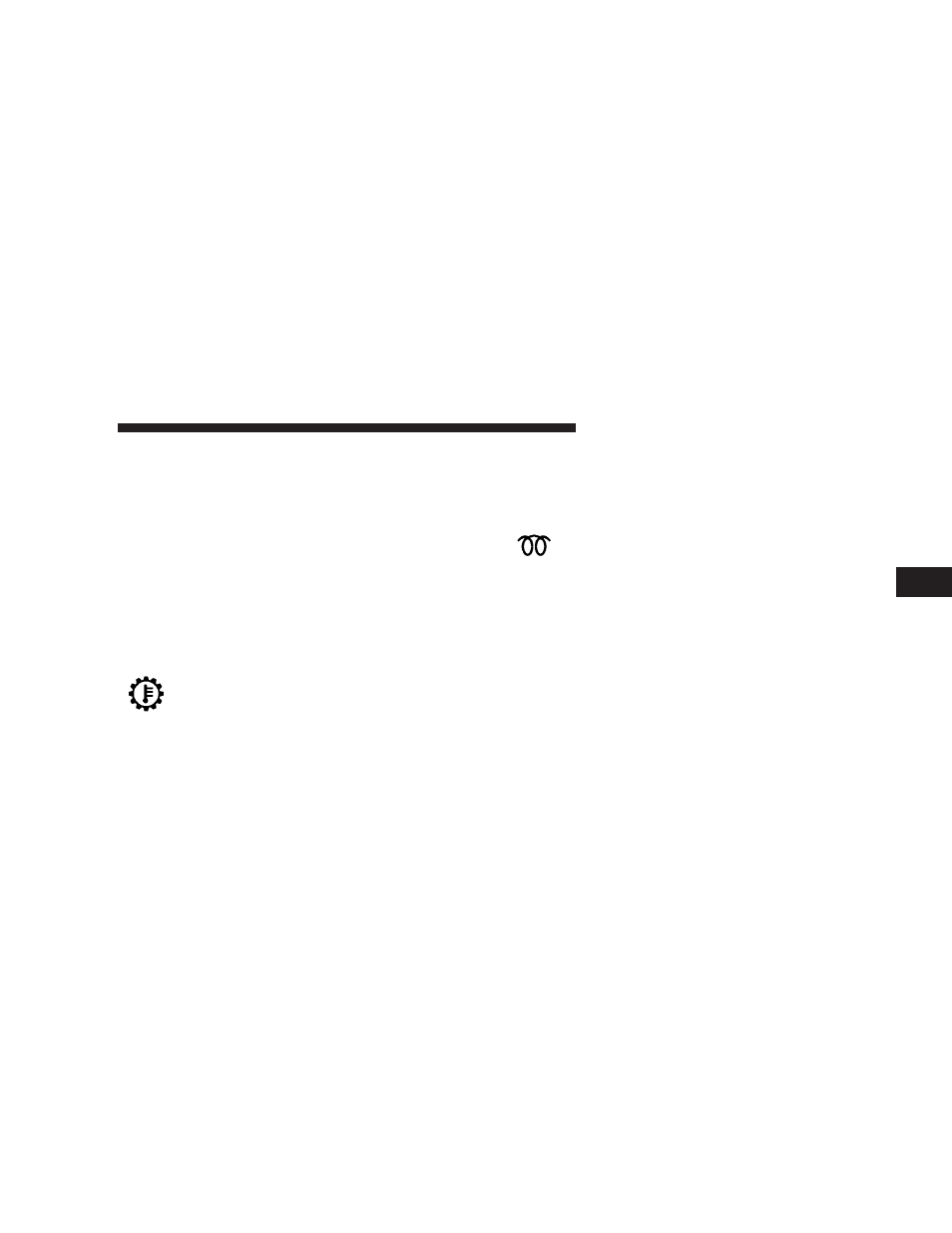
Tire Light Load Inflation Switch – If Equipped
The tire light load inflation switch allows you to choose
between “Light Load” vehicle conditions and “Max
Load” vehicle conditions, tire pressures, and related
TPMS warning levels. The switch is located on the
instrument panel, below the climate control panel. For
additional information, refer to “Tire Pressure Monitor-
ing System (TPMS) — If Equipped” in Section 5 of this
manual.
25. Transmission Temperature Warning Light
(Automatic Transmissions Only)
This light indicates that there is excessive trans-
mission fluid temperature that might occur
with severe usage such as trailer towing. It may
also occur when operating the vehicle in a high
torque converter slip condition, such as four-wheel drive
operation (e.g., snow plowing, off-road operation). If this
light comes on, stop the vehicle and run the engine at idle
or faster, with the transmission in NEUTRAL until the
light goes off.
26. Wait To Start Light
The “Wait To Start Light” will illuminate when the
ignition is turned to the RUN position and the
intake manifold temperature is below 66°F (19°C). Follow
engine starting procedure for proper engine starting and
operating. Wait until the “Wait To Start Light” turns OFF,
then start the vehicle.
NOTE:
The “Wait To Start Light” may not illuminate if
the intake manifold temperature is warm enough.
27. Odometer/Trip Odometer Button
Press this button to toggle between the odometer and the
trip odometer display. Holding the button in resets the
trip odometer reading when in trip mode.
UNDERSTANDING YOUR INSTRUMENT PANEL
35
4
