Transport operation, Programming for crease mode – MBM Corporation iCREASE EXCEL User Manual
Page 10
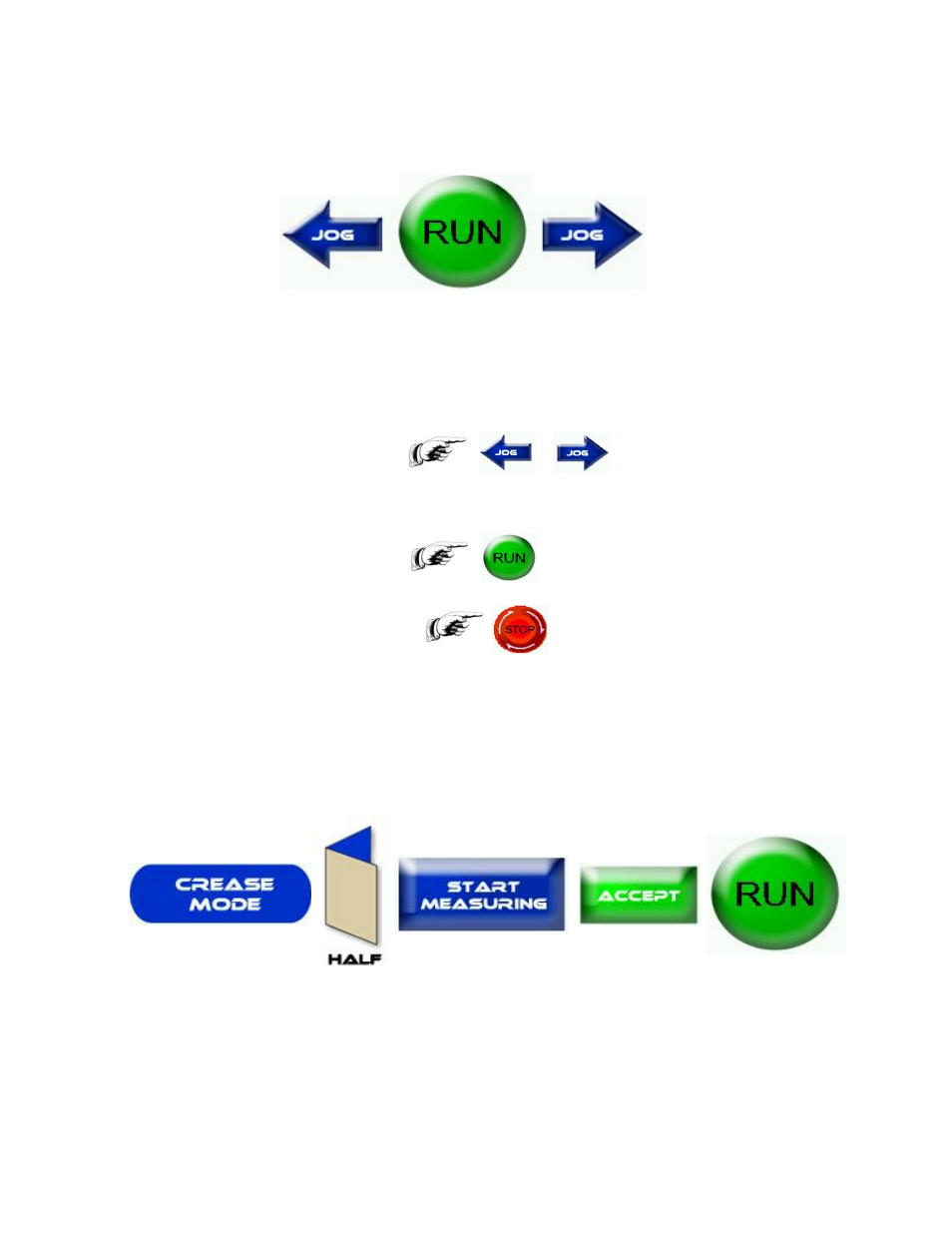
TRANSPORT OPERATION
The Run Button will start the Transport in any given mode. Press it
again to stop the transport. Each Mode has a timeout feature to
preserve the life of the machine.
A document may be slowly advanced through the transport by
pushing and holding one of these buttons.
EXAMPLE:
The motor should advance transport at slow speed and stop
whenever finger is lifted.
Controls on-off function of motor.
EXAMPLE:
Machine will run at mode and speed previously selected.
Machine will stop.
PROGRAMMING FOR CREASE MODE
Half Fold: Press the Crease Mode Button > Half > Start Measuring > Physically Run a
sheet through the machine for the sensor to measure > Accept > Run.
EXAMPLE:
7
- IDEAL 2404 (56 pages)
- TRIUMPH 4860 (48 pages)
- TRIUMPH 5260 (36 pages)
- IDEAL 4002 (11 pages)
- IDEAL 0101 HDP (20 pages)
- IDEAL 0201 OMD (40 pages)
- IDEAL 2403 (28 pages)
- IDEAL 3105 SMC (44 pages)
- IDEAL 2502 (11 pages)
- IDEAL 4109 CC (18 pages)
- IDEAL 4006 (12 pages)
- IDEAL 2600 (10 pages)
- IDEAL 8220 (8 pages)
- IDEAL 2501 (24 pages)
- AL1 (1 page)
- QuickJog paper jogger (1 page)
- Paper Drill 200 single spindle (14 pages)
- MBM 25 (8 pages)
- Maxxum 91 corner stapler (12 pages)
- LJ 3000 (2 pages)
- LEOWORK PAPER LIFT (12 pages)
- HIGH CAPACITY STACKER (16 pages)
- FMM3 (24 pages)
- ES 8000 (32 pages)
- ES 5500 (20 pages)
- ES 5000 (16 pages)
- IM 8100 (13 pages)
- CORNER STAPLER (20 pages)
- ES 2000 (14 pages)
- ES 3000 (20 pages)
- AJ 700 (13 pages)
- AEROCUT NANO (30 pages)
- BC 12 (38 pages)
- FC 10 TWIN TOWER SYSTEM (12 pages)
- AEROCUT (42 pages)
- AEROCUT G2 (58 pages)
- DocuVac (27 pages)
- DocuVac Installation (6 pages)
- 49 (26 pages)
- 46 (17 pages)
- 46 Installation (13 pages)
- 49 Installation (4 pages)
- OMR (5 pages)
- 45 (29 pages)
- Spine Pro Bookletmaker (16 pages)
