Ba a, 5222 digicut – MBM Corporation TRIUMPH 5222 DIGICUT User Manual
Page 28
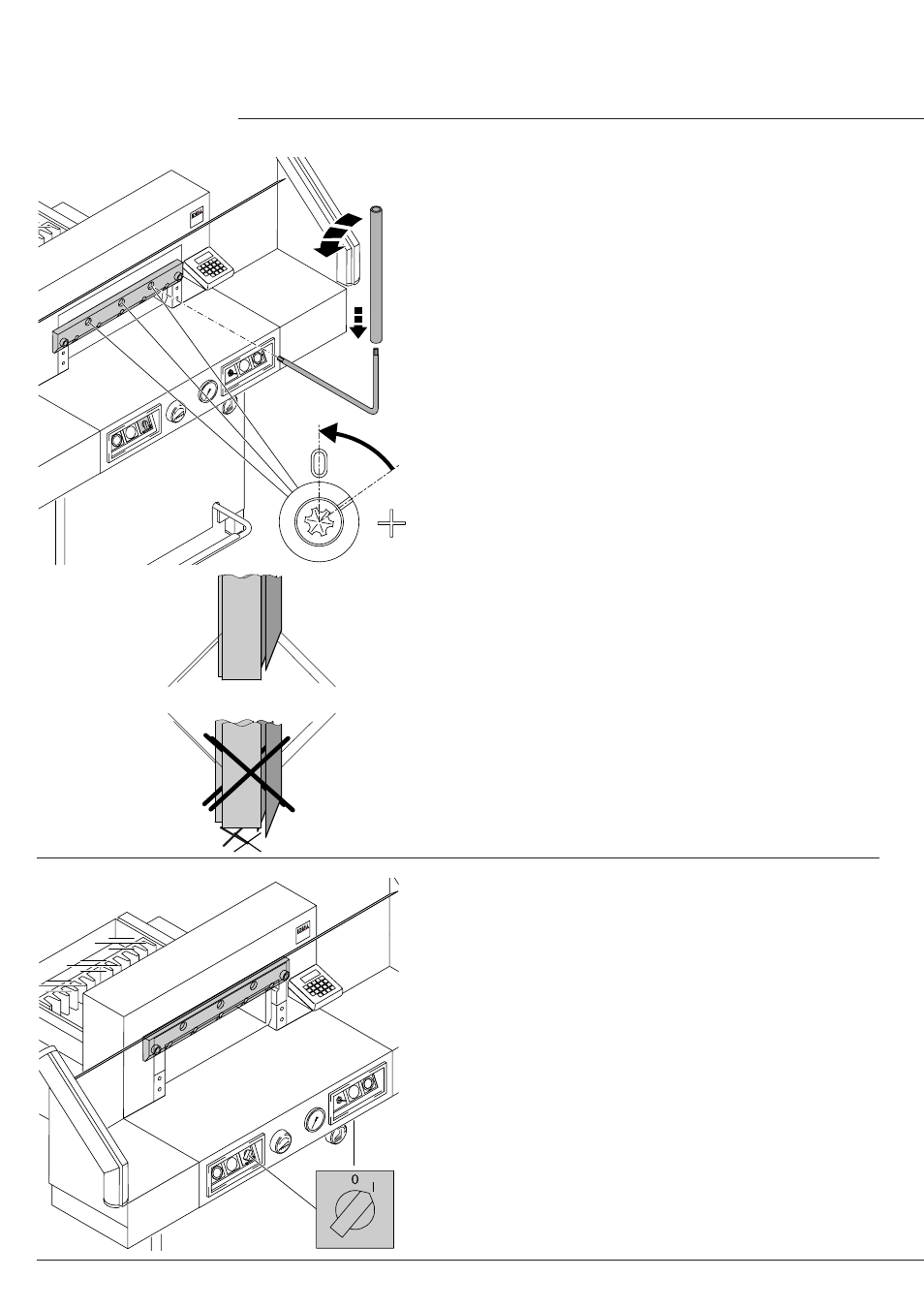
- 28 -
5222 DIGICUT
IDEAL 5222 DIGICUT
B
A
A
ok
ok
Zacisk
Zacisk
Zacisk
Zacisk
Zacisk
Nóż
Nóż
Nóż
Nóż
Nóż
The 3 eccentrics are now exposed and should
be turned counter clockwise to position "0"
with the special wrench and attachable
extension pipe (A) (in the tool set). The slot
must correspond to position "0" (B).
It is essential that this procedure is
performed so that the knife stands in the
correct position, see A. (If this process is
not performed the knife could cause
injury).
Remove the special wrench and turn on the
main switch until the blade returns to the home
position.
•
Blade and cutting stick replacement
•
Clamping
Blade
OK
OK
See also other documents in the category MBM Corporation Equipment:
- IDEAL 2404 (56 pages)
- TRIUMPH 4860 (48 pages)
- TRIUMPH 5260 (36 pages)
- IDEAL 4002 (11 pages)
- IDEAL 0101 HDP (20 pages)
- IDEAL 0201 OMD (40 pages)
- IDEAL 2403 (28 pages)
- IDEAL 3105 SMC (44 pages)
- IDEAL 2502 (11 pages)
- IDEAL 4109 CC (18 pages)
- IDEAL 4006 (12 pages)
- IDEAL 2600 (10 pages)
- IDEAL 8220 (8 pages)
- IDEAL 2501 (24 pages)
- AL1 (1 page)
- QuickJog paper jogger (1 page)
- Paper Drill 200 single spindle (14 pages)
- MBM 25 (8 pages)
- Maxxum 91 corner stapler (12 pages)
- LJ 3000 (2 pages)
- LEOWORK PAPER LIFT (12 pages)
- HIGH CAPACITY STACKER (16 pages)
- FMM3 (24 pages)
- ES 8000 (32 pages)
- ES 5500 (20 pages)
- ES 5000 (16 pages)
- IM 8100 (13 pages)
- CORNER STAPLER (20 pages)
- ES 2000 (14 pages)
- ES 3000 (20 pages)
- AJ 700 (13 pages)
- AEROCUT NANO (30 pages)
- BC 12 (38 pages)
- FC 10 TWIN TOWER SYSTEM (12 pages)
- AEROCUT (42 pages)
- AEROCUT G2 (58 pages)
- DocuVac (27 pages)
- DocuVac Installation (6 pages)
- 49 (26 pages)
- 46 (17 pages)
- 46 Installation (13 pages)
- 49 Installation (4 pages)
- OMR (5 pages)
- 45 (29 pages)
- Spine Pro Bookletmaker (16 pages)
