MBM Corporation 46 Installation User Manual
Page 3
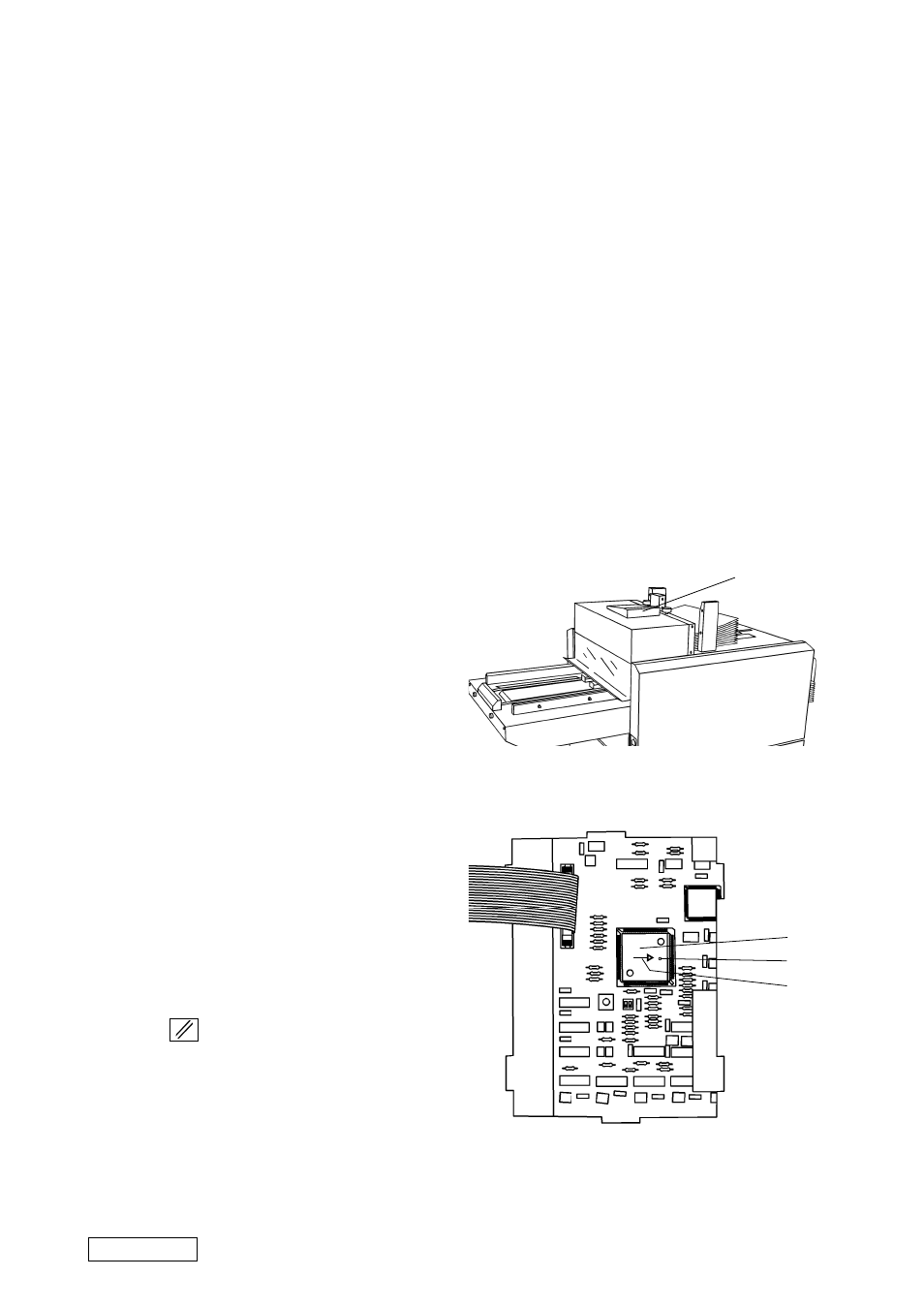
Page 3 (13)
Art. nr 45961
Sep 2000
T09120
UPGRADING SOFTWARE IN MODEL 45 AND MODEL 306/310
In order to run a system containing a Model 45, a Model 306/310 and a Model 46, the Model
45 and Model 306/310 requires certain software versions. This instruction describes how to
upgrade the Model 45 Mailer to software version 1.16 (or greater) and Collator Model 306/
310 to software version PL90 M 1.00 (or greater).
CHECK SOFTWARE VERSION MODEL 45
The actual software version is showed in the display on the control panel when the Model 45
is powered on.
CHANGING PROCESSOR MODEL 45
CAUTION: Always handle the PCB, EEPROM, micro processor etc. in accordance with electrostatic
discharge procedures (ESD). The PCB contains components that are sensitive to ESD
damage.
1.
Switch off the main power switch and
disconnect power cord and connection
cable (if present).
2.
Loosen the screw (1) on the back side of
the control panel.
3.
Push the control panel towards the rear
side and lift it.
4.
Remove the processor (2) using the
extractor tool (part No. 95147).
5.
Install the new processor (software
version 1.16 or greater) by applying an
even pressure on the processor until it
is fully inserted.
NOTE 1: On the socket under the processor there
is an arrow (4). Install the processor so
that the arrow will be pointing towards
the small dent (3) on the processor.
NOTE 2: There is no need to manually reset the
EEPROM. The new software does that
automatically. However, when powered
up the first time after processor
replacement, press the reset button
( ) when called for.
6.
Install the control panel in reversed
order.
1
2
4
3
