Directed Electronics Avital 2300 User Manual
Page 14
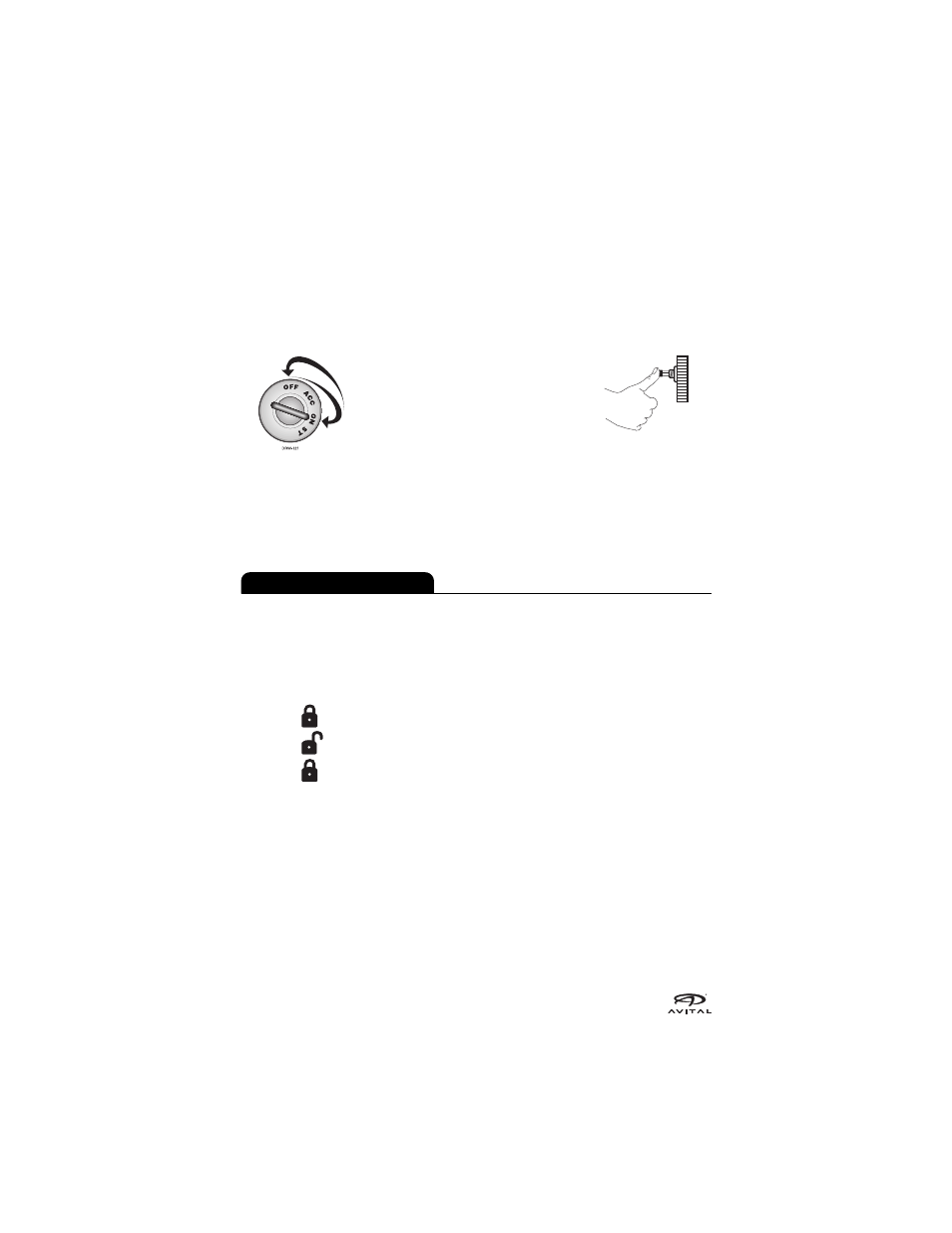
10
©
2001 Directed Electronics, Inc.
This feature is useful when washing or servicing your vehicle.
You can access Valet Mode either manually or from the remote.
To enter or exit Valet Mode with the Valet switch:
1. Turn the ignition on.
2. Turn the ignition off.
3. Press and release the
Valet switch within 10
seconds.
The status LED will light solidly if you are entering Valet Mode and
will turn off if you are exiting Valet Mode.
You can also enter or exit Valet Mode by using the remote
transmitter:
1. Open any vehicle door.
2. Press
.
3. Press
.
4. Press
again.
The status LED will light solidly if you have entered Valet Mode and
will turn off if you have exited Valet Mode.
Remote-Controlled Valet
DRW-35
See also other documents in the category Directed Electronics Car alarm:
- 460MAX (40 pages)
- AMX 8.5 (37 pages)
- S660 (40 pages)
- 211HV (19 pages)
- 1601 (52 pages)
- 750 (45 pages)
- 125HF 125 HF (18 pages)
- 120XV (42 pages)
- 429 Series (40 pages)
- Model 690XV (47 pages)
- 436 Series (38 pages)
- CLIFFORD 320.3X (41 pages)
- 719T (20 pages)
- RS2.1 (45 pages)
- 2000 (25 pages)
- 411R Series (17 pages)
- 550ESP (37 pages)
- Avital 3200 (25 pages)
- MERLIN 2000 (24 pages)
- Security System and Convenience 125xv (38 pages)
- 771XV (52 pages)
- AVITAL 3001L (24 pages)
- 28623T (20 pages)
- 3901V (21 pages)
- MAXX3 (34 pages)
- 220MAX (9 pages)
- 3000 (38 pages)
- Matrix1X (51 pages)
- 881XP (57 pages)
- 563T (45 pages)
- 571XV (39 pages)
- AM1 (36 pages)
- G312R (55 pages)
- VIPER 3203 (41 pages)
- 5 (37 pages)
- Hurricane Vehicle Security System G Hurricane 3 6 (25 pages)
- 690XV (45 pages)
- 730T (28 pages)
- G5902P (69 pages)
- 10 (45 pages)
- 200 (12 pages)
- 12.2X (53 pages)
- 737T (20 pages)
- 650 (16 pages)
