Step 1, Step 2, Step 3 – Maytag MDG9800AWQ User Manual
Page 17: Step 4
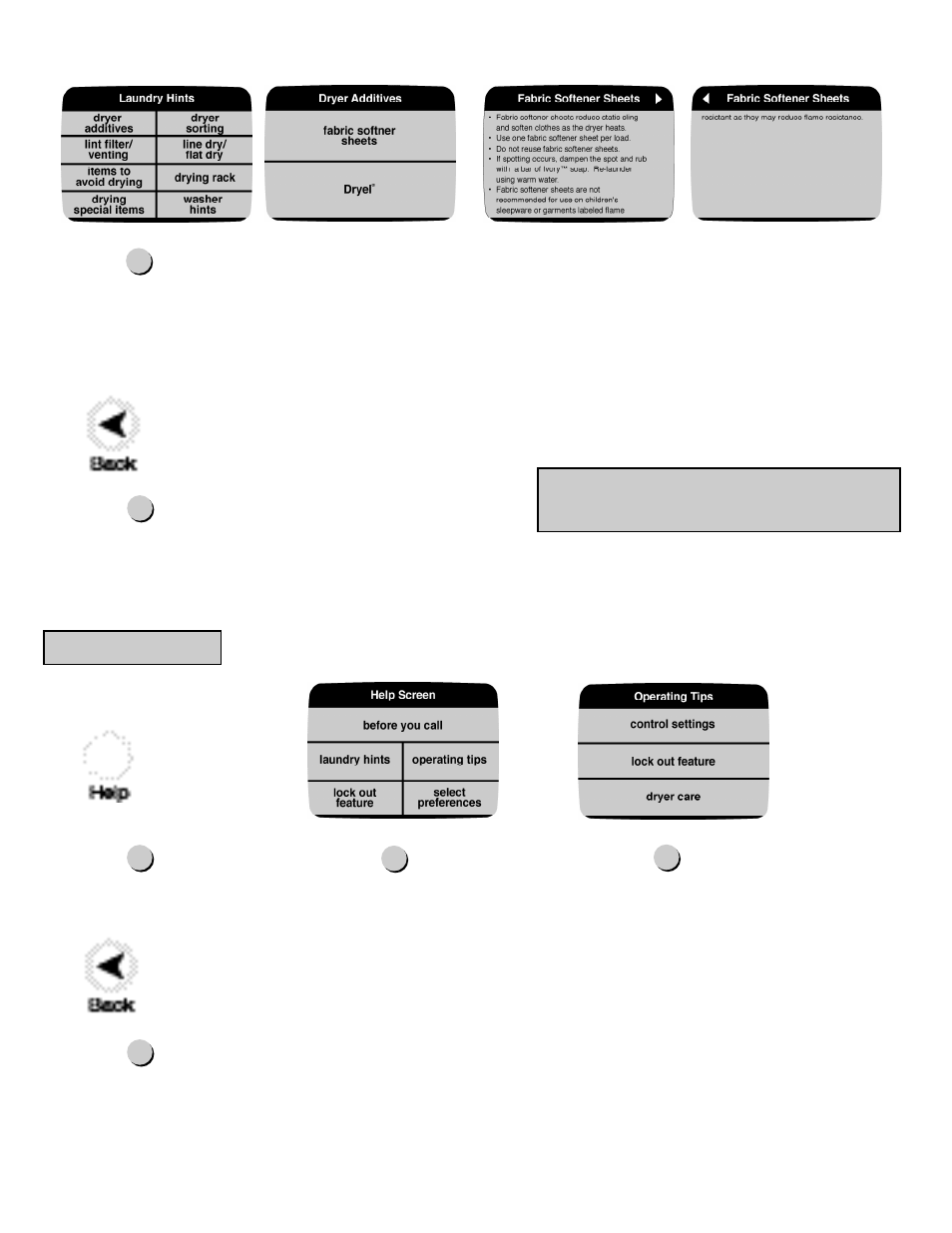
16
Touch the Help touchpad.
Step 1
O
PERATING
T
IPS
Step 2
Select “operating tips”.
“operating tips” provides information
on maximizing the touchscreen controls
and use of your dryer. Touch the
headings to see specific information for
each topic.
Step 3
If you would like to see the other topics,
press the Back touchpad to get back to
the main topics.
Step 4
If you would like to see the other topics, just press the
Back touchpad to get back to the main topics.
Step 4
Note: Use the arrow at the top of the
screen to scroll from screen to screen.
The Laundry Hints screen displays the available topics. Touch the headings to see specific information for each topic and
sub-topic. For more information, see “Special Laundry Tips” section, pg. 19, or call 1-800-688-9900 USA or
1-800-688-2002 Canada for further assistance.
Step 3
