Installation of the drive motor – Mathey Dearman MiniMag XM User Manual
Page 13
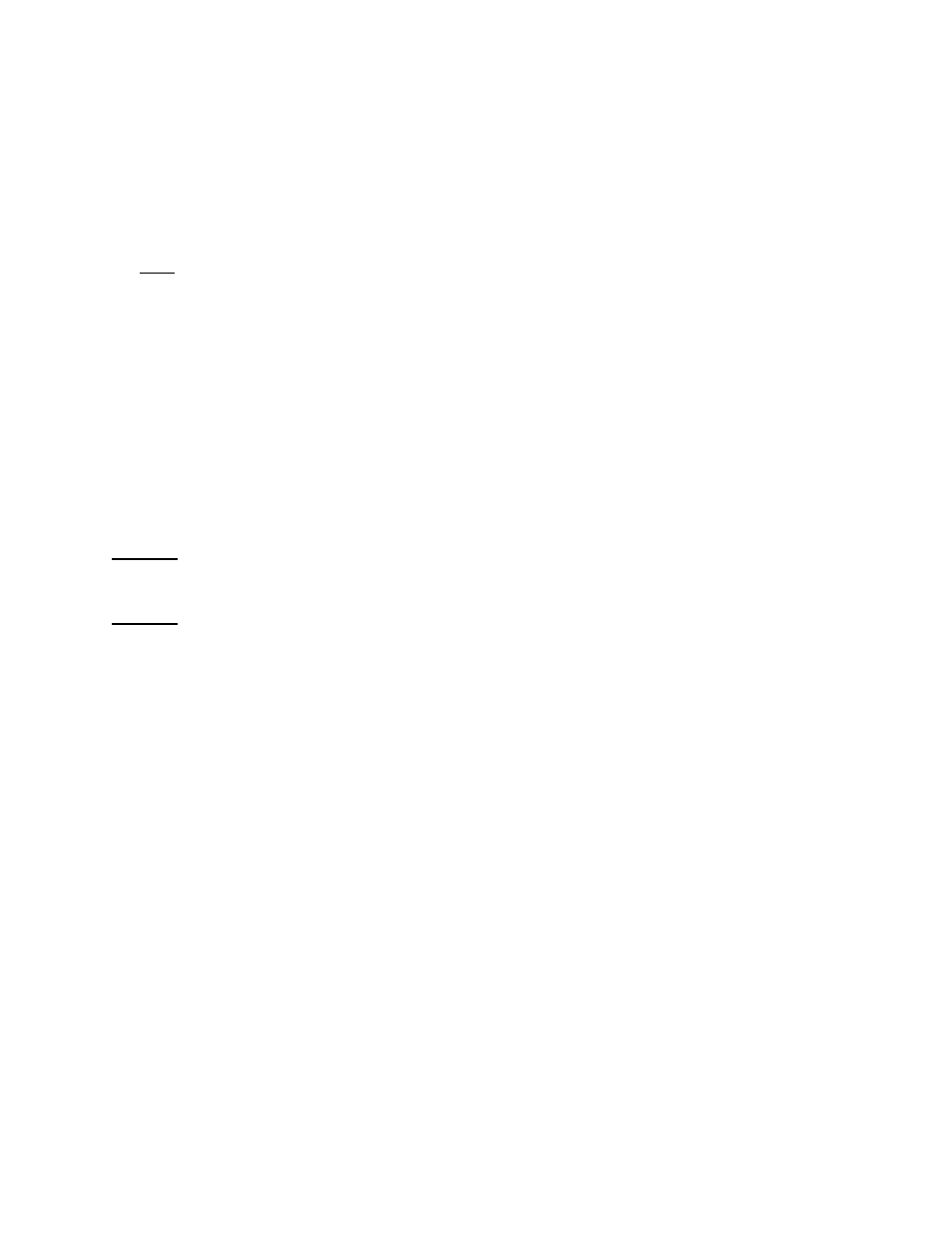
1. Disconnect the AC power cord (K) from the 110vac Power Source.
2. Disconnect the Connector (J) of the Motor Control Box from the Beldon Cord (20) of the MiniMag
XM
.
3. Remove the Flat Head Allen Screws (9) with a 5/32-inch Allen Wrench from the Cover (8).
4. Remove the Cover (8) from the top of the Base Unit.
5. Disconnect the Electrical Connectors between the Beldon Cord (20) DC and Drive Motor (1).
6. Remove the Heat Shield (3) from MiniMag XM by removing the three Round Head Machine Screws
(5).
Note: Care should be taken not to lose the Heat Shield spacers (4), when removing the 3 Round Head
Machine Screws from the Heat Shield.
7. Remove the two lower Machine Screws (2) from the Flange of the Drive Motor (1) by inserting a
long reach Phillips Screwdriver into the two holes that are located behind the Heat Shield.
8. Remove the two upper Machine Screws (2) from the Flange of the Drive Motor (1).
9. The Motor is now ready to remove from the MiniMag XM .
Installation of the Drive Motor
1.
Align the Tang on the Shaft of the Drive Motor (1) with the slot in the Transmission Shaft.
2.
Install the two Lower Head Machine Screws (2) into the Flange of the Drive Motor (1) by inserting a
long reach Phillips Screwdriver into the two holes that were located behind the Heat Shield. Do not
tighten the Screws at this time.
3.
Install the Two Upper Round Head Machine Screws (2) in to the Flange of the Drive Motor (1).
Warning: Make sure the Grounding Lug is underneath the Right Upper Screw (2).
4.
Tighten all round head machine screws (2) evenly, so the Flange of the Motor is seated against the
Housing of the Transmission, which protrudes into the inner cavity of the Base Unit.
Warning: If the flange of the motor (1) is not seated against Housing of the Transmission the Motor
will fail to operate, cause the Motor to overheat or will have less than adequate amount of torque.
5.
Reconnect all the Electrical Lugs between the Beldon Cord (20) and the Drive Motor (1).
6.
Connect the Beldon Cord (20) with Connector (J)
7.
Set the MiniMag XM Unit on a surface so that both the Front and Rear Wheels of the Mini‘Mag’
turn freely.
8.
Move the Unit Speed Control Switch (F) to the Forward or Reverse position.
9.
Rotate the Unit Speed Control Rheostat to the 50% position.
10.
Let the Drive Wheels of the MiniMag XM rotate for about 15 minutes.
11.
Check the Motor for overheating, change of wheel speed or changes in the sound of the Motor.
These are all indicators that the Tang of the Motor Shaft is not properly aligned with the slot in the
Transmission Shaft.
12.
Disconnect the AC Power Cord (K) from the 110vac Power Source.
13.
Disconnect the Connector (J) from the Beldon Cord (20).
14.
Place the Cover (8) on top of the Base Unit and align holes with the threaded holes in the top of the
body.
15.
Install the Socket Head Cap Screws (9) and tighten 5/32-inch Allen Wrench.
16.
The Mini‘Mag’ is now ready for operation.
