Outside temperature display – Dodge 2006 Sprinter Cargo User Manual
Page 100
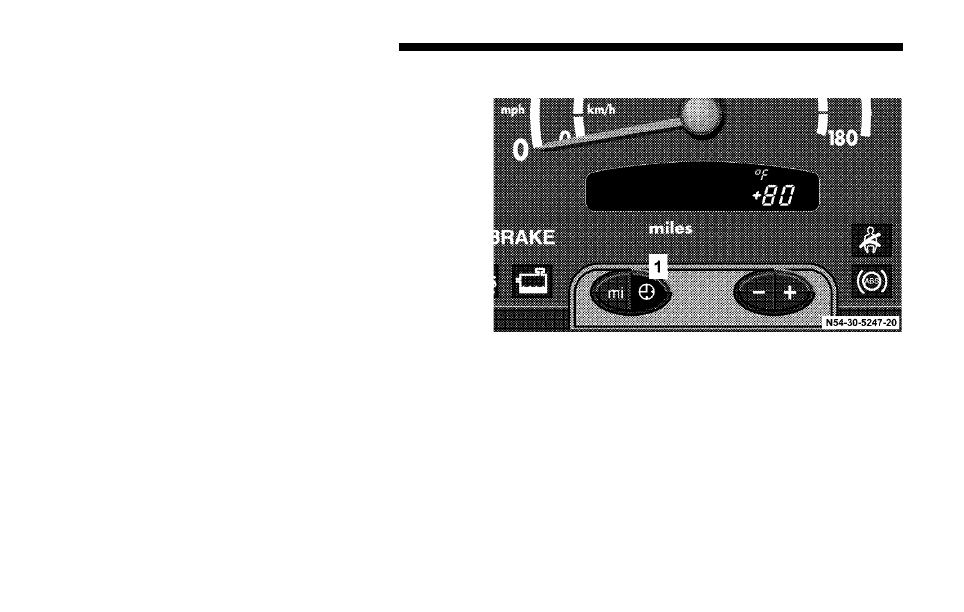
100 UNDERSTANDING YOUR INSTRUMENT PANEL
Instrument and display lighting:
1. Switch on the marker lamps, refer to "Combination
Switch"
2. Press button ç, to make instrument and display
lighting dimmer
3. Press button æ, to make instrument display
lighting brighter
Outside Temperature Display
Clock/outside temperature display selector (1)
Press button I briefly. The display will switch to
the required mode.
If button I is pressed twice within one second, the
display will revert to the original mode after
20 seconds.
This manual is related to the following products:
