Marantz AS4250 User Manual
Page 5
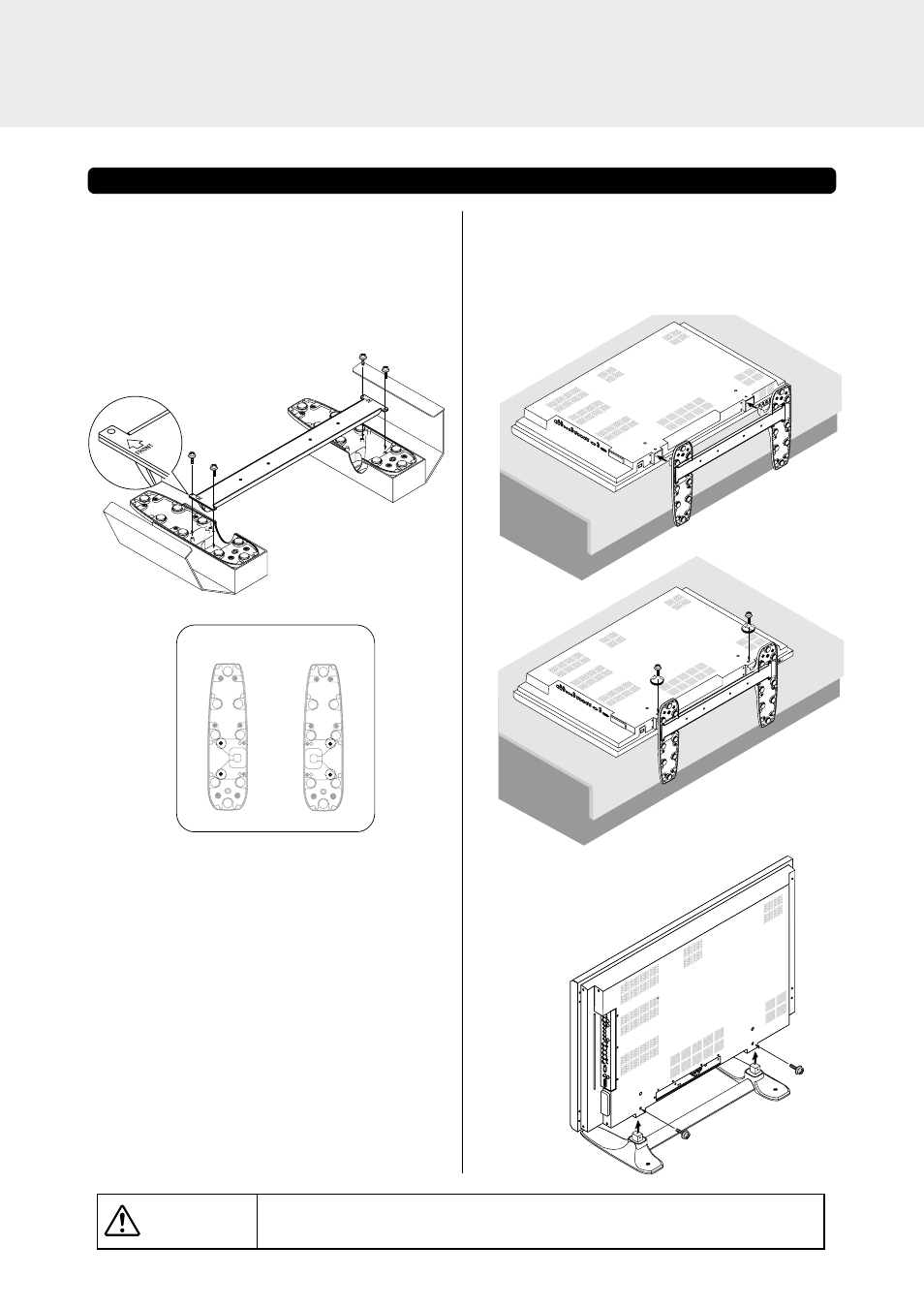
42型バー取付け位置
1. Assembling the stand
1. Turn the bar upside down and place it on the feet, lining
it up with the screw holes in the feet.
Install with the arrow facing the front.
2. Fasten the bar to the feet using the four included stand
assembly screws (M4).
*
For 42
-inch
plasma displays, the 2 cores, 4
core mounting screws and 2 display mounting
screws are not used.
Bar installation position for 42”
2. Insert the plasma display on the
stand and fasten it.
Use two of the included M6 display mounting screws to
fasten the monitor to the stand.
Tighten the screws immediately after placing the display on the stand.
If not, the display could tip over, resulting in injury.
CAUTION:
Mounting a 42-inch plasma display on the stand
* When installing in the vertical
position
