Playing youtube video – Marantz UD7006 User Manual
Page 38
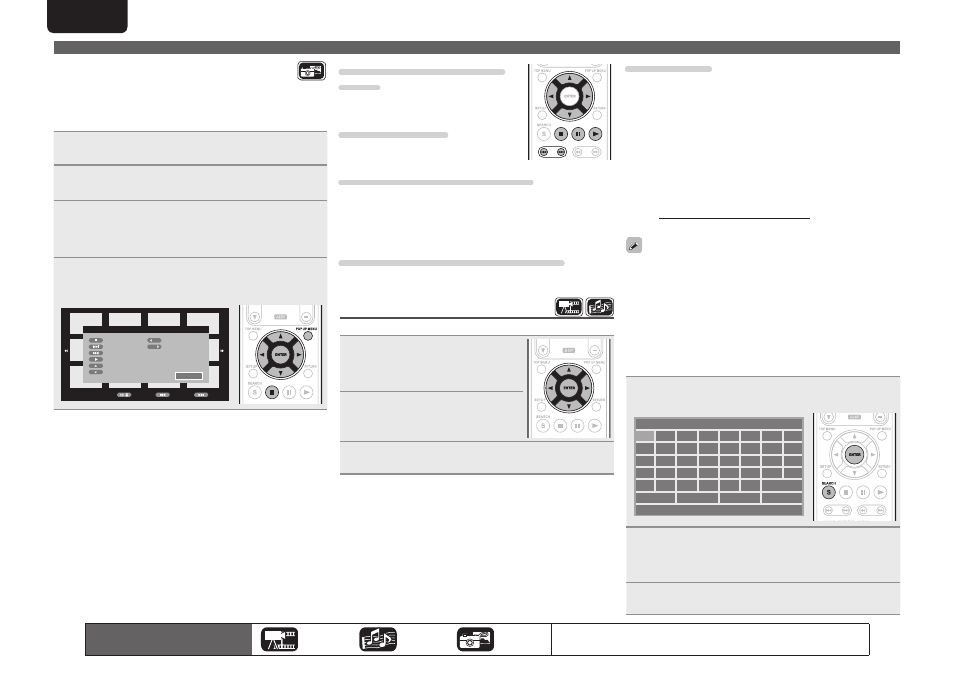
34
ENGLISH
n Playing Kodak Picture CD
This unit can also run JPEG files stored on Kodak Picture CD. You
can enjoy picture images on the display device set by playing back
the picture CD. For details of Kodak picture CD, contact a shop that
provides developing service of Kodak Inc.
1
If a Kodak Picture CD is inserted in the disc tray of
the unit, a slide show begins on the screen.
2
Pressing
2
stops the slide show, and the thumbnail
screen is displayed.
3
Use
ui
o p
to select a desired picture to be played
back, then press
ENTER
.
An image will be played back from the selected track and go to
the next one in turn.
4
Pressing
POP UP MENU
with the thumbnail screen
displayed shows the screen for describing the
playback operations.
Move
2 / 32
Previous
Next
Remote Key Function
Thumbnail Mode
Next Picture
Previous Picture
Picture Mode
Invert
Mirror
Contrarotate
Rotate Clockwise
Exit
Changing the still image being
played
Press
8
,
9
.
• Before playback or display of next image.
Pausing the display
Press
3
.
• To cancel pause, press
1
.
Changing the still image orientation
Press
uio
p
.
u ························································· Invert
i ························································ Mirror
o ··············································· Contrarotate
p ········································ Rotate clockwise
Returning to the thumbnail display screen
Press
2
.
Playing YouTube video
The operation for the video site YouTube is described here.
1
Select “YouTube” on the Home
menu, then press
ENTER
.
The YouTube content screen is
displayed.
2
Press
ui
o
p and
ENTER
to
select the content to be played.
3
After selecting the content, press
ENTER
or p.
Playback begins.
Home menu screen
The icons show the category of
content applicable to each operation.
Video
Audio
Photo
For details of the media corresponding to each icon, see “Playable media”
(
vpage 48).
About YouTube
• YouTube is a video file-sharing service operated and managed by
YouTube Inc.
• The unit can play video hosted by YouTube.
• YouTube and the YouTube logo are the registered trademarks of
Google Inc.
• The YouTube content is independently managed by YouTube, LLC.
• The unit cannot browse some content that can be browsed on a
computer.
• YouTube content may include information that may be deemed
inappropriate.
• We cannot be responsible for the content offered by YouTube.
• For questions on content, submit inquiries on the YouTube home
page. http://www.youtube.com/t/contact_us
• Usable services and displays may be changed without notice.
• For using “YouTube”, Internet connection is required. It is
recommended to use a broadband line (effective speed 6 Mbps
or
more) such as FITH (optical) ADSL, CATV, etc.
• Even if the line speed is sufficient to make it viewable, pictures
may be unstable, interrupted, or not viewed depending on the
usage environment, communication environment, connecting line
conditions, etc.
n Searching the content
You can use the virtual keyboard provided in the GUI menu of this
unit to search for video content offered by YouTube.
1
Press
SEARCH
on the YouTube screen.
A virtual keyboard will appear.
I
a
f
k
p
u
b
g
l
q
v
Back
c
h
m
r
w
d
i
n
s
x
e
j
o
t
y
1
4
7
.
z
2
5
8
@
3
6
9
0
Space Enter
Clear
!@#$
2
Enter a keyword that you want to search and then
press
ENTER
.
The keyword that you typed in the search dialog box of the
YouTube screen is displayed.
3
Press
SEARCH
to start the search operation.
