Turn on power – Marantz UD7006 User Manual
Page 10
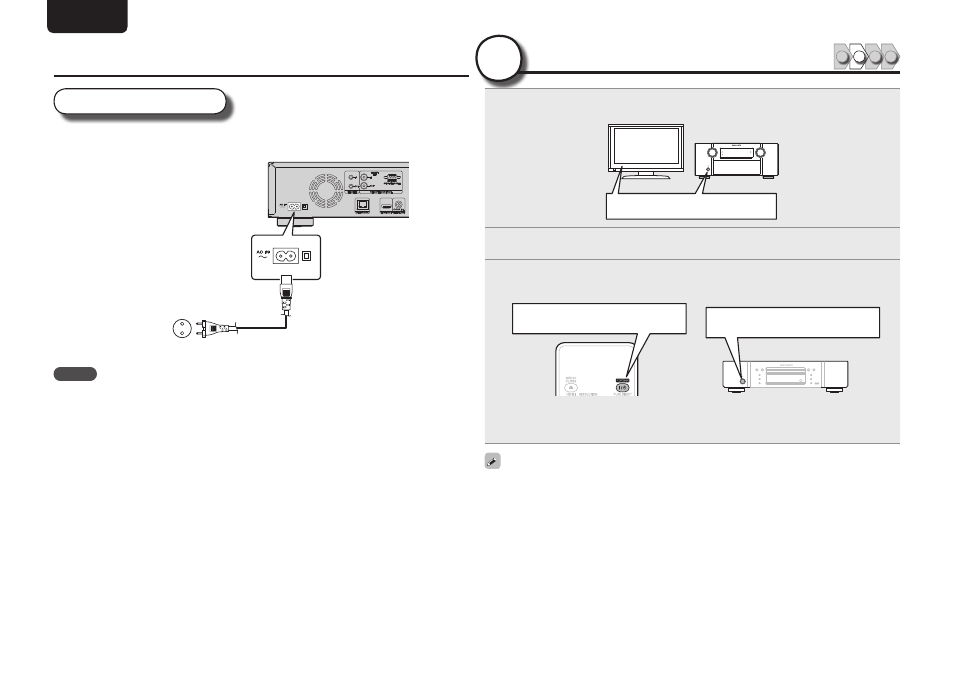
6
ENGLISH
Connect
Power cord
Connect the supplied power cord to the unit, and plug it into an AC
outlet.
Power cord
(supplied)
To household power outlet
(AC 110 – 240 V, 50/60 Hz)
NOTE
• Be sure to insert the power plug firmly. Incomplete connection results in noise.
• Do not plug in the power cord until all connections have been completed.
• Do not bundle power cords together with connection cables. Doing so can result in humming or noise.
Turn on power
1
2
3 4
2
1
Turn on the power of the TV and AV receiver.
Turn on power
2
Set the TV and AV receiver source to the unit input.
3
Press
POWER
to turn on power to the unit.
• The power indicator flashes red and the power turns on.
• Then the power indicator is turned off.
Turn on power
• “LOADING” appears on the display, and disc information is read.
• The “NO DISC” message is displayed if a disc is not loaded.
Before using a remote control, insert the batteries (
vpage 47 “Inserting the batteries”).
Turn on power
