Wired – Marantz M-CR611 Quick Start User Manual
Page 5
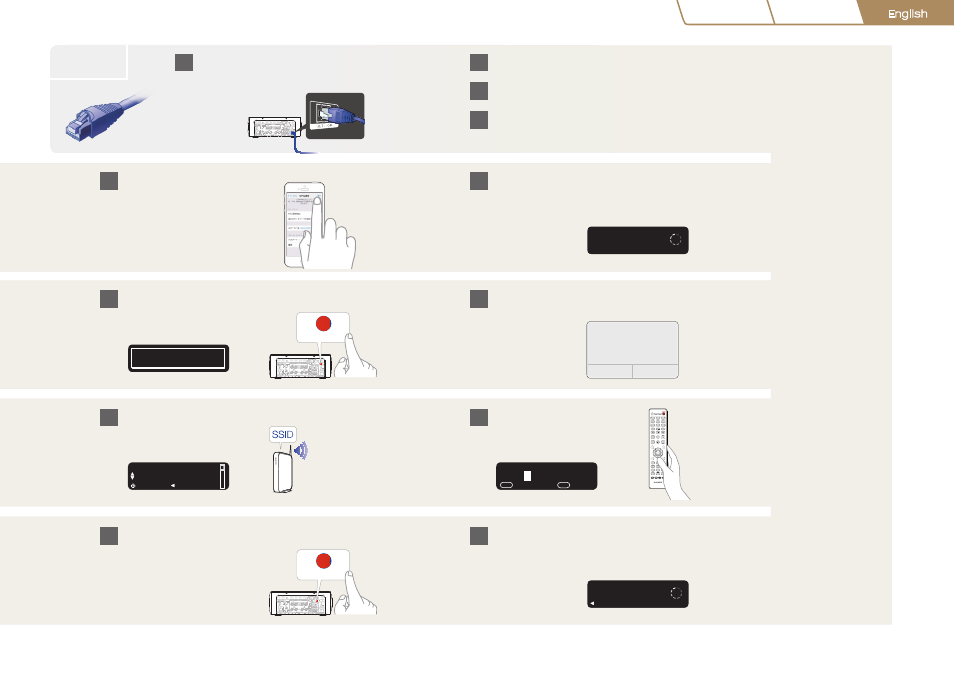
4
Wired
Select language
Please wait as completing the connection can
take a few minutes
The front panel of the M-CR611 will show the status
of the connection
Please wait as completing the connection can
take a few minutes
The front panel of the M-CR611 will show the status
of the connection
Within 2 minutes, press the
WPS button on the back of
your M-CR611
Connect a network cable between
your M-CR611 and your router
(cable not included)
Power on
Please wait while your M-CR611
connects to your wired network.
Wait for the networ...
[Quick Setup]
Wait for the networ...
[Quick Setup]
: cancel
POWER
DIMMER
CLOCK
SLEEP
TUNE -
TUNE +
CH -
CH +
ENTER
VOLUME A/B
INFO
SEARCH
SETUP
8
9
7
4
6
5
2
3
1
CLEAR
0
+10
ANALOG
IN
FAVORITES
VOLUME
MUTE
TUNER
DIGITAL
IN
INTERNET
RADIO
ONLINE
MUSIC
MUSIC
SERVER
RANDOM REPEAT PROGRAM
MODE
A/B
SPEAKER
CD
DBB/
TONE
ADD
CALL
ABC
DEF
. /
JKL
MNO
GHI
TUV
WXYZ
PQRS
a /A
RC013CR
USB
Bluetooth
*
a /A
POWER
DIMMER
CLOCK
SLEEP
TUNE -
TUNE +
CH -
CH +
ENTER
VOLUME A/B
INFO
SEARCH
SETUP
8
9
7
4
6
5
2
3
1
CLEAR
0
+10
ANALOG
IN
FAVORITES
VOLUME
MUTE
TUNER
DIGITAL
IN
INTERNET
RADIO
ONLINE
MUSIC
MUSIC
SERVER
RANDOM REPEAT PROGRAM
MODE
A/B
SPEAKER
CD
DBB/
TONE
ADD
CALL
ABC
DEF
. /
JKL
MNO
GHI
TUV
WXYZ
PQRS
a /A
RC013CR
USB
Bluetooth
*
a /A
Select your network name.
If your network name is not
listed, select “Rescan”
Enter your network password
using the number keys on the
remote control
Wi-Fi Sharing
Press the iOS Button on the back
of your M-CR611
Follow the instructions and
tap Next
This message will appear on your
iOS device Select “Allow”
Connected!
iOS
WPS
iOS
WPS
1
2
3
4
4
4
4
4
5
5
5
5
Español
Français
English
Network(WPA2-...
[Select Network]
: enter
: back
100%
[Enter Wi-Fi Password]
: a
:character type
1~9
+10
A B C
D
lgnore
Allow
Share Wi-Fi Settings?
Do you want to share your Wi-fi
settings so this accessory can
connect to the Wi-Fi network?
