System setup, Speaker setup page, Dolby digital setup page – Desay DS-5701 User Manual
Page 15: 13 1.5 captions, 1 speaker setup page, 1 dual mono, 2 dynamic
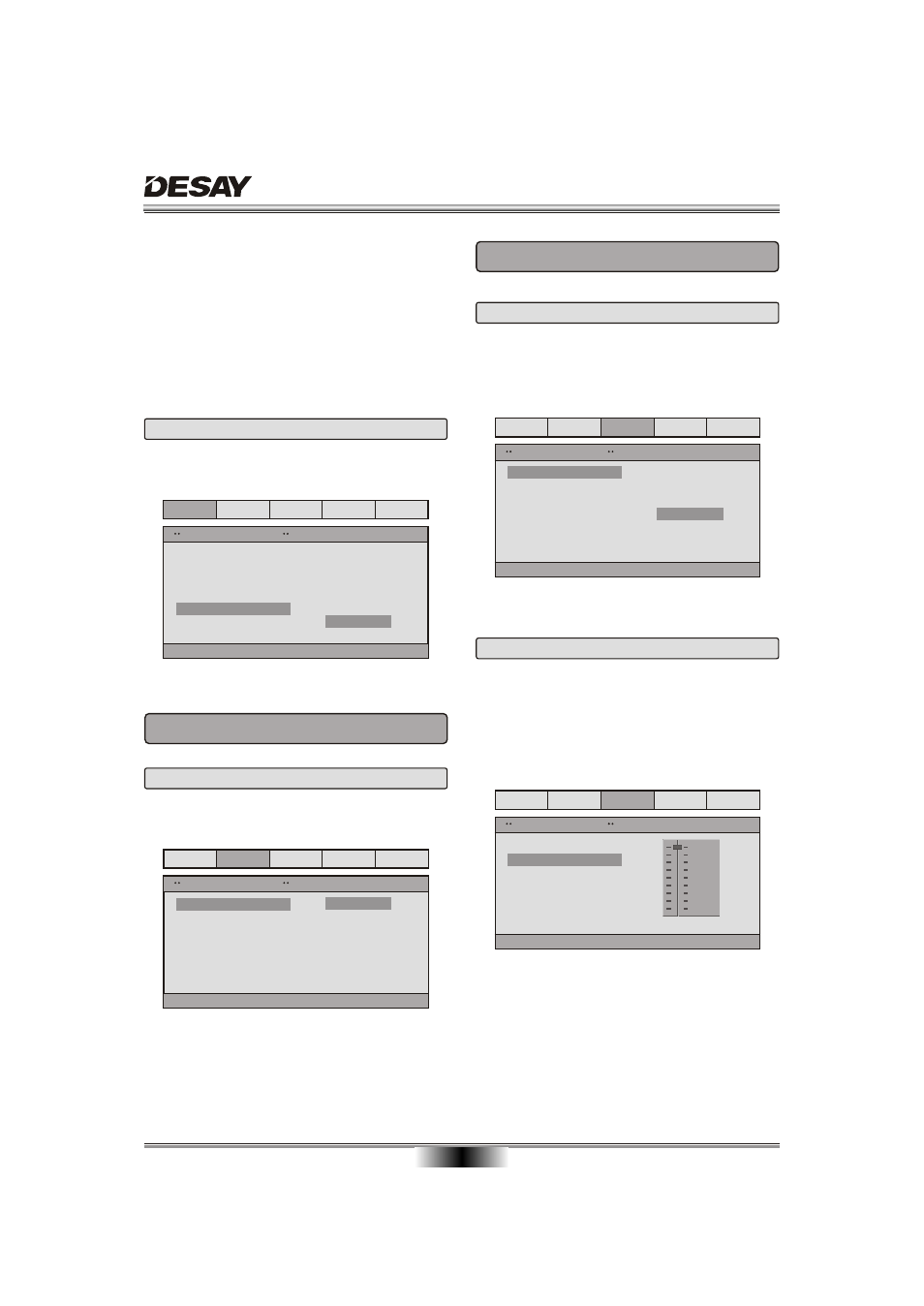
SYSTEM SETUP
13
1.5 CAPTIONS
CAPTIONS: For hearing-impaired people. the picture
can be displayed with recorded explanatory captions.
This DVD player includes three kinds of audio output:
1. SPDlF OFF: An analog surround sound format is
output through the back-paneI connections for 2-CH
audio out or 5.1 CH audio out.
2. SPDlF/RAW or SPDIF/PCM: This surround sound
format is output to a Dolby Digital / DTS decoder
through the optical and coaxial connectors on the
back-panel of the product.
Dolby
Video
Preference
General
Audio
TV Display
Angle Mark
OSD Lang
Spdif Output
Captions
PS
On
Eng
Off
General Setup Page
On
Off
Closed Caption
General
Audio
Dolby
Video
Preference
Downmix
LT/RT
Stereo
Set Downmix Mode
Speaker Setup Page
2. SPEAKER SETUP PAGE
2.1 SPEAKER SETUP PAGE
DOWNMIX MODE: sets front speakers to LT/RT,
STEREO.
Dolby
Video
Preference
General
Audio
Dual Mono
Dynamic
Dolby Digital Setup
Stereo
L-Mono
R-Mono
Mix-Mono
Dual Mono (1 , 1) Setup
3. DOLBY DIGITAL SETUP PAGE
DUAL MONO: If your amplifier / decoder has
Dolby Digital output, you may select stereo, left
mono, right mono, or mixed mono mode for your
amplifier decoder.
3.1 DUAL MONO
Dolby
Video
Preference
General
Audio
Dual Mono
Dynamic
Dolby Digital Setup
FULL
3/4
1/2
OFF
1/4
Set Drc To Full
DYNAMIC: this function is generally used when
playing high volume programs at night, in order
not to disturb the neighbor. This setting can dyna-
mically lower the volume and still keep the original
tone quality. This is the range, measured in deci-
bels(dB), between the loudest and the quietest
sound registers in a soundtrack.
3.2 DYNAMIC
