Lynx Studio LT-MADI User Manual
Page 10
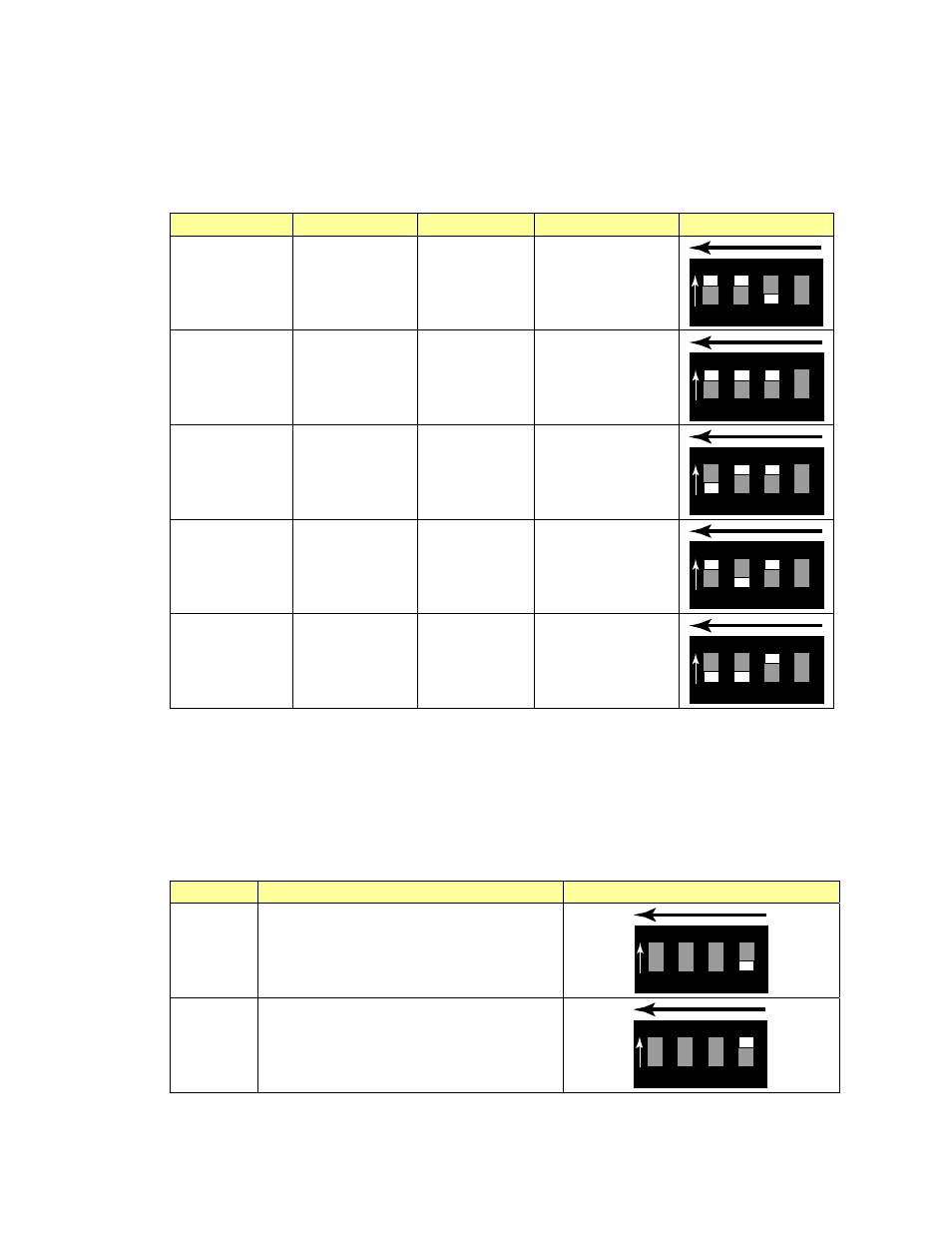
Page 7
Note that when the Aurora is the only MADI device connected, switch SW3 should be
OFF and switches SW1 and SW 2 should be ON (this is the default state for a new LT-
MADI card). When multiple Auroras are used, each needs a unique device ID to be
correctly integrated, and SW3 should be ON. The table below will describe the pertinent
switch settings for single unit mode and any of the four device IDs:
SW1
SW2
SW3
UNIT_ID
SWITCH
ON ON OFF
Single
Aurora
1 2 3 4
ON C&K SDA04
Back of Aurora
ON ON ON
Device
0
1 2 3 4
ON C&K SDA04
Back of Aurora
OFF ON ON
Device
1
1 2 3 4
ON C&K SDA04
Back of Aurora
ON OFF ON
Device
2
1 2 3 4
ON C&K SDA04
Back of Aurora
OFF OFF ON Device
3
1 2 3 4
ON C&K SDA04
Back of Aurora
16-channel mode: This is applicable to an Aurora 16 that is configured for 16-channel
mode. It is not applicable for an Aurora 8 or an Aurora 16 in 32-channel mode. For an
explanation of 16 and 32-channel mode, see Section 9.1.1 MADI Output Routing. The
SW4 determines whether the Aurora’s ANALOG or DIGITAL Inputs will route to the
16-channel MADI stream. For more information, see Section 9.1.1.2 Aurora 16 in 16-
channel mode.
SW4
Selection when in 16-channel mode
SWITCH
OFF DIGITAL
INPUT
1 2 3 4
ON C&K SDA04
Back of Aurora
ON ANALOG
INPUT
1 2 3 4
ON C&K SDA04
Back of Aurora
