4 updating an existing wdm driver, Updating an existing wdm driver – Lynx Studio AES16 User Manual
Page 12
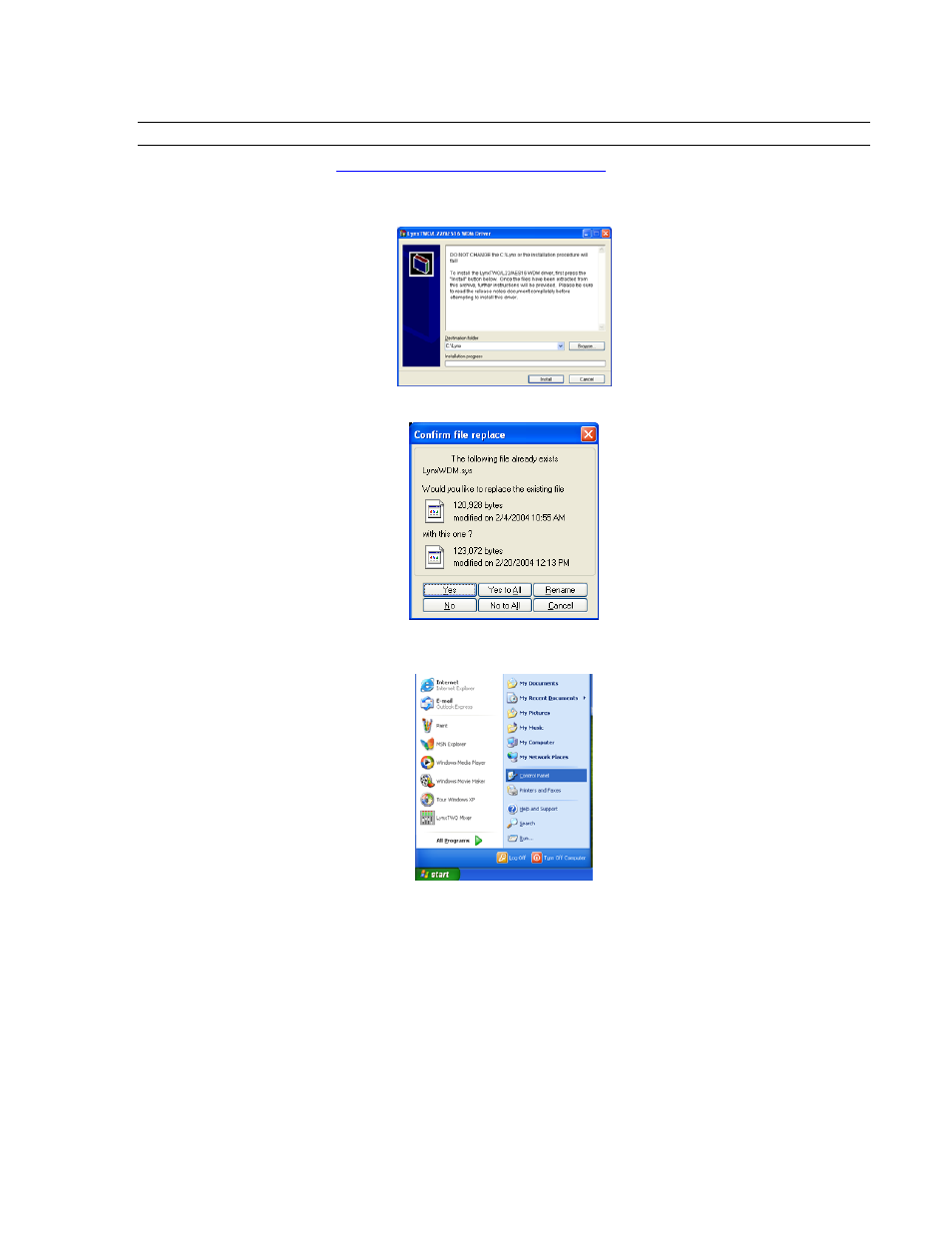
1BInstallation Procedures
2.2.4 Updating an existing WDM driver:
Navigate your web browser to
ll to the WDM driver section and
click on the appropriate file to download.
1.
Double-click the downloaded file to decompress, and accept the default destination folder of C:\Lynx.
2.
Click “Yes to All” when prompted to confirm the files to be replaced.
3.
From the start menu, click on “Control Panel.” (NOTE: In Windows 2000 click on “Settings > Control
Panel.”)
AES16 User Manual
12
